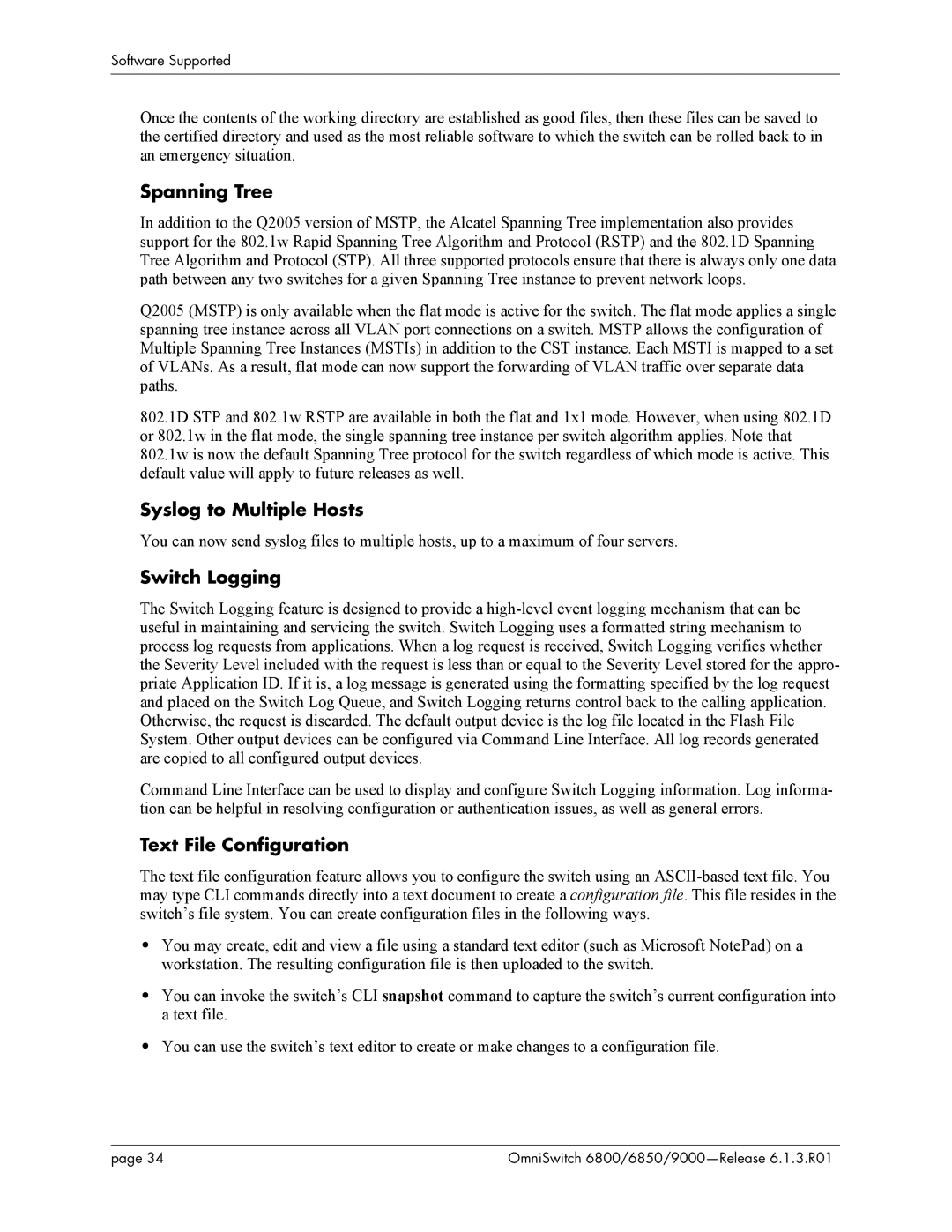Software Supported
Once the contents of the working directory are established as good files, then these files can be saved to the certified directory and used as the most reliable software to which the switch can be rolled back to in an emergency situation.
Spanning Tree
In addition to the Q2005 version of MSTP, the Alcatel Spanning Tree implementation also provides support for the 802.1w Rapid Spanning Tree Algorithm and Protocol (RSTP) and the 802.1D Spanning Tree Algorithm and Protocol (STP). All three supported protocols ensure that there is always only one data path between any two switches for a given Spanning Tree instance to prevent network loops.
Q2005 (MSTP) is only available when the flat mode is active for the switch. The flat mode applies a single spanning tree instance across all VLAN port connections on a switch. MSTP allows the configuration of Multiple Spanning Tree Instances (MSTIs) in addition to the CST instance. Each MSTI is mapped to a set of VLANs. As a result, flat mode can now support the forwarding of VLAN traffic over separate data paths.
802.1D STP and 802.1w RSTP are available in both the flat and 1x1 mode. However, when using 802.1D or 802.1w in the flat mode, the single spanning tree instance per switch algorithm applies. Note that 802.1w is now the default Spanning Tree protocol for the switch regardless of which mode is active. This default value will apply to future releases as well.
Syslog to Multiple Hosts
You can now send syslog files to multiple hosts, up to a maximum of four servers.
Switch Logging
The Switch Logging feature is designed to provide a
Command Line Interface can be used to display and configure Switch Logging information. Log informa- tion can be helpful in resolving configuration or authentication issues, as well as general errors.
Text File Configuration
The text file configuration feature allows you to configure the switch using an
•You may create, edit and view a file using a standard text editor (such as Microsoft NotePad) on a workstation. The resulting configuration file is then uploaded to the switch.
•You can invoke the switch’s CLI snapshot command to capture the switch’s current configuration into a text file.
•You can use the switch’s text editor to create or make changes to a configuration file.
page 34 | OmniSwitch |