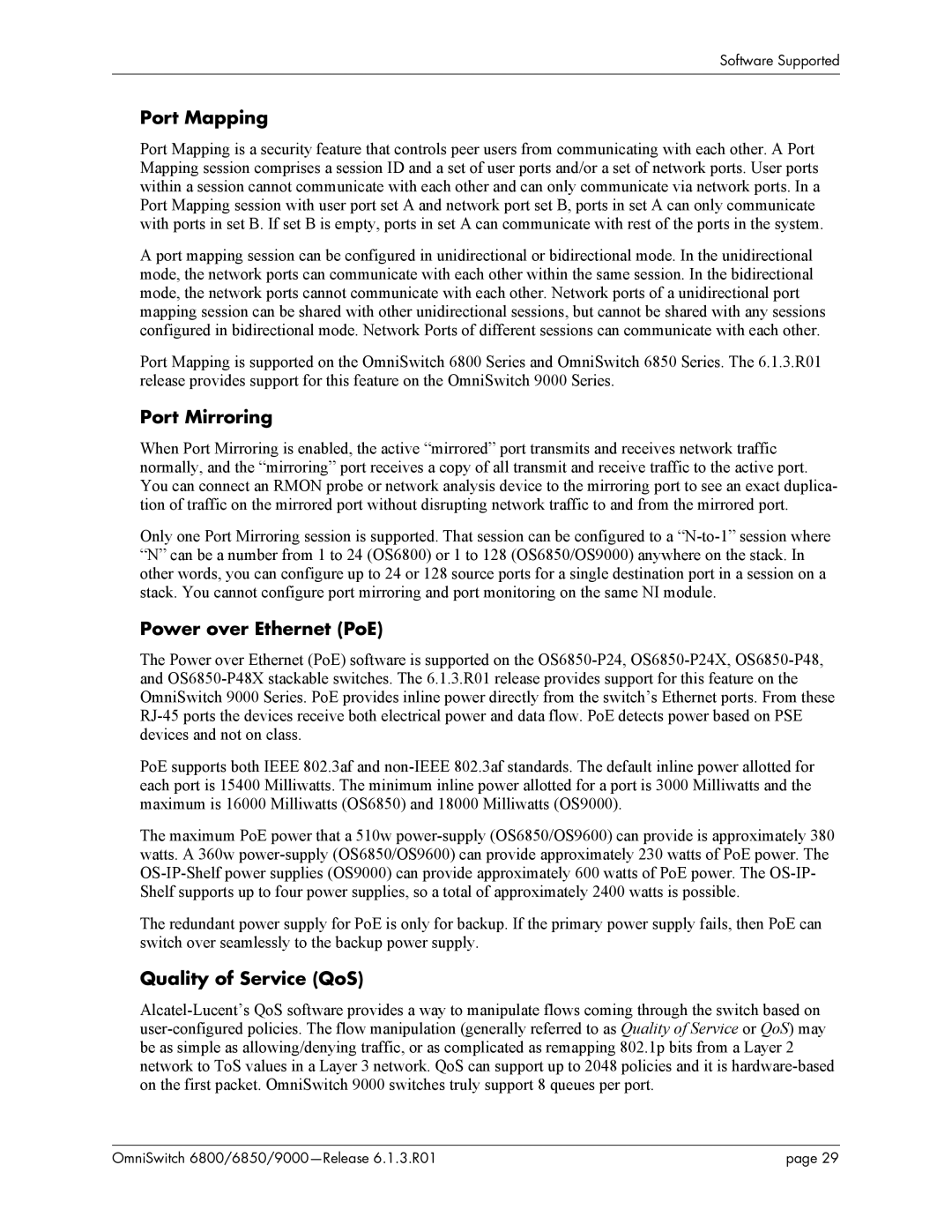Software Supported
Port Mapping
Port Mapping is a security feature that controls peer users from communicating with each other. A Port Mapping session comprises a session ID and a set of user ports and/or a set of network ports. User ports within a session cannot communicate with each other and can only communicate via network ports. In a Port Mapping session with user port set A and network port set B, ports in set A can only communicate with ports in set B. If set B is empty, ports in set A can communicate with rest of the ports in the system.
A port mapping session can be configured in unidirectional or bidirectional mode. In the unidirectional mode, the network ports can communicate with each other within the same session. In the bidirectional mode, the network ports cannot communicate with each other. Network ports of a unidirectional port mapping session can be shared with other unidirectional sessions, but cannot be shared with any sessions configured in bidirectional mode. Network Ports of different sessions can communicate with each other.
Port Mapping is supported on the OmniSwitch 6800 Series and OmniSwitch 6850 Series. The 6.1.3.R01 release provides support for this feature on the OmniSwitch 9000 Series.
Port Mirroring
When Port Mirroring is enabled, the active “mirrored” port transmits and receives network traffic normally, and the “mirroring” port receives a copy of all transmit and receive traffic to the active port. You can connect an RMON probe or network analysis device to the mirroring port to see an exact duplica- tion of traffic on the mirrored port without disrupting network traffic to and from the mirrored port.
Only one Port Mirroring session is supported. That session can be configured to a
Power over Ethernet (PoE)
The Power over Ethernet (PoE) software is supported on the
PoE supports both IEEE 802.3af and
The maximum PoE power that a 510w
The redundant power supply for PoE is only for backup. If the primary power supply fails, then PoE can switch over seamlessly to the backup power supply.
Quality of Service (QoS)
OmniSwitch | page 29 |