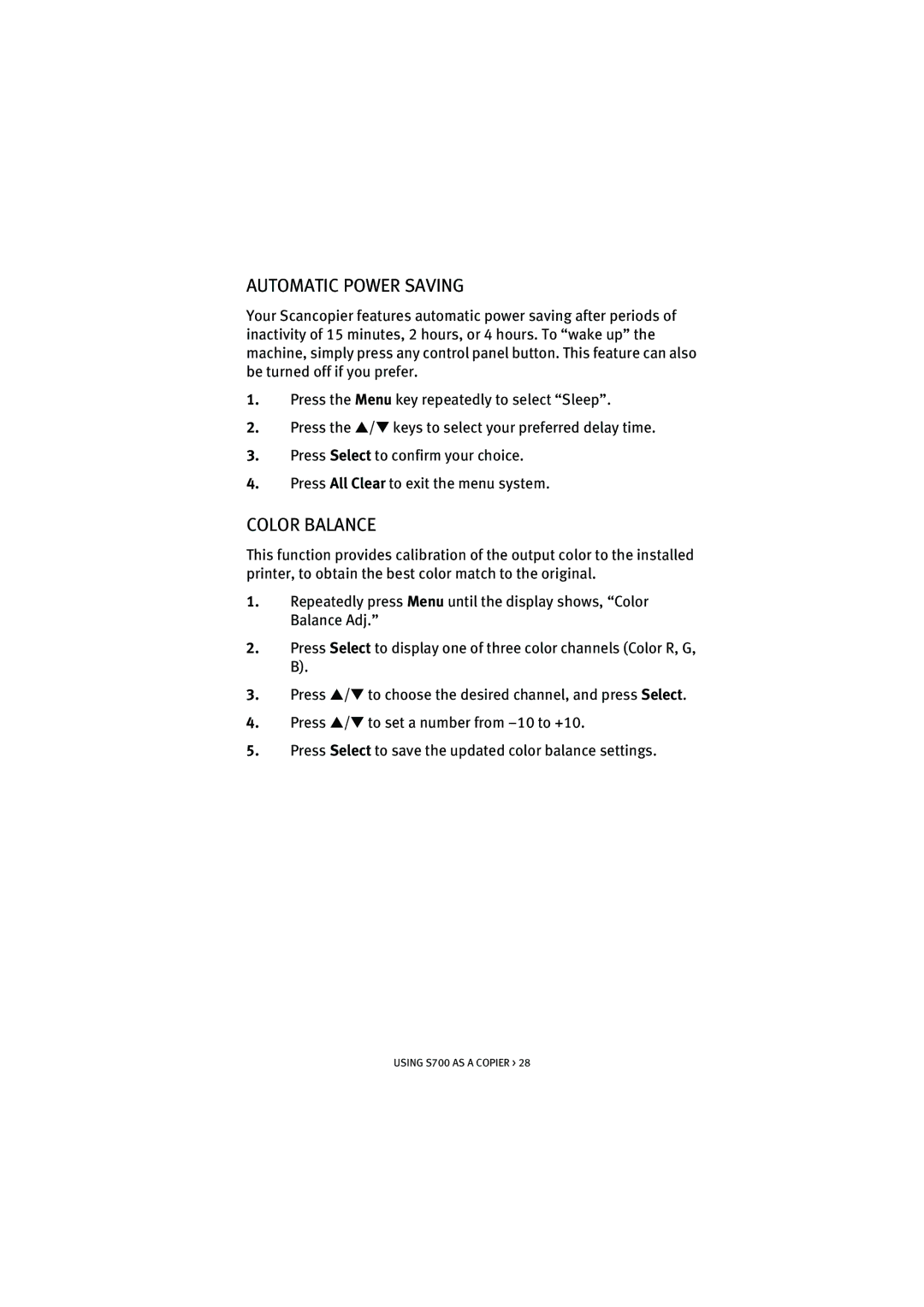AUTOMATIC POWER SAVING
Your Scancopier features automatic power saving after periods of inactivity of 15 minutes, 2 hours, or 4 hours. To “wake up” the machine, simply press any control panel button. This feature can also be turned off if you prefer.
1.Press the Menu key repeatedly to select “Sleep”.
2.Press the ▲/▼ keys to select your preferred delay time.
3.Press Select to confirm your choice.
4.Press All Clear to exit the menu system.
COLOR BALANCE
This function provides calibration of the output color to the installed printer, to obtain the best color match to the original.
1.Repeatedly press Menu until the display shows, “Color Balance Adj.”
2.Press Select to display one of three color channels (Color R, G, B).
3.Press ▲/▼ to choose the desired channel, and press Select.
4.Press ▲/▼ to set a number from
5.Press Select to save the updated color balance settings.