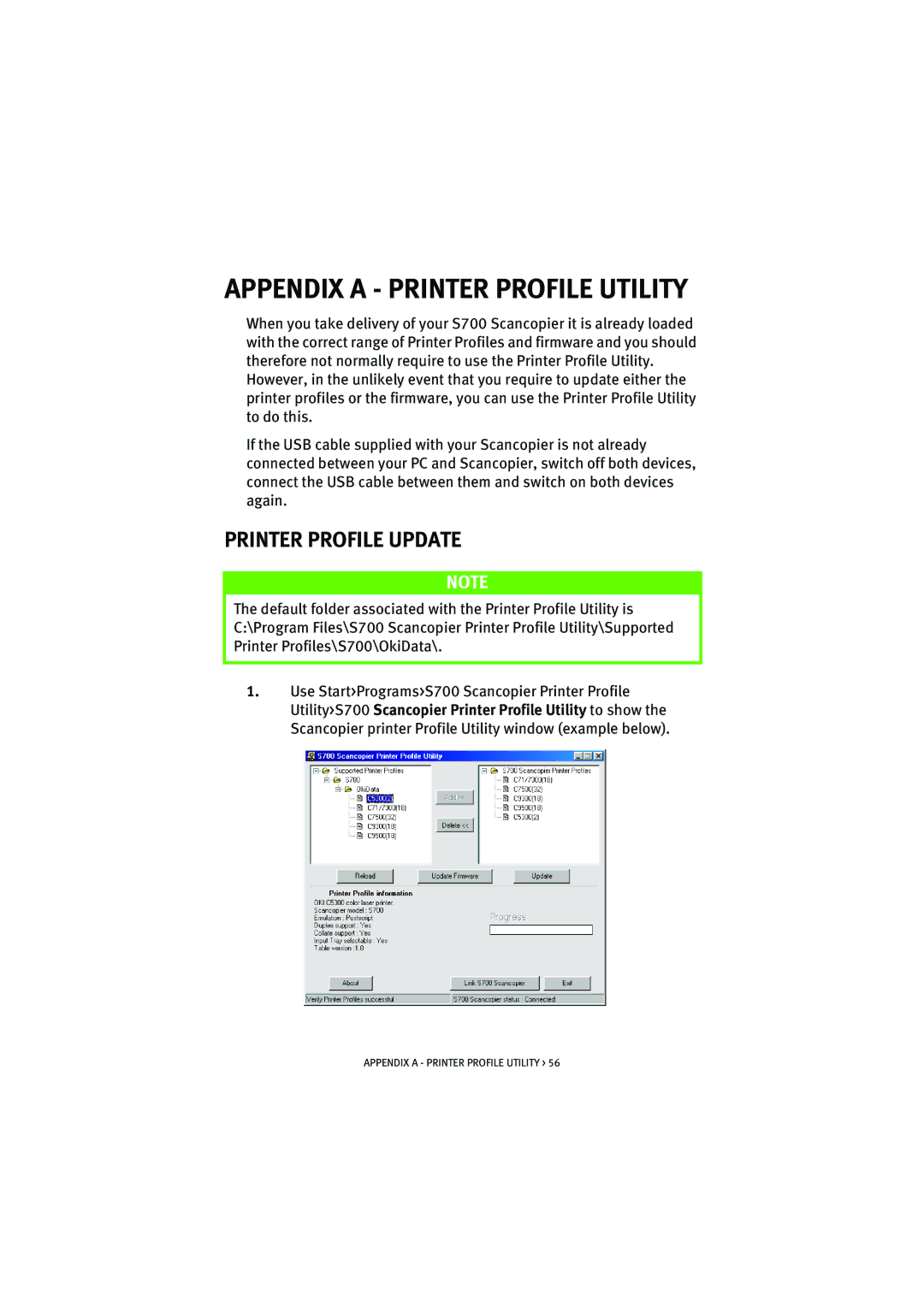APPENDIX A - PRINTER PROFILE UTILITY
When you take delivery of your S700 Scancopier it is already loaded with the correct range of Printer Profiles and firmware and you should therefore not normally require to use the Printer Profile Utility.
However, in the unlikely event that you require to update either the printer profiles or the firmware, you can use the Printer Profile Utility to do this.
If the USB cable supplied with your Scancopier is not already connected between your PC and Scancopier, switch off both devices, connect the USB cable between them and switch on both devices again.
PRINTER PROFILE UPDATE
NOTE
The default folder associated with the Printer Profile Utility is C:\Program Files\S700 Scancopier Printer Profile Utility\Supported Printer Profiles\S700\OkiData\.
1.Use Start>Programs>S700 Scancopier Printer Profile Utility>S700 Scancopier Printer Profile Utility to show the Scancopier printer Profile Utility window (example below).
APPENDIX A - PRINTER PROFILE UTILITY > 56