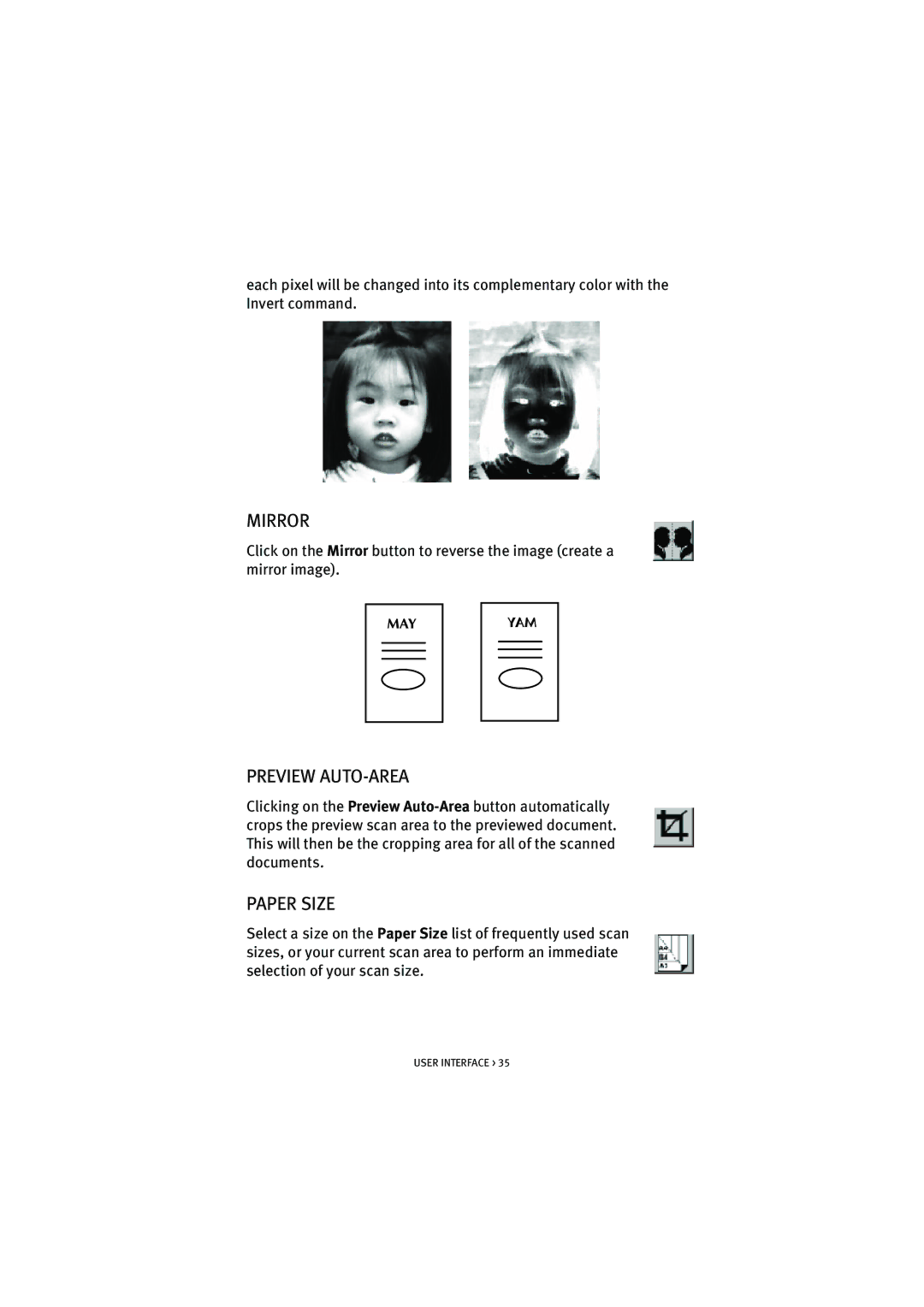each pixel will be changed into its complementary color with the Invert command.
MIRROR
Click on the Mirror button to reverse the image (create a mirror image).
PREVIEW AUTO-AREA
Clicking on the Preview
PAPER SIZE
Select a size on the Paper Size list of frequently used scan sizes, or your current scan area to perform an immediate selection of your scan size.
USER INTERFACE > 35