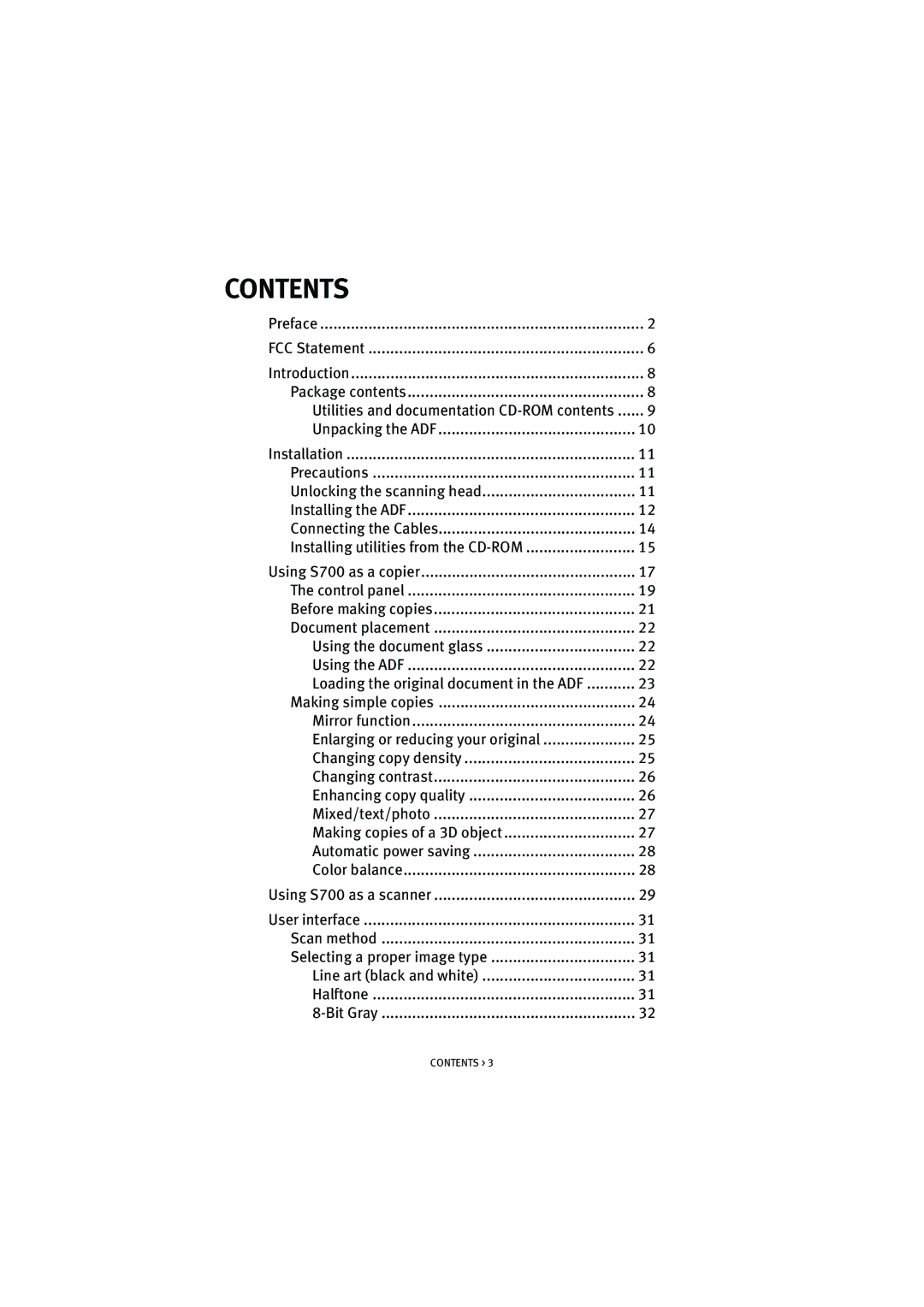CONTENTS |
|
Preface | 2 |
FCC Statement | 6 |
Introduction | 8 |
Package contents | 8 |
Utilities and documentation | 9 |
Unpacking the ADF | 10 |
Installation | 11 |
Precautions | 11 |
Unlocking the scanning head | 11 |
Installing the ADF | 12 |
Connecting the Cables | 14 |
Installing utilities from the | 15 |
Using S700 as a copier | 17 |
The control panel | 19 |
Before making copies | 21 |
Document placement | 22 |
Using the document glass | 22 |
Using the ADF | 22 |
Loading the original document in the ADF | 23 |
Making simple copies | 24 |
Mirror function | 24 |
Enlarging or reducing your original | 25 |
Changing copy density | 25 |
Changing contrast | 26 |
Enhancing copy quality | 26 |
Mixed/text/photo | 27 |
Making copies of a 3D object | 27 |
Automatic power saving | 28 |
Color balance | 28 |
Using S700 as a scanner | 29 |
User interface | 31 |
Scan method | 31 |
Selecting a proper image type | 31 |
Line art (black and white) | 31 |
Halftone | 31 |
32 |
CONTENTS > 3