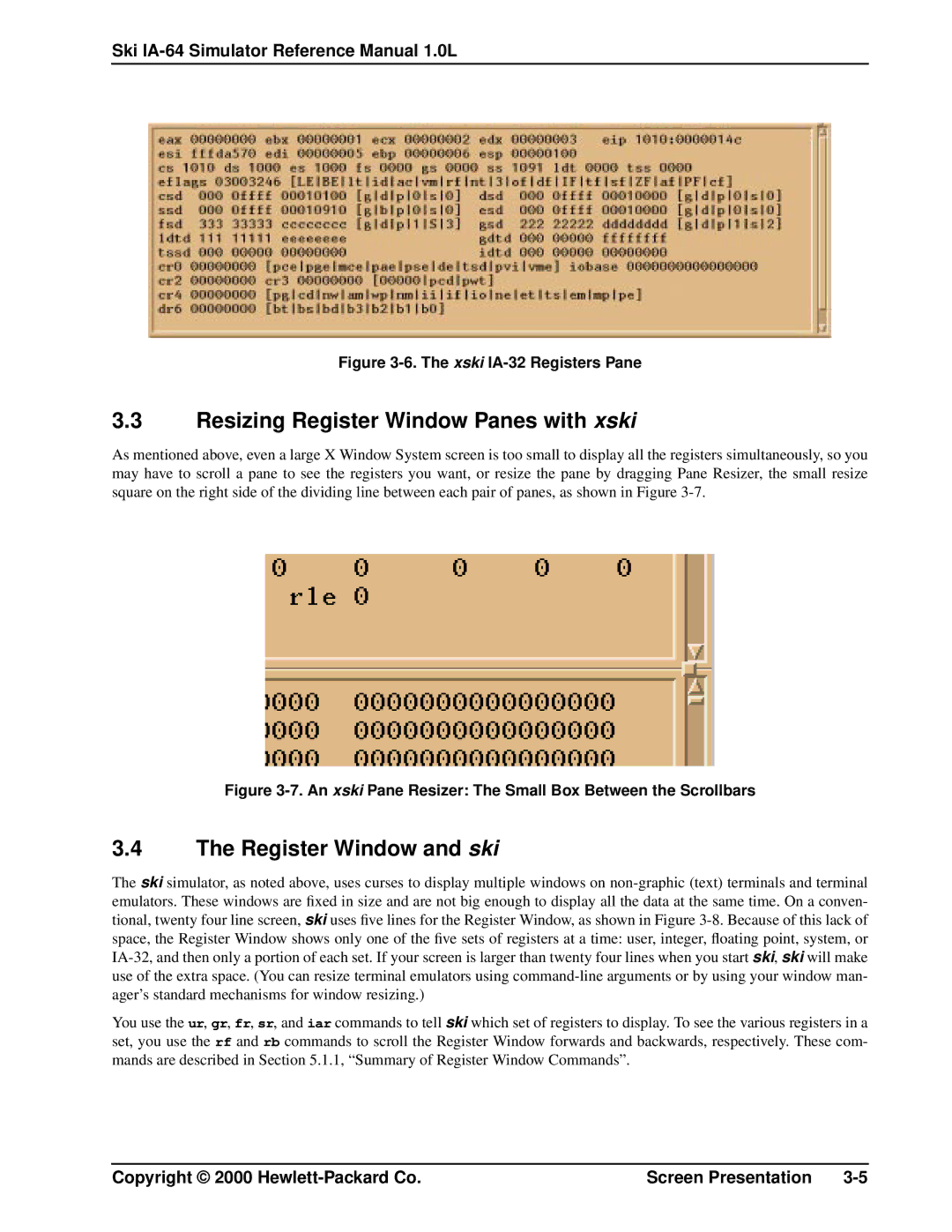Ski IA-64 Simulator Reference Manual 1.0L
Figure 3-6. The xski IA-32 Registers Pane
3.3Resizing Register Window Panes with xski
As mentioned above, even a large X Window System screen is too small to display all the registers simultaneously, so you may have to scroll a pane to see the registers you want, or resize the pane by dragging Pane Resizer, the small resize square on the right side of the dividing line between each pair of panes, as shown in Figure
Figure 3-7. An xski Pane Resizer: The Small Box Between the Scrollbars
3.4The Register Window and ski
The ski simulator, as noted above, uses curses to display multiple windows on
You use the ur, gr, fr, sr, and iar commands to tell ski which set of registers to display. To see the various registers in a set, you use the rf and rb commands to scroll the Register Window forwards and backwards, respectively. These com- mands are described in Section 5.1.1, “Summary of Register Window Commands”.
Copyright © 2000 | Screen Presentation |