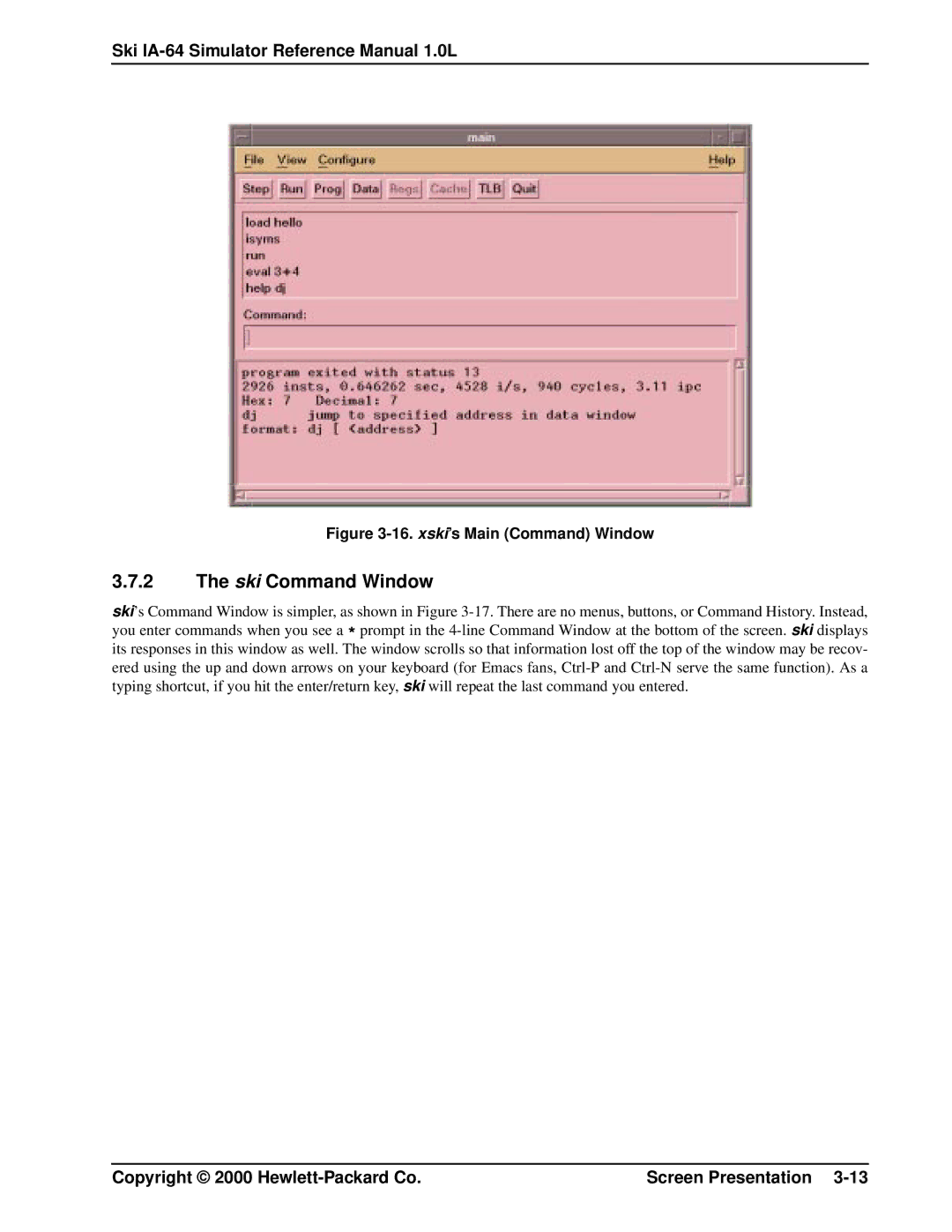Ski IA-64 Simulator Reference Manual 1.0L
Figure 3-16. xski’s Main (Command) Window
3.7.2The ski Command Window
ski’s Command Window is simpler, as shown in Figure
Copyright © 2000 | Screen Presentation |