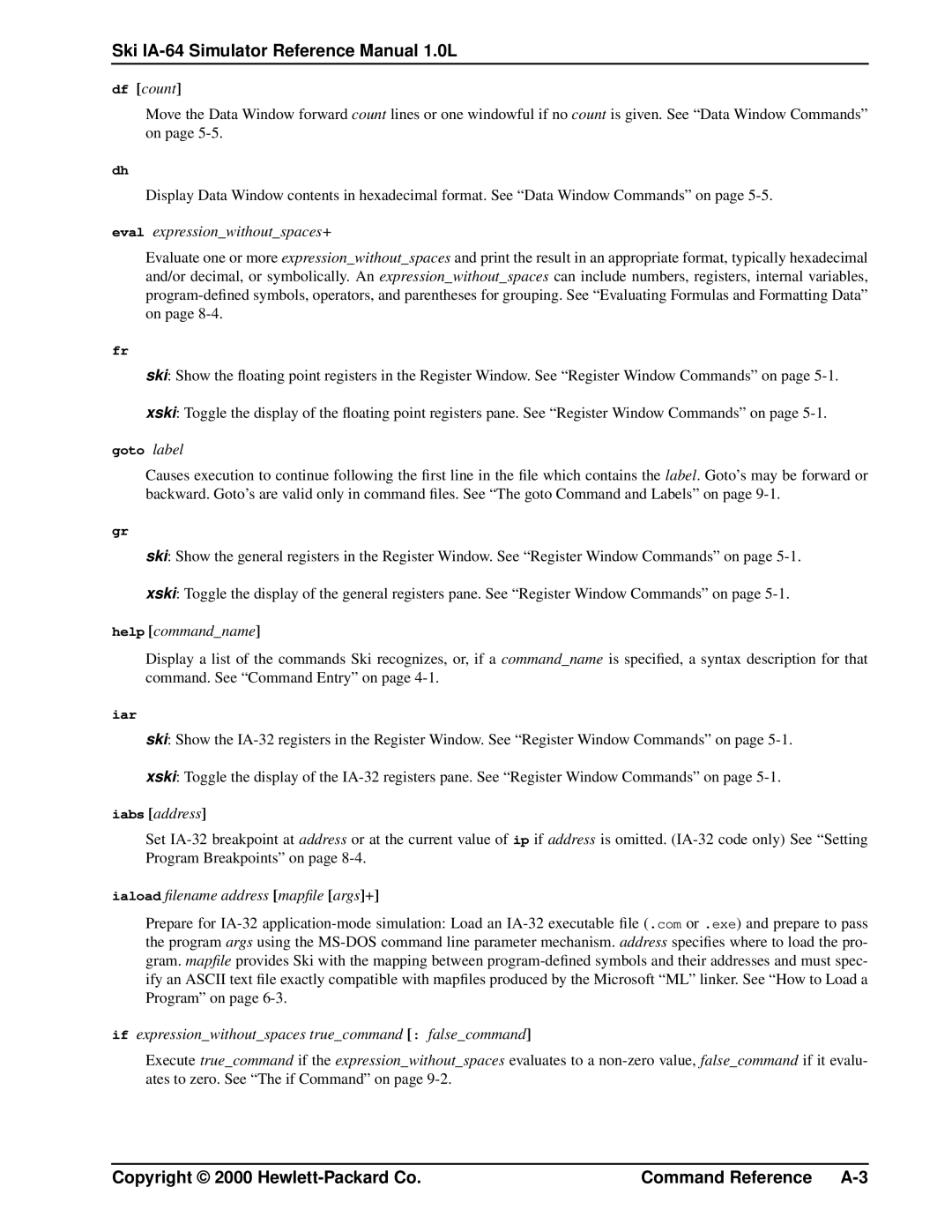Ski IA-64 Simulator Reference Manual 1.0L
df [count]
Move the Data Window forward count lines or one windowful if no count is given. See “Data Window Commands” on page
dh
Display Data Window contents in hexadecimal format. See “Data Window Commands” on page
eval expression_without_spaces+
Evaluate one or more expression_without_spaces and print the result in an appropriate format, typically hexadecimal and/or decimal, or symbolically. An expression_without_spaces can include numbers, registers, internal variables,
fr
ski: Show the floating point registers in the Register Window. See “Register Window Commands” on page
xski: Toggle the display of the floating point registers pane. See “Register Window Commands” on page
goto label
Causes execution to continue following the first line in the file which contains the label. Goto’s may be forward or backward. Goto’s are valid only in command files. See “The goto Command and Labels” on page
gr
ski: Show the general registers in the Register Window. See “Register Window Commands” on page
xski: Toggle the display of the general registers pane. See “Register Window Commands” on page
help [command_name]
Display a list of the commands Ski recognizes, or, if a command_name is specified, a syntax description for that command. See “Command Entry” on page
iar
ski: Show the
xski: Toggle the display of the
iabs [address]
Set
iaload filename address [mapfile [args]+]
Prepare for
if expression_without_spaces true_command [: false_command]
Execute true_command if the expression_without_spaces evaluates to a
Copyright © 2000 | Command Reference |