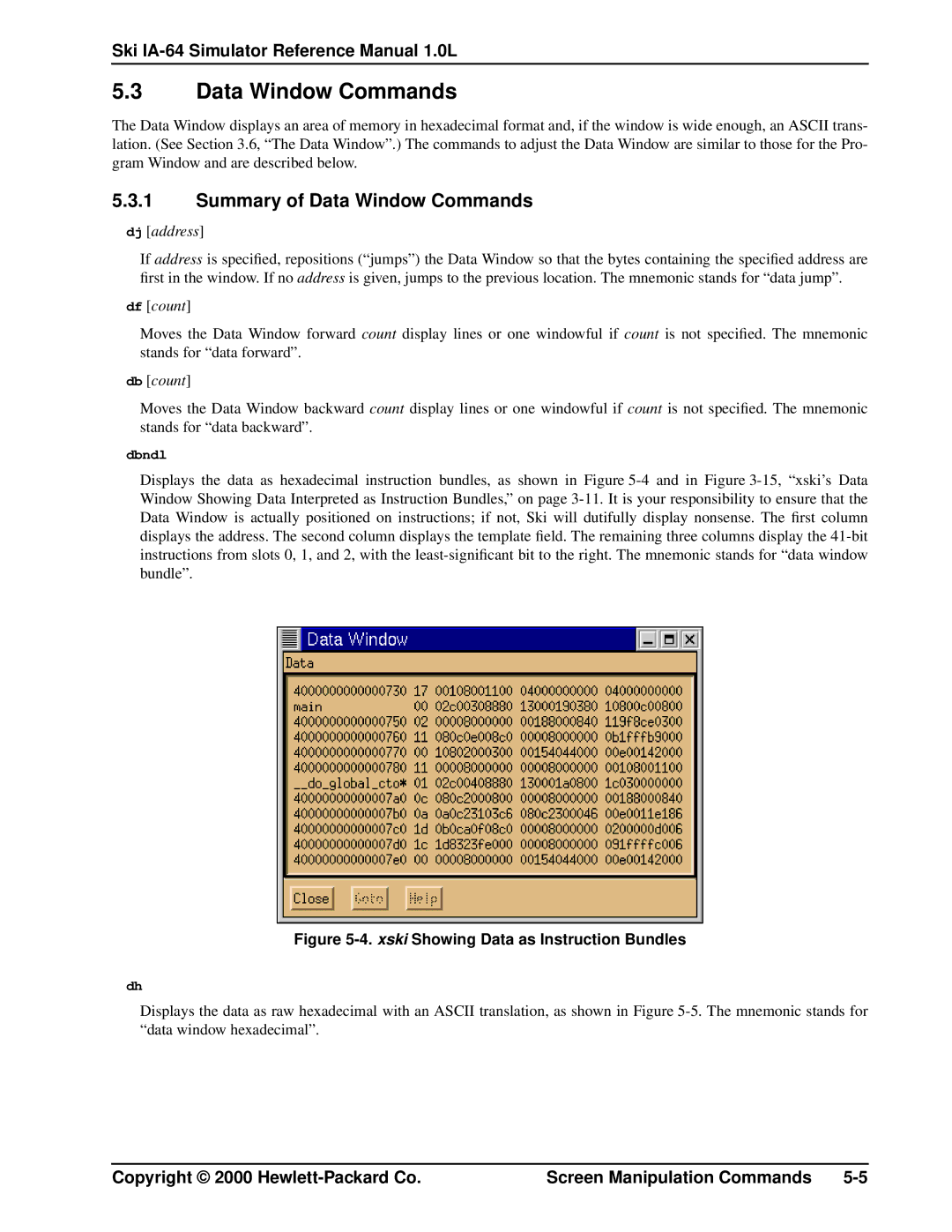Ski IA-64 Simulator Reference Manual 1.0L
5.3Data Window Commands
The Data Window displays an area of memory in hexadecimal format and, if the window is wide enough, an ASCII trans- lation. (See Section 3.6, “The Data Window”.) The commands to adjust the Data Window are similar to those for the Pro- gram Window and are described below.
5.3.1Summary of Data Window Commands
dj [address]
If address is specified, repositions (“jumps”) the Data Window so that the bytes containing the specified address are first in the window. If no address is given, jumps to the previous location. The mnemonic stands for “data jump”.
df [count]
Moves the Data Window forward count display lines or one windowful if count is not specified. The mnemonic stands for “data forward”.
db [count]
Moves the Data Window backward count display lines or one windowful if count is not specified. The mnemonic stands for “data backward”.
dbndl
Displays the data as hexadecimal instruction bundles, as shown in Figure
Figure 5-4. xski Showing Data as Instruction Bundles
dh
Displays the data as raw hexadecimal with an ASCII translation, as shown in Figure
Copyright © 2000 | Screen Manipulation Commands |