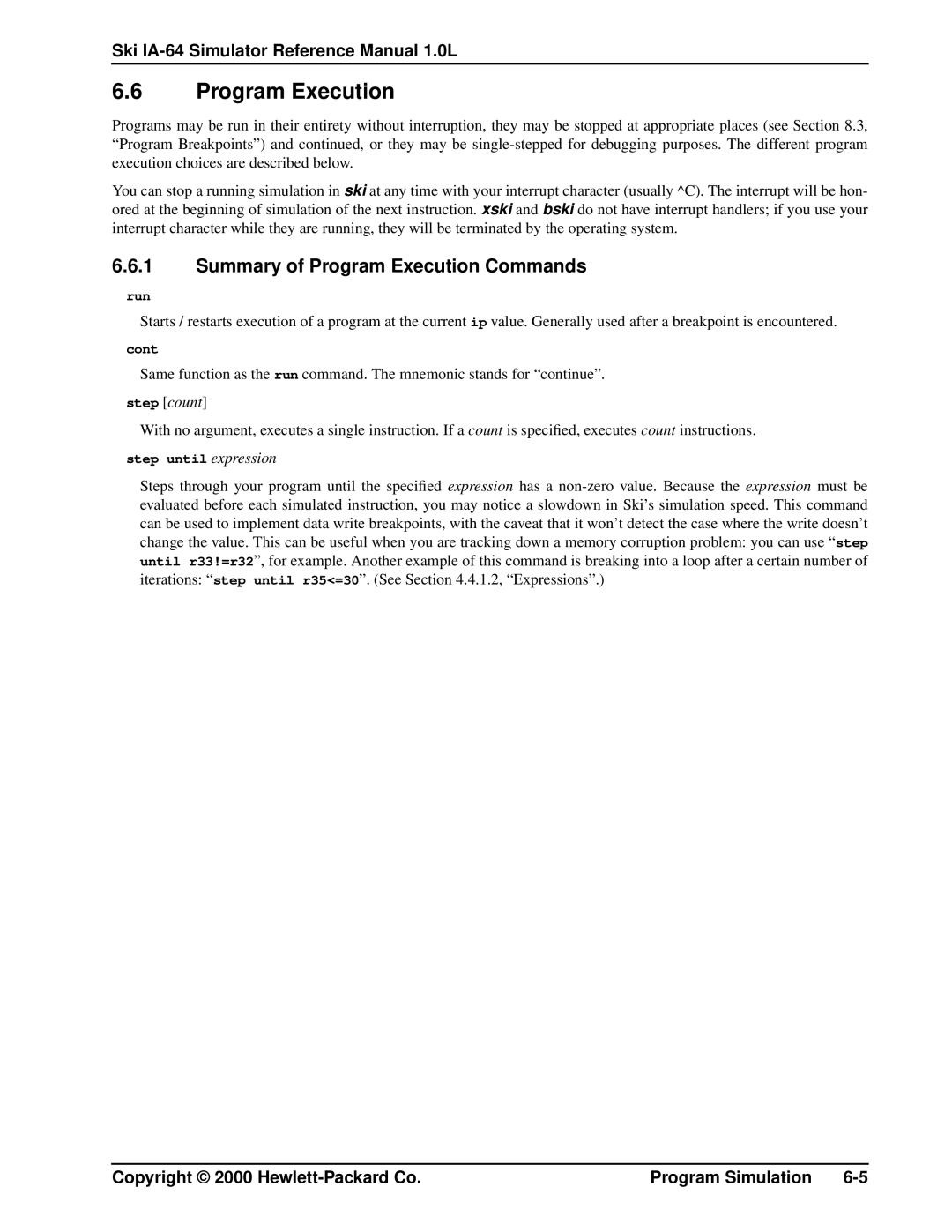Ski IA-64 Simulator Reference Manual 1.0L
6.6Program Execution
Programs may be run in their entirety without interruption, they may be stopped at appropriate places (see Section 8.3, “Program Breakpoints”) and continued, or they may be
You can stop a running simulation in ski at any time with your interrupt character (usually ^C). The interrupt will be hon- ored at the beginning of simulation of the next instruction. xski and bski do not have interrupt handlers; if you use your interrupt character while they are running, they will be terminated by the operating system.
6.6.1Summary of Program Execution Commands
run
Starts / restarts execution of a program at the current ip value. Generally used after a breakpoint is encountered.
cont
Same function as the run command. The mnemonic stands for “continue”.
step [count]
With no argument, executes a single instruction. If a count is specified, executes count instructions.
step until expression
Steps through your program until the specified expression has a
Copyright © 2000 | Program Simulation |