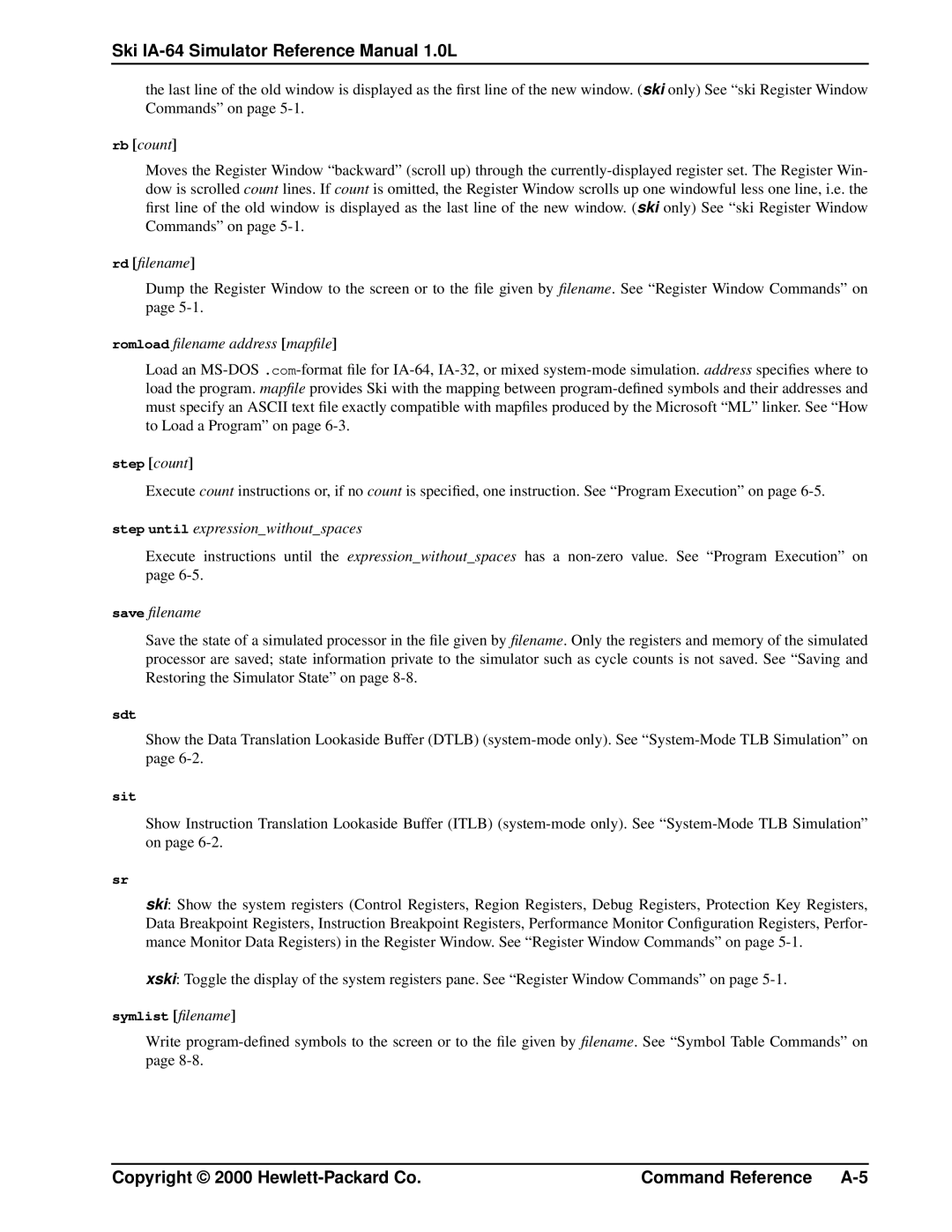Ski IA-64 Simulator Reference Manual 1.0L
the last line of the old window is displayed as the first line of the new window. ( ski only) See “ski Register Window Commands” on page
rb [count]
Moves the Register Window “backward” (scroll up) through the
rd [filename ]
Dump the Register Window to the screen or to the file given by filename . See “Register Window Commands” on page
romload filename address [mapfile ]
Load an
step [count]
Execute count instructions or, if no count is specified, one instruction. See “Program Execution” on page
step until expression_without_spaces
Execute instructions until the expression_without_spaces has a
save filename
Save the state of a simulated processor in the file given by filename . Only the registers and memory of the simulated processor are saved; state information private to the simulator such as cycle counts is not saved. See “Saving and Restoring the Simulator State” on page
sdt
Show the Data Translation Lookaside Buffer (DTLB)
sit
Show Instruction Translation Lookaside Buffer (ITLB)
sr
ski: Show the system registers (Control Registers, Region Registers, Debug Registers, Protection Key Registers, Data Breakpoint Registers, Instruction Breakpoint Registers, Performance Monitor Configuration Registers, Perfor- mance Monitor Data Registers) in the Register Window. See “Register Window Commands” on page
xski: Toggle the display of the system registers pane. See “Register Window Commands” on page
symlist [filename ]
Write
Copyright © 2000 | Command Reference |