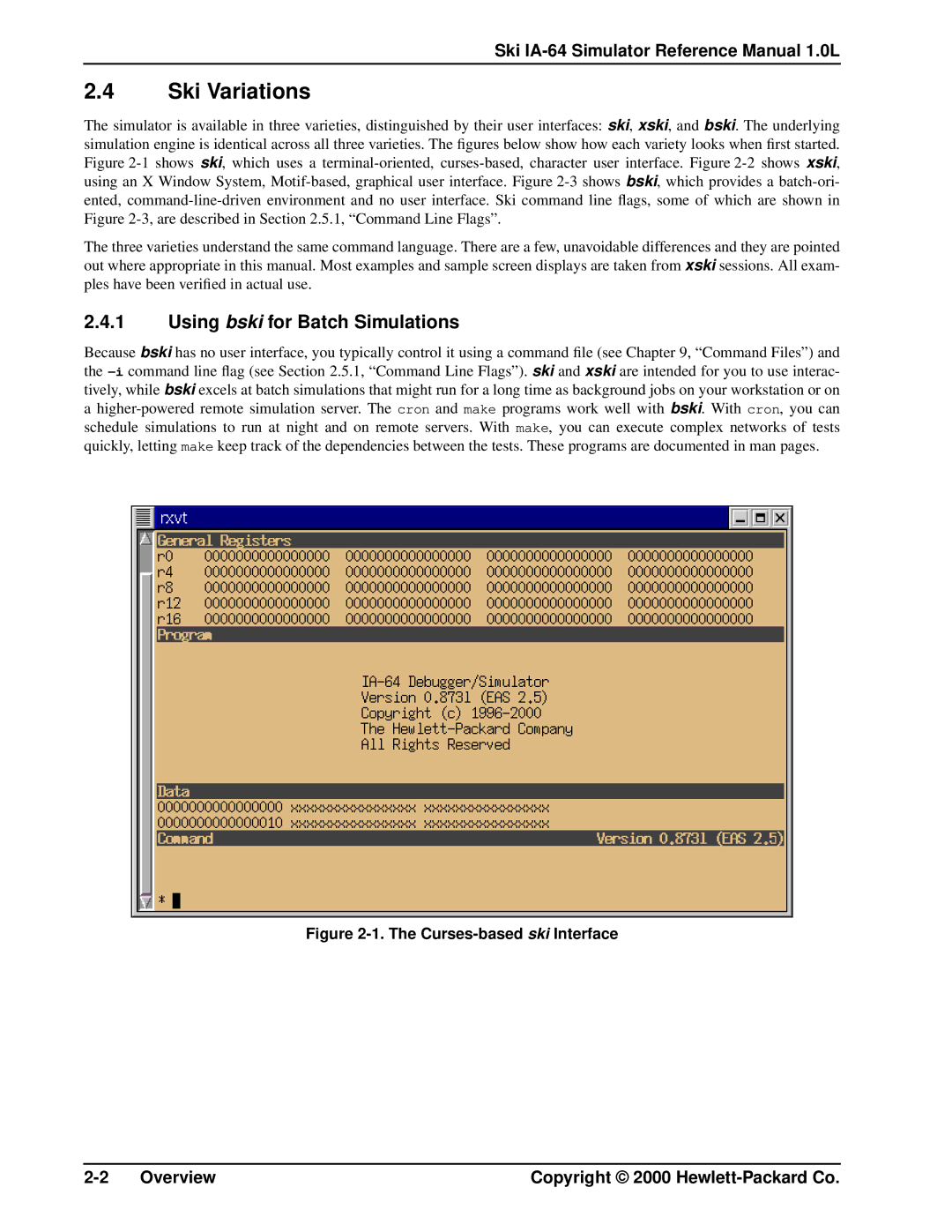Ski IA-64 Simulator Reference Manual 1.0L
2.4Ski Variations
The simulator is available in three varieties, distinguished by their user interfaces: ski, xski, and bski. The underlying simulation engine is identical across all three varieties. The figures below show how each variety looks when first started. Figure
The three varieties understand the same command language. There are a few, unavoidable differences and they are pointed out where appropriate in this manual. Most examples and sample screen displays are taken from xski sessions. All exam- ples have been verified in actual use.
2.4.1Using bski for Batch Simulations
Because bski has no user interface, you typically control it using a command file (see Chapter 9, “Command Files”) and the
Figure 2-1. The Curses-based ski Interface
Overview | Copyright © 2000 |