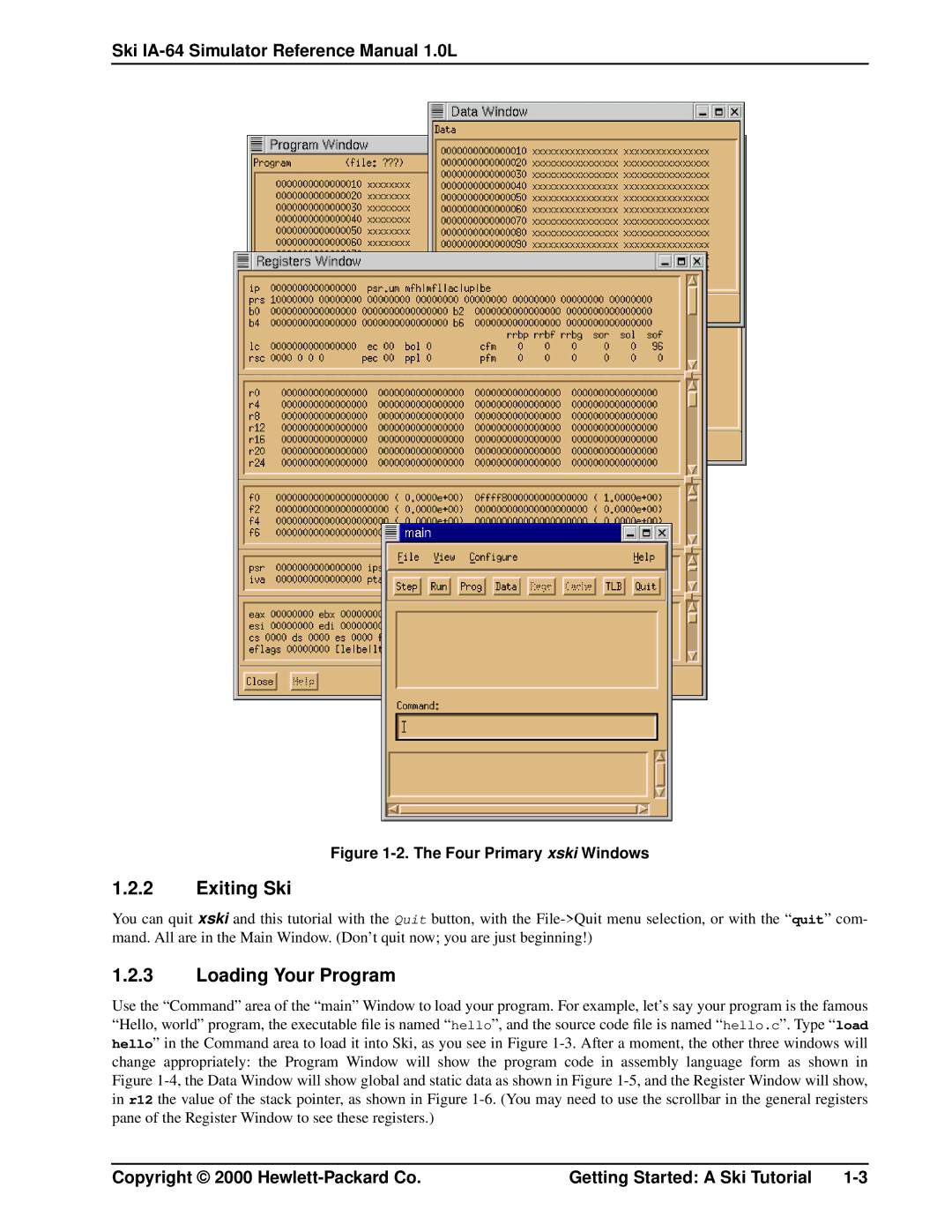Ski IA-64 Simulator Reference Manual 1.0L
Figure 1-2. The Four Primary xski Windows
1.2.2Exiting Ski
You can quit xski and this tutorial with the Quit button, with the
1.2.3Loading Your Program
Use the “Command” area of the “main” Window to load your program. For example, let’s say your program is the famous “Hello, world” program, the executable file is named “ hello”, and the source code file is named “ hello.c”. Type “ load hello” in the Command area to load it into Ski, as you see in Figure
Copyright © 2000 | Getting Started: A Ski Tutorial |