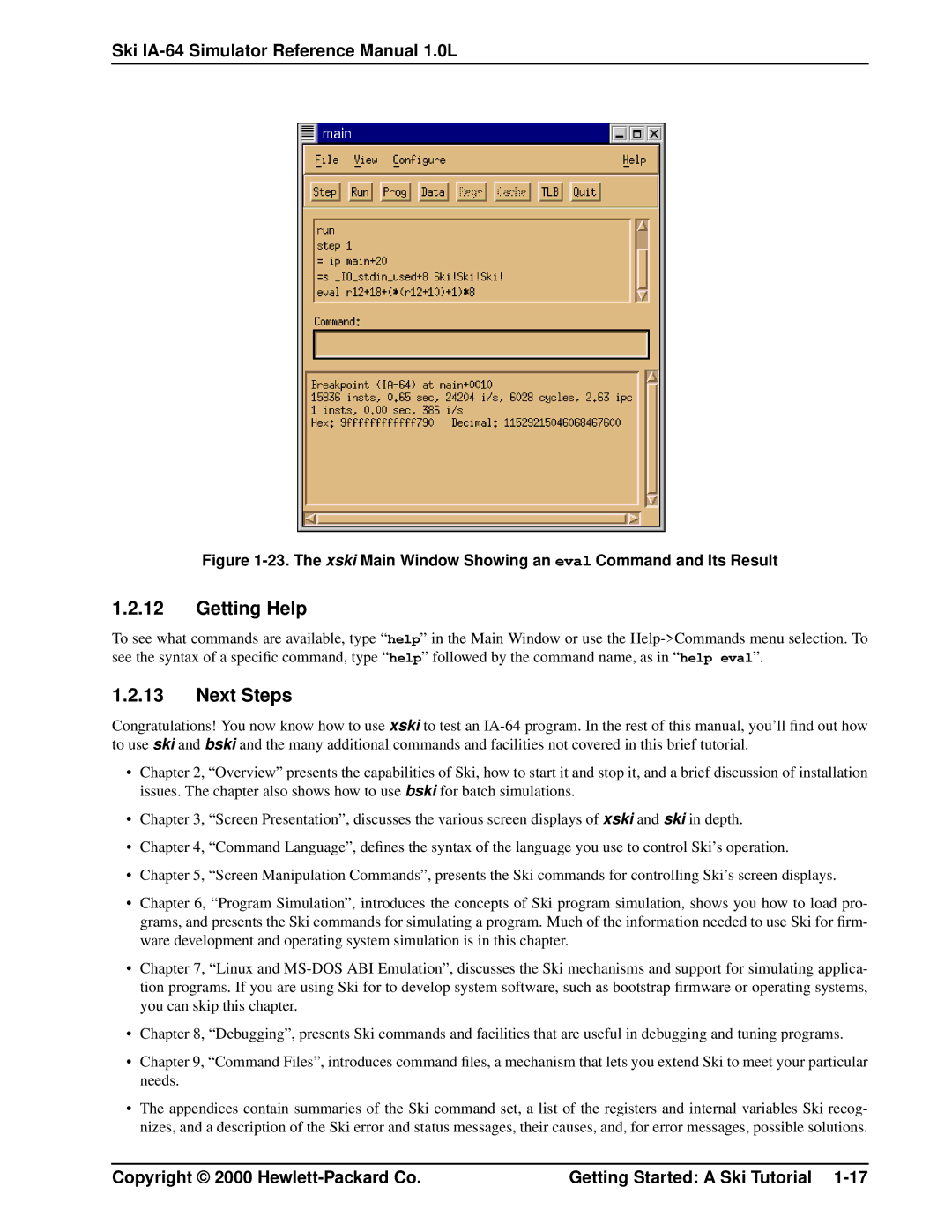Ski IA-64 Simulator Reference Manual 1.0L
Figure 1-23. The xski Main Window Showing an eval Command and Its Result
1.2.12Getting Help
To see what commands are available, type “ help” in the Main Window or use the
1.2.13Next Steps
Congratulations! You now know how to use xski to test an
•Chapter 2, “Overview” presents the capabilities of Ski, how to start it and stop it, and a brief discussion of installation issues. The chapter also shows how to use bski for batch simulations.
•Chapter 3, “Screen Presentation”, discusses the various screen displays of xski and ski in depth.
•Chapter 4, “Command Language”, defines the syntax of the language you use to control Ski’s operation.
•Chapter 5, “Screen Manipulation Commands”, presents the Ski commands for controlling Ski’s screen displays.
•Chapter 6, “Program Simulation”, introduces the concepts of Ski program simulation, shows you how to load pro- grams, and presents the Ski commands for simulating a program. Much of the information needed to use Ski for firm- ware development and operating system simulation is in this chapter.
•Chapter 7, “Linux and
•Chapter 8, “Debugging”, presents Ski commands and facilities that are useful in debugging and tuning programs.
•Chapter 9, “Command Files”, introduces command files, a mechanism that lets you extend Ski to meet your particular needs.
•The appendices contain summaries of the Ski command set, a list of the registers and internal variables Ski recog- nizes, and a description of the Ski error and status messages, their causes, and, for error messages, possible solutions.
Copyright © 2000 | Getting Started: A Ski Tutorial |