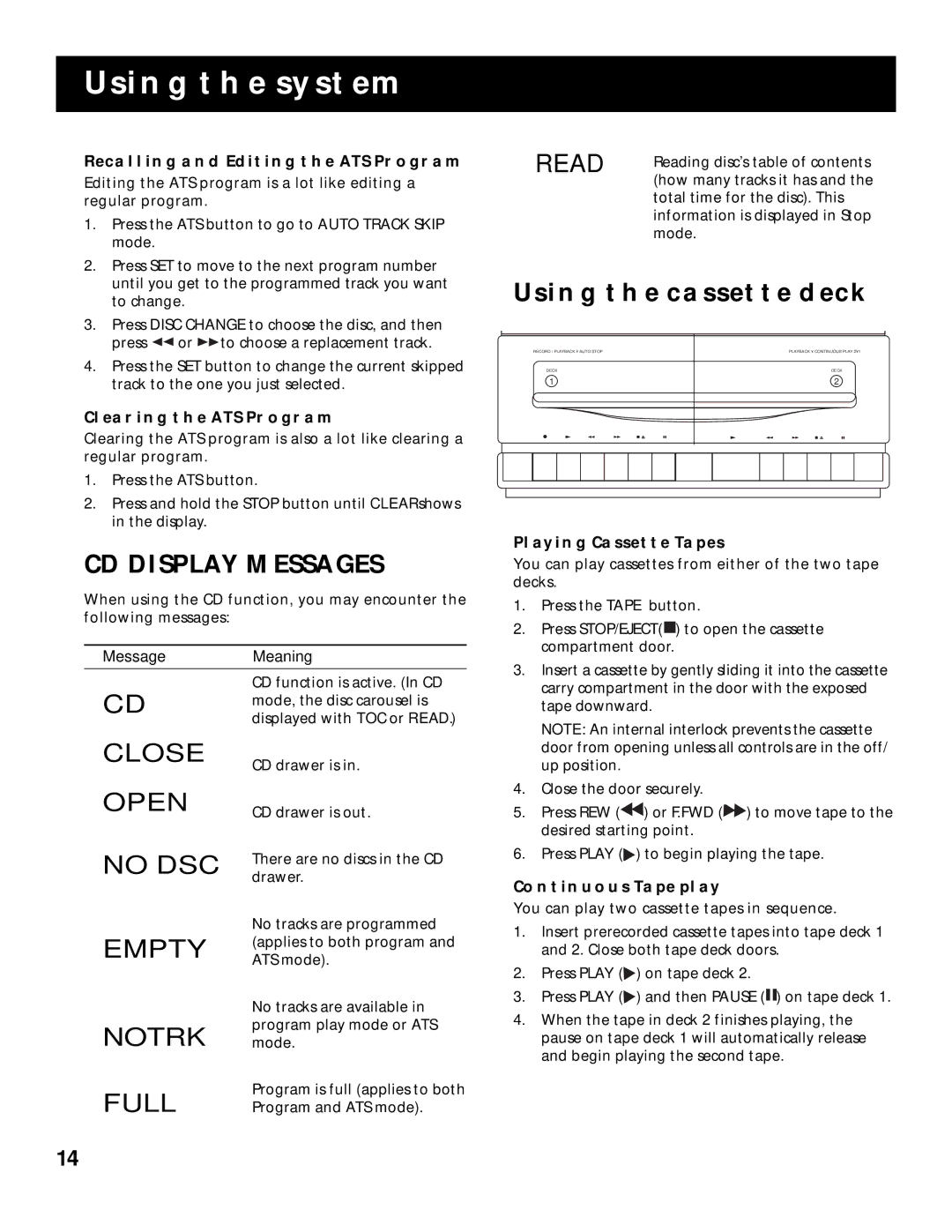RP-9368, RP-9348, RP-9349, RP-9338, RP-9328 specifications
The RCA RP-9328 is a remarkable piece of audio equipment that showcases the brand's commitment to quality sound and innovative technology. A standout model in RCA's line of products, the RP-9328 is designed for audiophiles and casual listeners alike, merging classic aesthetics with modern functionality.One of the main features of the RCA RP-9328 is its robust construction, which ensures durability while maintaining a sleek design. The device is made with high-quality materials that not only enhance its longevity but also contribute to its overall sound quality. The compact design allows it to fit seamlessly into any space, making it an ideal choice for home use, parties, or even small gatherings.
The RP-9328 comes equipped with a sophisticated audio output system that delivers rich, clear sound. The integrated amplifier boosts sound performance, making this device suitable for various listening environments. The speaker system is engineered to provide deep bass and crisp highs, ensuring that every note is heard as intended.
In terms of connectivity, the RCA RP-9328 boasts multiple input options, allowing users to connect their favorite devices effortlessly. Whether it’s a smartphone, tablet, or computer, the RP-9328 supports Bluetooth streaming, making it easier than ever to enjoy music without the hassle of wires. Additionally, it includes traditional ports for more conventional connections, ensuring versatility for all users.
The user interface of the RP-9328 is designed with simplicity in mind. Intuitive controls and well-placed buttons make navigation a breeze, allowing users to easily adjust volume, change tracks, and switch between input sources. This user-friendly layout enhances the overall experience, inviting everyone to engage with the device confidently.
Another characteristic of the RCA RP-9328 is its energy efficiency. With advances in technology, this model consumes less power while delivering optimal performance, making it a conscientious choice for environmentally minded consumers.
Overall, the RCA RP-9328 is a compelling addition to any audio collection. Its combination of high-quality sound, versatile connectivity options, and elegant design makes it stand out in today's competitive market. Whether used for casual listening or more serious audio enjoyment, the RP-9328 offers a listening experience that is hard to beat.