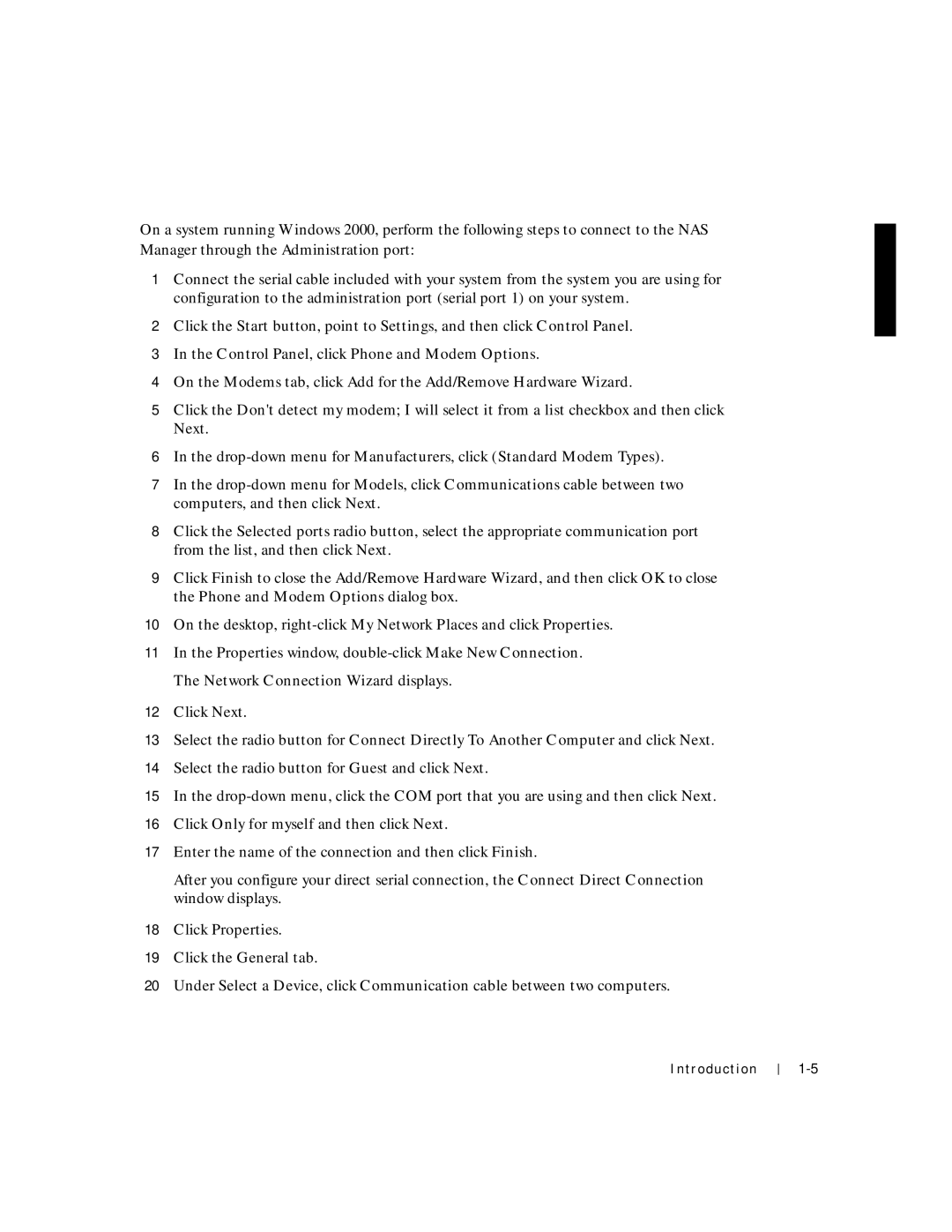On a system running Windows 2000, perform the following steps to connect to the NAS Manager through the Administration port:
1Connect the serial cable included with your system from the system you are using for configuration to the administration port (serial port 1) on your system.
2Click the Start button, point to Settings, and then click Control Panel.
3In the Control Panel, click Phone and Modem Options.
4On the Modems tab, click Add for the Add/Remove Hardware Wizard.
5Click the Don't detect my modem; I will select it from a list checkbox and then click Next.
6In the
7In the
8Click the Selected ports radio button, select the appropriate communication port from the list, and then click Next.
9Click Finish to close the Add/Remove Hardware Wizard, and then click OK to close the Phone and Modem Options dialog box.
10On the desktop,
11In the Properties window,
12Click Next.
13Select the radio button for Connect Directly To Another Computer and click Next.
14Select the radio button for Guest and click Next.
15In the
16Click Only for myself and then click Next.
17Enter the name of the connection and then click Finish.
After you configure your direct serial connection, the Connect Direct Connection window displays.
18Click Properties.
19Click the General tab.
20Under Select a Device, click Communication cable between two computers.
Introduction