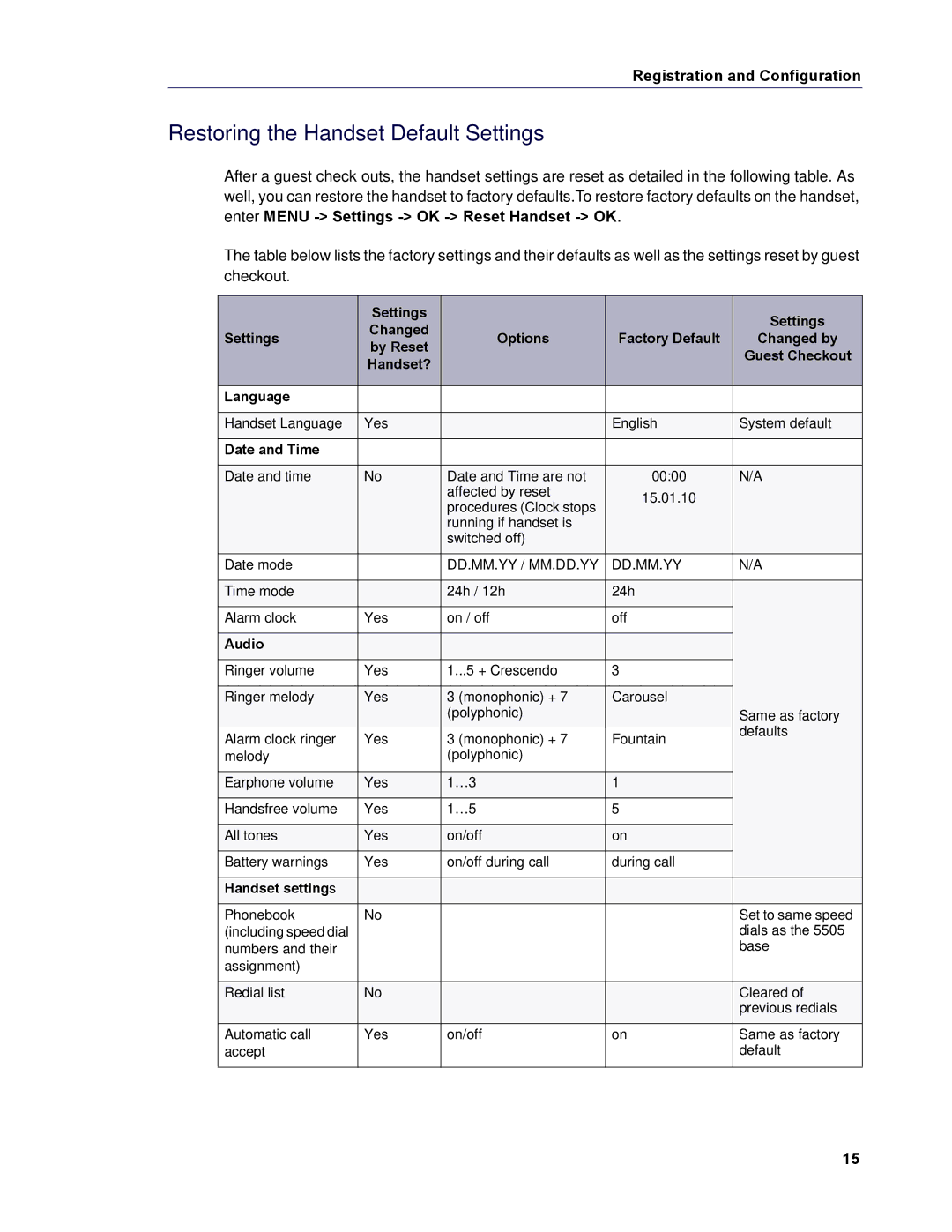Registration and Configuration
Restoring the Handset Default Settings
After a guest check outs, the handset settings are reset as detailed in the following table. As well, you can restore the handset to factory defaults.To restore factory defaults on the handset, enter MENU
The table below lists the factory settings and their defaults as well as the settings reset by guest checkout.
| Settings |
|
| Settings | |
| Changed |
|
| ||
Settings | Options | Factory Default | Changed by | ||
by Reset | |||||
|
|
| Guest Checkout | ||
| Handset? |
|
| ||
|
|
|
| ||
|
|
|
|
| |
Language |
|
|
|
| |
|
|
|
|
| |
Handset Language | Yes |
| English | System default | |
|
|
|
|
| |
Date and Time |
|
|
|
| |
|
|
|
|
| |
Date and time | No | Date and Time are not | 00:00 | N/A | |
|
| affected by reset | 15.01.10 |
| |
|
| procedures (Clock stops |
| ||
|
|
|
| ||
|
| running if handset is |
|
| |
|
| switched off) |
|
| |
Date mode |
| DD.MM.YY / MM.DD.YY | DD.MM.YY | N/A | |
|
|
|
|
| |
Time mode |
| 24h / 12h | 24h |
| |
|
|
|
|
| |
Alarm clock | Yes | on / off | off |
| |
|
|
|
|
| |
Audio |
|
|
|
| |
|
|
|
|
| |
Ringer volume | Yes | 1...5 + Crescendo | 3 |
| |
|
|
|
|
| |
Ringer melody | Yes | 3 (monophonic) + 7 | Carousel |
| |
|
| (polyphonic) |
| Same as factory | |
Alarm clock ringer | Yes | 3 (monophonic) + 7 | Fountain | defaults | |
| |||||
melody |
| (polyphonic) |
|
| |
|
|
|
|
| |
Earphone volume | Yes | 1…3 | 1 |
| |
|
|
|
|
| |
Handsfree volume | Yes | 1…5 | 5 |
| |
|
|
|
|
| |
All tones | Yes | on/off | on |
| |
|
|
|
|
| |
Battery warnings | Yes | on/off during call | during call |
| |
|
|
|
|
| |
Handset settings |
|
|
|
| |
|
|
|
|
| |
Phonebook | No |
|
| Set to same speed | |
(including speed dial |
|
|
| dials as the 5505 | |
numbers and their |
|
|
| base | |
assignment) |
|
|
|
| |
|
|
|
|
| |
Redial list | No |
|
| Cleared of | |
|
|
|
| previous redials | |
Automatic call | Yes | on/off | on | Same as factory | |
accept |
|
|
| default | |
|
|
|
|
|
15