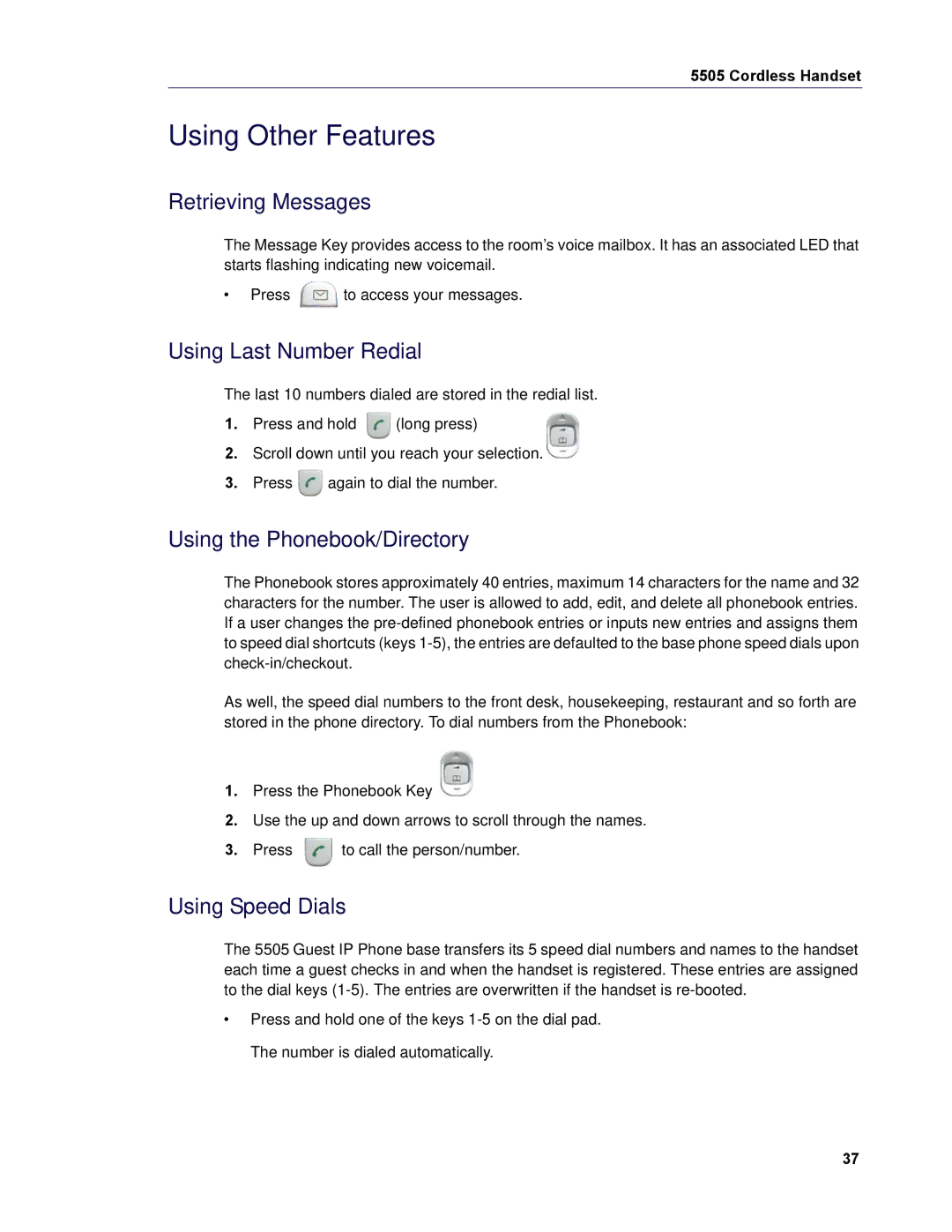5505 Cordless Handset
Using Other Features
Retrieving Messages
The Message Key provides access to the room’s voice mailbox. It has an associated LED that starts flashing indicating new voicemail.
•Press ![]() to access your messages.
to access your messages.
Using Last Number Redial
The last 10 numbers dialed are stored in the redial list.
1.Press and hold ![]() (long press)
(long press)
2.Scroll down until you reach your selection.
3.Press ![]() again to dial the number.
again to dial the number.
Using the Phonebook/Directory
The Phonebook stores approximately 40 entries, maximum 14 characters for the name and 32 characters for the number. The user is allowed to add, edit, and delete all phonebook entries. If a user changes the
As well, the speed dial numbers to the front desk, housekeeping, restaurant and so forth are stored in the phone directory. To dial numbers from the Phonebook:
1.Press the Phonebook Key ![]()
2.Use the up and down arrows to scroll through the names.
3.Press ![]() to call the person/number.
to call the person/number.
Using Speed Dials
The 5505 Guest IP Phone base transfers its 5 speed dial numbers and names to the handset each time a guest checks in and when the handset is registered. These entries are assigned to the dial keys
•Press and hold one of the keys
37