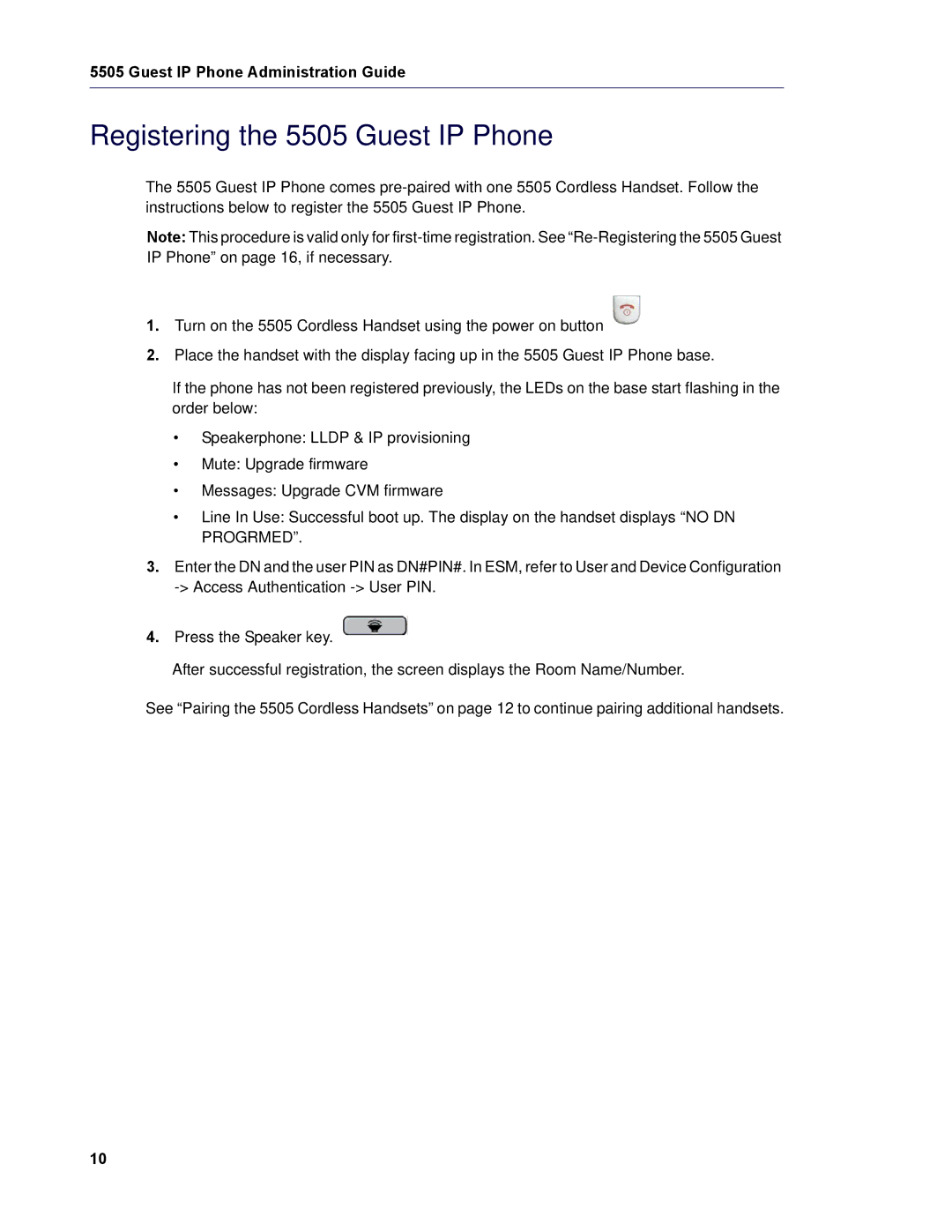5505 Guest IP Phone Administration Guide
Registering the 5505 Guest IP Phone
The 5505 Guest IP Phone comes
Note: This procedure is valid only for
1.Turn on the 5505 Cordless Handset using the power on button ![]()
2.Place the handset with the display facing up in the 5505 Guest IP Phone base.
If the phone has not been registered previously, the LEDs on the base start flashing in the order below:
•Speakerphone: LLDP & IP provisioning
•Mute: Upgrade firmware
•Messages: Upgrade CVM firmware
•Line In Use: Successful boot up. The display on the handset displays “NO DN PROGRMED”.
3.Enter the DN and the user PIN as DN#PIN#. In ESM, refer to User and Device Configuration
4.Press the Speaker key. ![]()
After successful registration, the screen displays the Room Name/Number.
See “Pairing the 5505 Cordless Handsets” on page 12 to continue pairing additional handsets.
10