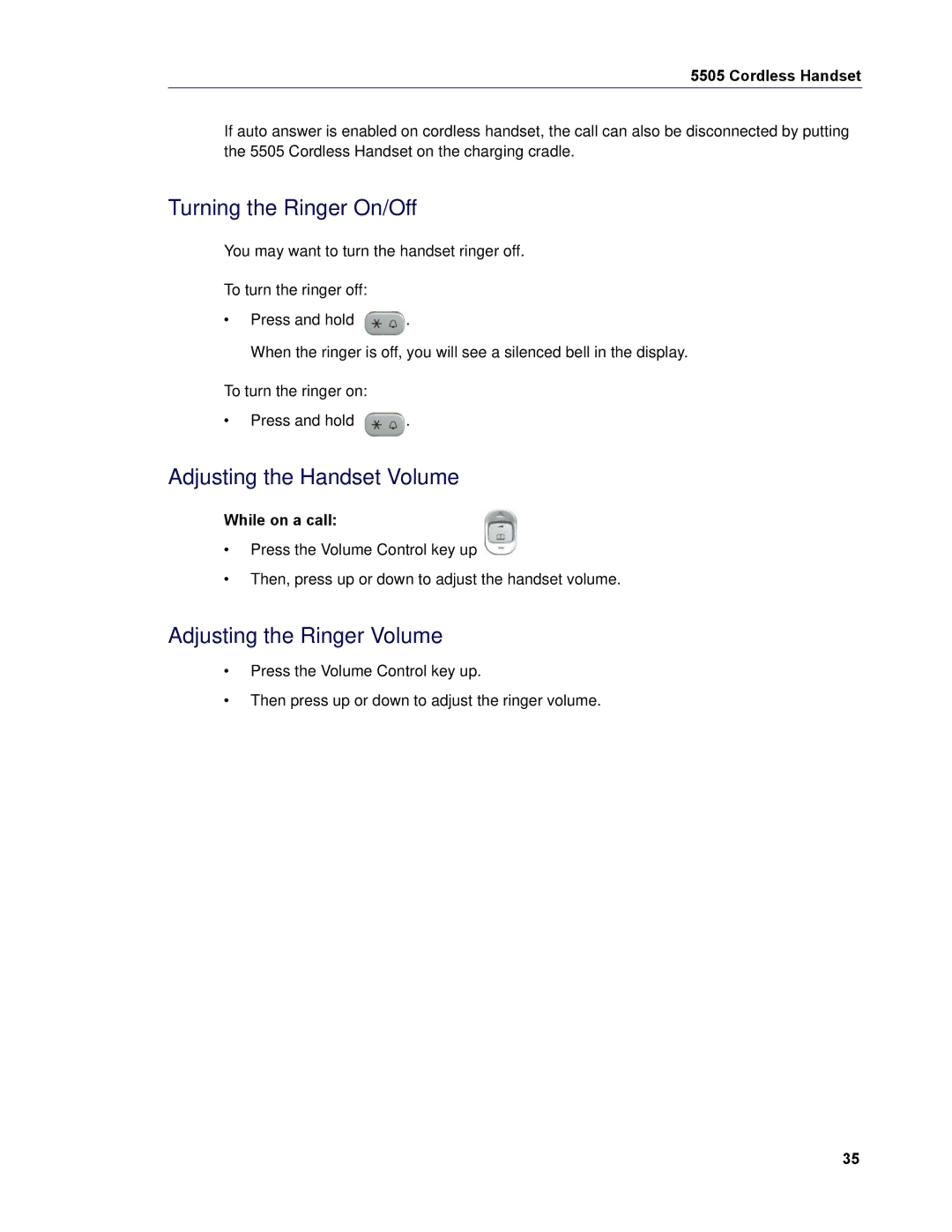5505 Cordless Handset
If auto answer is enabled on cordless handset, the call can also be disconnected by putting the 5505 Cordless Handset on the charging cradle.
Turning the Ringer On/Off
You may want to turn the handset ringer off.
To turn the ringer off:
•Press and hold ![]() .
.
When the ringer is off, you will see a silenced bell in the display.
To turn the ringer on:
•Press and hold ![]() .
.
Adjusting the Handset Volume
While on a call:
•Press the Volume Control key up
•Then, press up or down to adjust the handset volume.
Adjusting the Ringer Volume
•Press the Volume Control key up.
•Then press up or down to adjust the ringer volume.
35