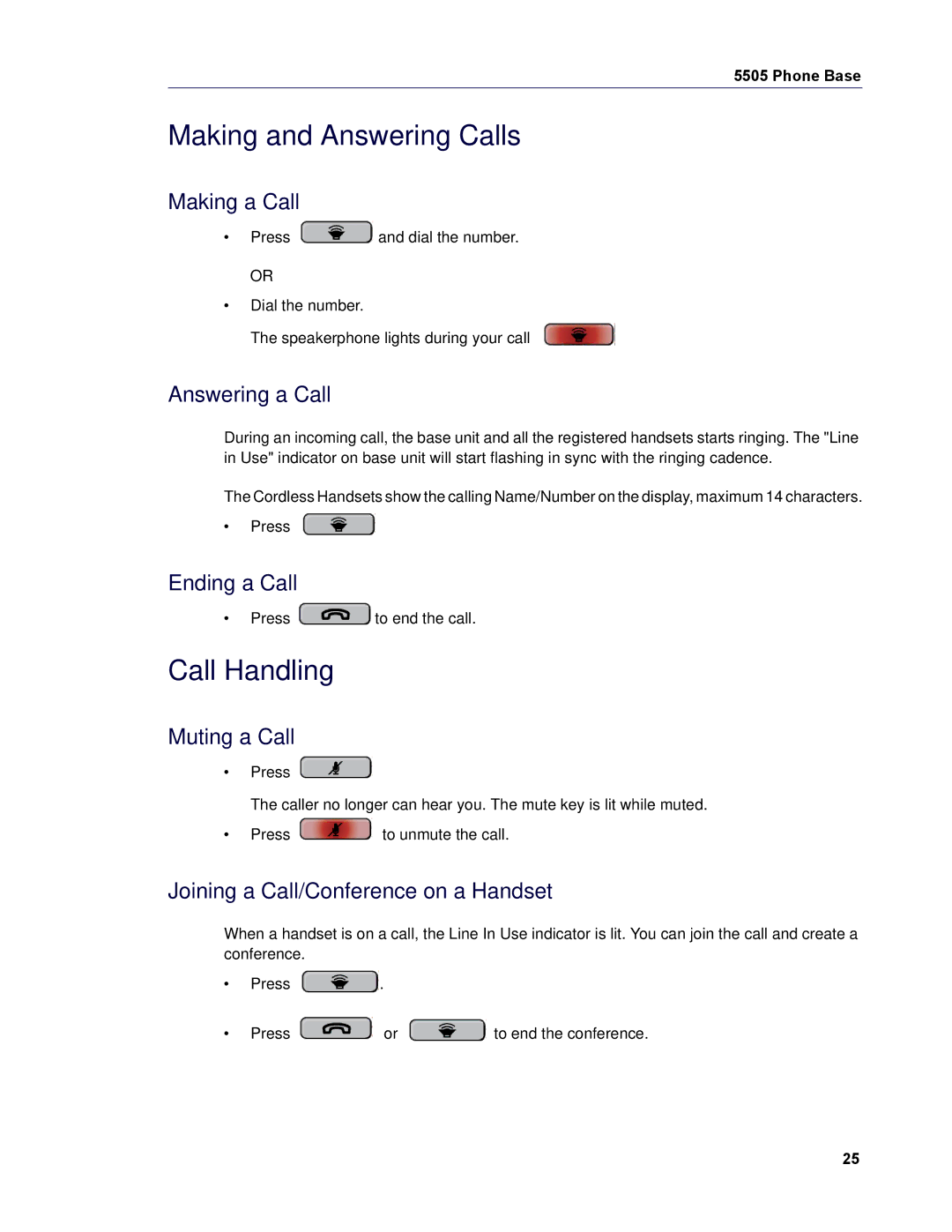5505 Phone Base
Making and Answering Calls
Making a Call
•Press ![]() and dial the number.
and dial the number.
OR
•Dial the number.
The speakerphone lights during your call
Answering a Call
During an incoming call, the base unit and all the registered handsets starts ringing. The "Line in Use" indicator on base unit will start flashing in sync with the ringing cadence.
The Cordless Handsets show the calling Name/Number on the display, maximum 14 characters.
•Press
Ending a Call
•Press ![]() to end the call.
to end the call.
Call Handling
Muting a Call
•Press ![]()
The caller no longer can hear you. The mute key is lit while muted.
•Press ![]() to unmute the call.
to unmute the call.
Joining a Call/Conference on a Handset
When a handset is on a call, the Line In Use indicator is lit. You can join the call and create a conference.
•Press ![]() .
.
•Press ![]() or
or ![]() to end the conference.
to end the conference.
25