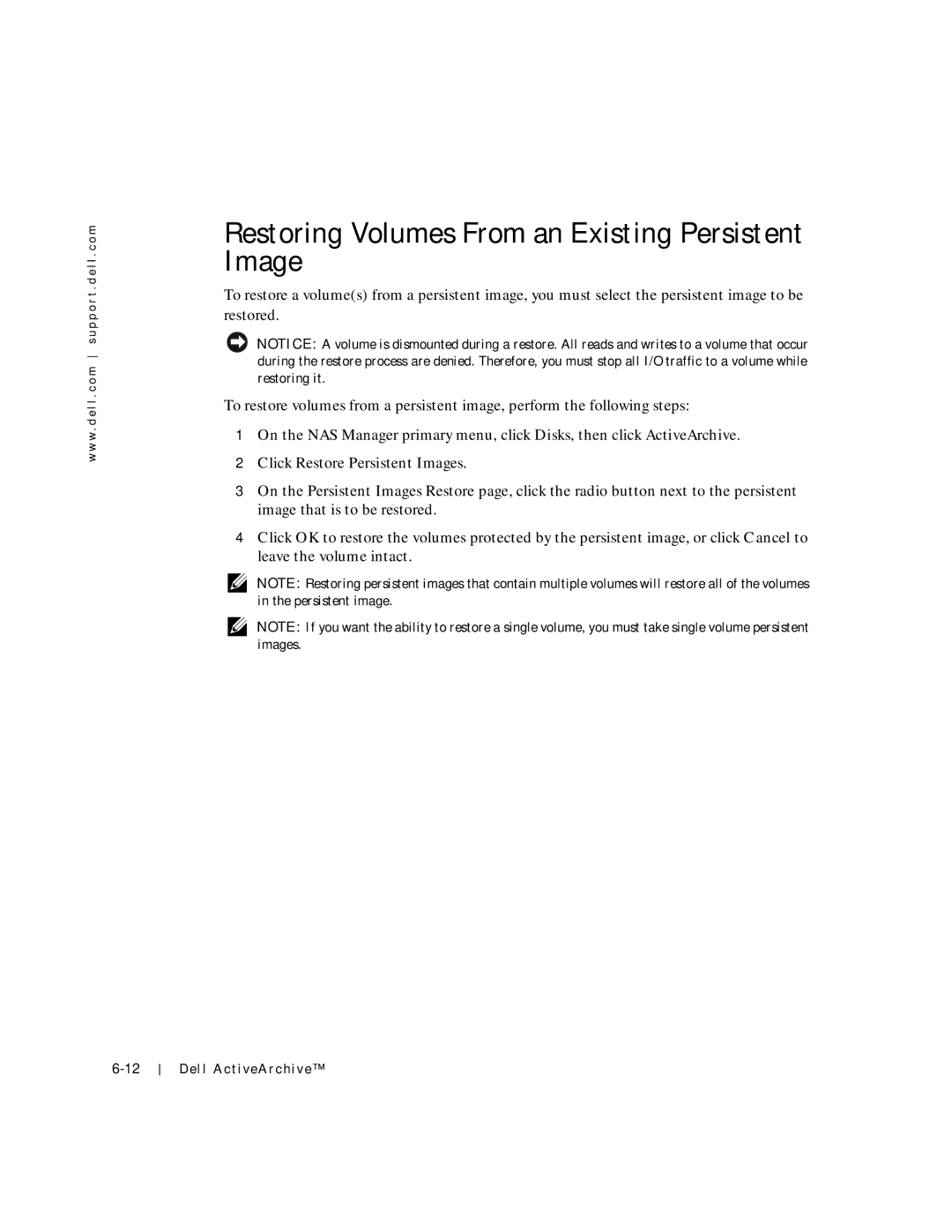w w w . d e l l . c o m s u p p o r t . d e l l . c o m
Restoring Volumes From an Existing Persistent Image
To restore a volume(s) from a persistent image, you must select the persistent image to be restored.
NOTICE: A volume is dismounted during a restore. All reads and writes to a volume that occur during the restore process are denied. Therefore, you must stop all I/O traffic to a volume while restoring it.
To restore volumes from a persistent image, perform the following steps:
1On the NAS Manager primary menu, click Disks, then click ActiveArchive.
2Click Restore Persistent Images.
3On the Persistent Images Restore page, click the radio button next to the persistent image that is to be restored.
4Click OK to restore the volumes protected by the persistent image, or click Cancel to leave the volume intact.
NOTE: Restoring persistent images that contain multiple volumes will restore all of the volumes in the persistent image.
NOTE: If you want the ability to restore a single volume, you must take single volume persistent images.
Dell ActiveArchive™