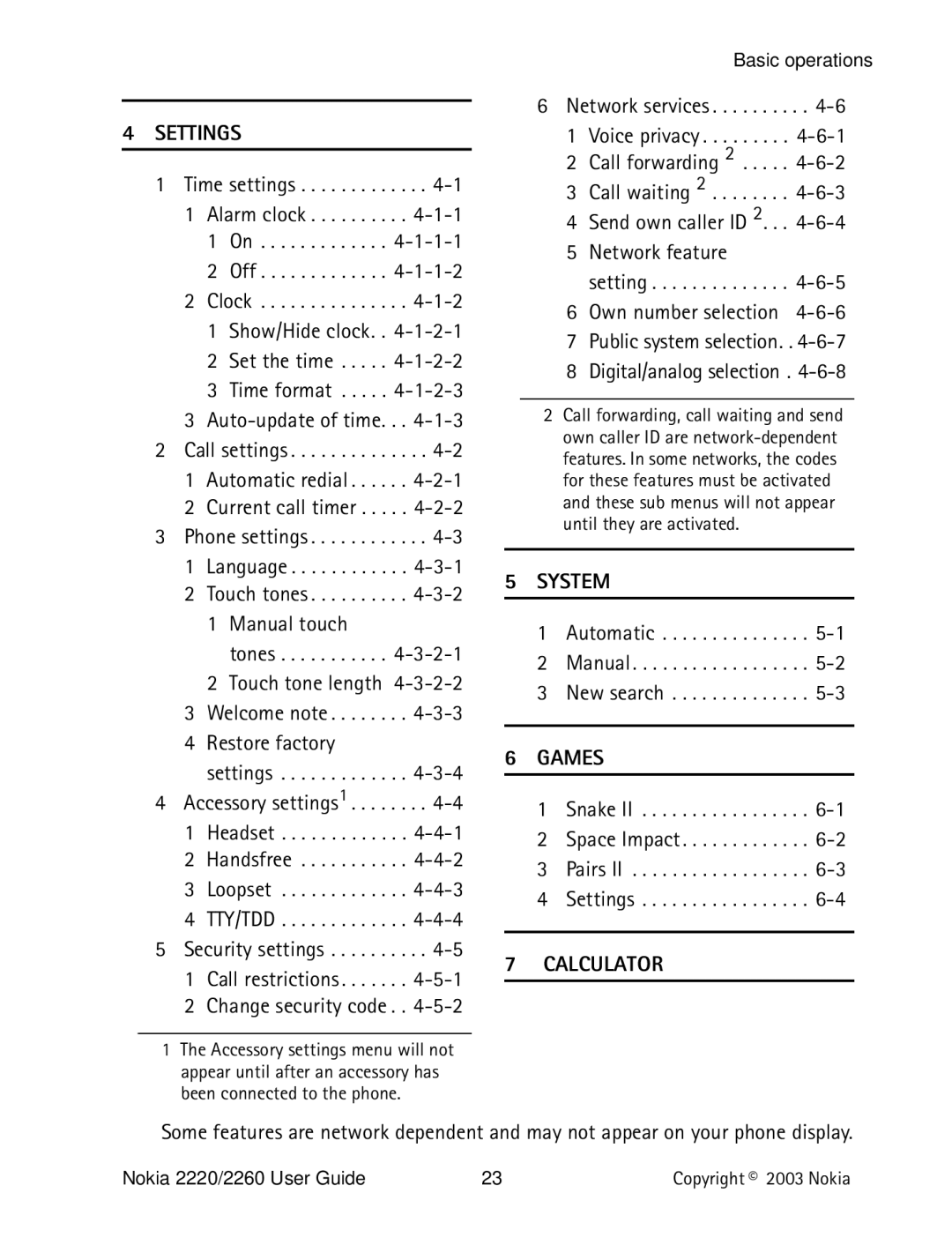Basic operations
4 SETTINGS
1 | Time settings | . . . . | ||
| 1 | Alarm clock | . . | |
|
| 1 | On |
|
|
| 2 | Off |
|
| 2 | Clock | . . | |
|
| 1 | Show/Hide clock. . |
|
|
| 2 | Set the time |
|
|
| 3 | Time format |
|
| 3 | . . | ||
2 | Call settings | . . . . | ||
| 1 | Automatic redial . . . . | . . | |
| 2 | Current call timer . . . | . . | |
3 | Phone settings | . . . . | ||
| 1 | Language | . . | |
| 2 | Touch tones | . . | |
|
| 1 | Manual touch |
|
|
|
| tones | |
|
| 2 | Touch tone length | |
| 3 | Welcome note | . . | |
| 4 | Restore factory |
| |
|
| settings | . . | |
4 | Accessory settings1 . . . . | . . . . | ||
| 1 | Headset | . . | |
| 2 | Handsfree | . . | |
| 3 | Loopset | . . | |
| 4 | TTY/TDD | . . | |
5 | Security settings | . . . . | ||
| 1 | Call restrictions | . . | |
| 2 | Change security code | . . | |
1The Accessory settings menu will not appear until after an accessory has been connected to the phone.
6 Network services . . . . . . . . . .
2 Call forwarding 2 . . . . .
4Send own caller ID 2. . . 4-6-4
5Network feature
setting . . . . . . . . . . . . . . 4-6-5
6 Own number selection
2Call forwarding, call waiting and send own caller ID are
5 SYSTEM
1 Automatic . . . . . . . . . . . . . . .
6 GAMES
1 Snake II . . . . . . . . . . . . . . . . . 6-1
2 Space Impact . . . . . . . . . . . . . 6-2
3 Pairs II . . . . . . . . . . . . . . . . . . 6-3
4 Settings . . . . . . . . . . . . . . . . . 6-4
7 CALCULATOR
Some features are network dependent and may not appear on your phone display.
Nokia 2220/2260 User Guide | 23 | Copyright © 2003 Nokia |