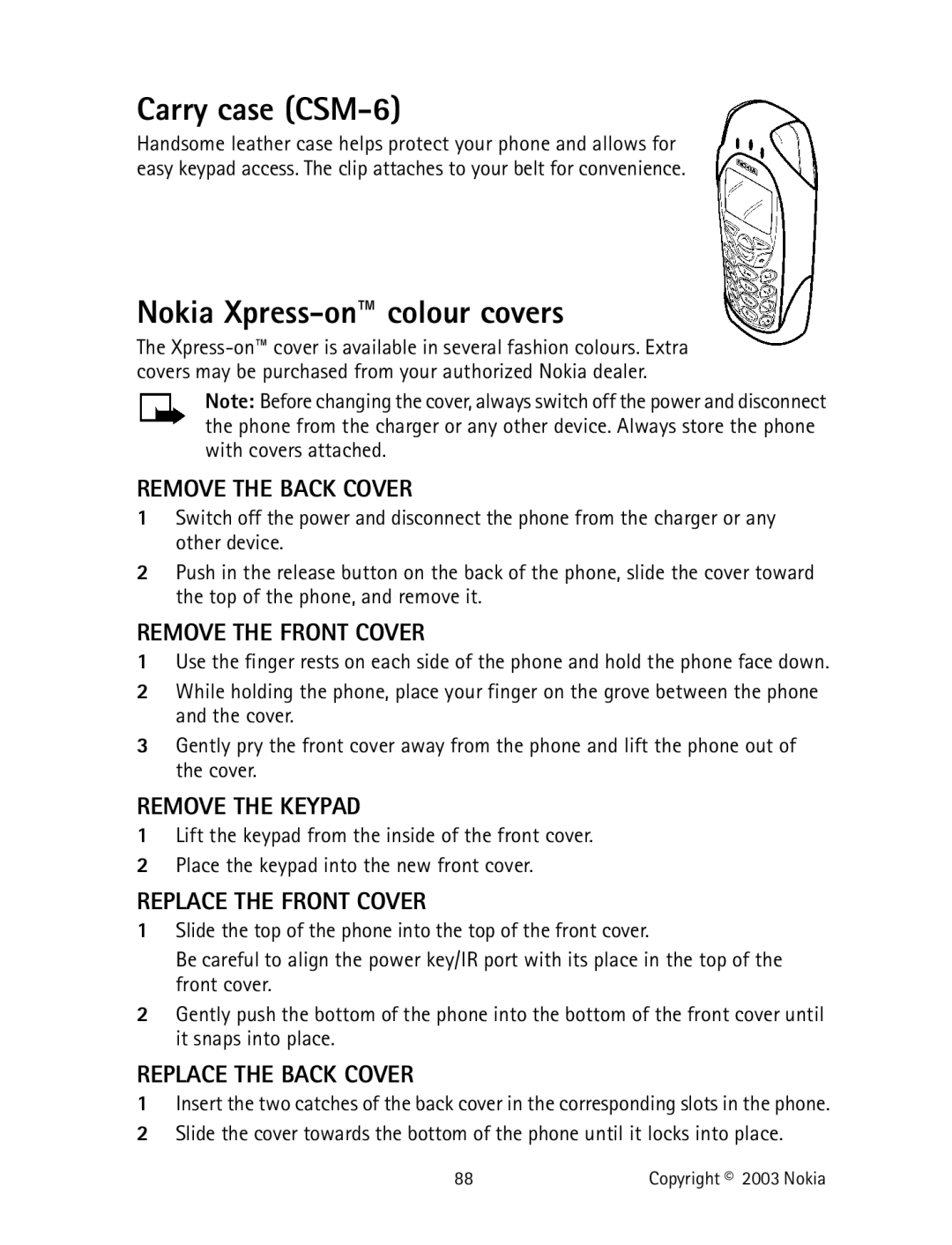Carry case (CSM-6)
Handsome leather case helps protect your phone and allows for easy keypad access. The clip attaches to your belt for convenience.
Nokia Xpress-on™ colour covers
The
Note: Before changing the cover, always switch off the power and disconnect the phone from the charger or any other device. Always store the phone with covers attached.
REMOVE THE BACK COVER
1Switch off the power and disconnect the phone from the charger or any other device.
2Push in the release button on the back of the phone, slide the cover toward the top of the phone, and remove it.
REMOVE THE FRONT COVER
1Use the finger rests on each side of the phone and hold the phone face down.
2While holding the phone, place your finger on the grove between the phone and the cover.
3Gently pry the front cover away from the phone and lift the phone out of the cover.
REMOVE THE KEYPAD
1Lift the keypad from the inside of the front cover.
2Place the keypad into the new front cover.
REPLACE THE FRONT COVER
1Slide the top of the phone into the top of the front cover.
Be careful to align the power key/IR port with its place in the top of the front cover.
2Gently push the bottom of the phone into the bottom of the front cover until it snaps into place.
REPLACE THE BACK COVER
1Insert the two catches of the back cover in the corresponding slots in the phone.
2Slide the cover towards the bottom of the phone until it locks into place.
88 | Copyright © 2003 Nokia |