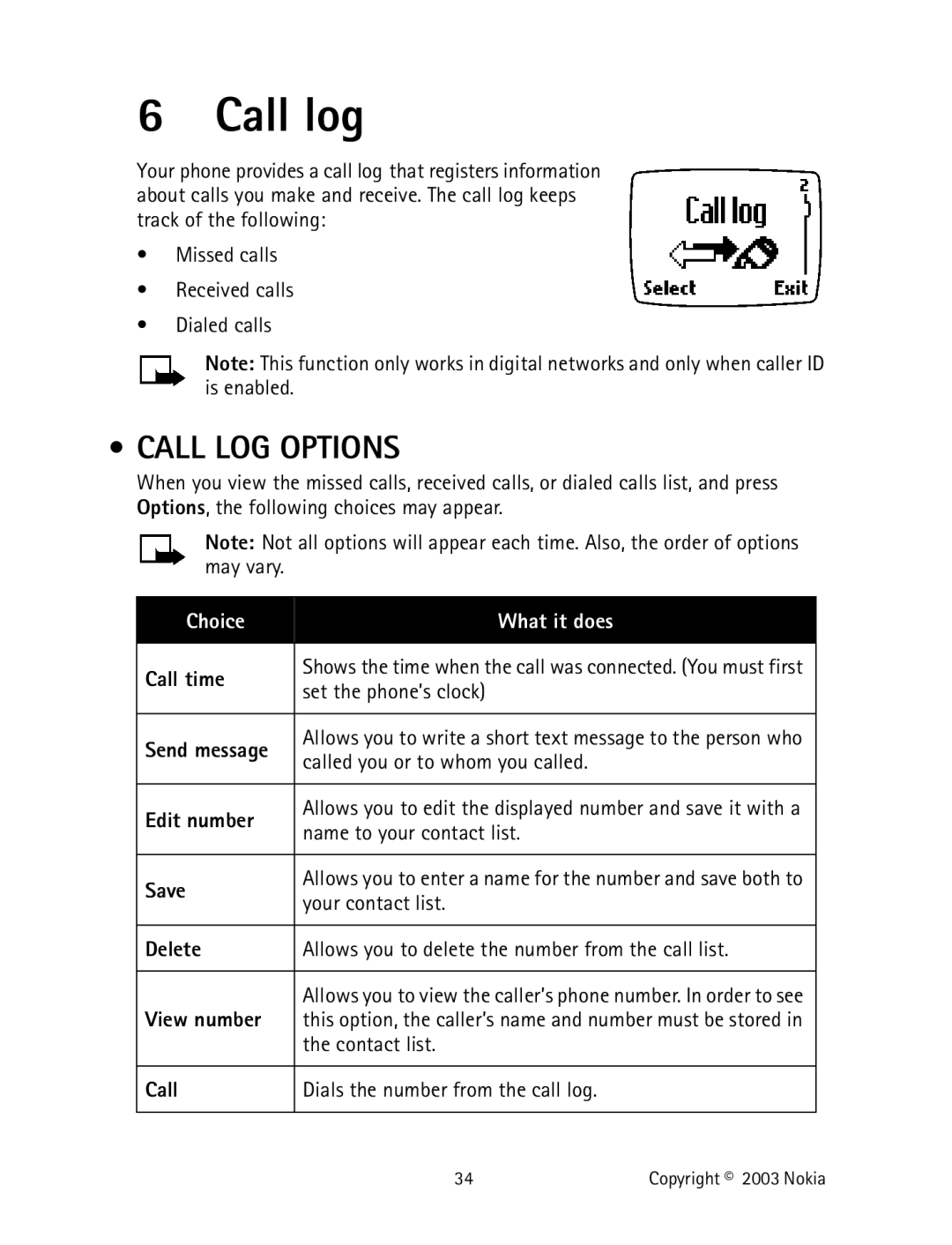6 Call log
Your phone provides a call log that registers information about calls you make and receive. The call log keeps track of the following:
•Missed calls
•Received calls
•Dialed calls
Note: This function only works in digital networks and only when caller ID is enabled.
• CALL LOG OPTIONS
When you view the missed calls, received calls, or dialed calls list, and press Options, the following choices may appear.
Note: Not all options will appear each time. Also, the order of options may vary.
Choice | What it does | |
|
| |
Call time | Shows the time when the call was connected. (You must first | |
set the phone’s clock) | ||
| ||
|
| |
Send message | Allows you to write a short text message to the person who | |
called you or to whom you called. | ||
| ||
|
| |
Edit number | Allows you to edit the displayed number and save it with a | |
name to your contact list. | ||
| ||
|
| |
Save | Allows you to enter a name for the number and save both to | |
your contact list. | ||
| ||
|
| |
Delete | Allows you to delete the number from the call list. | |
|
| |
View number | Allows you to view the caller’s phone number. In order to see | |
this option, the caller’s name and number must be stored in | ||
| the contact list. | |
|
| |
Call | Dials the number from the call log. | |
|
|
34 | Copyright © 2003 Nokia |