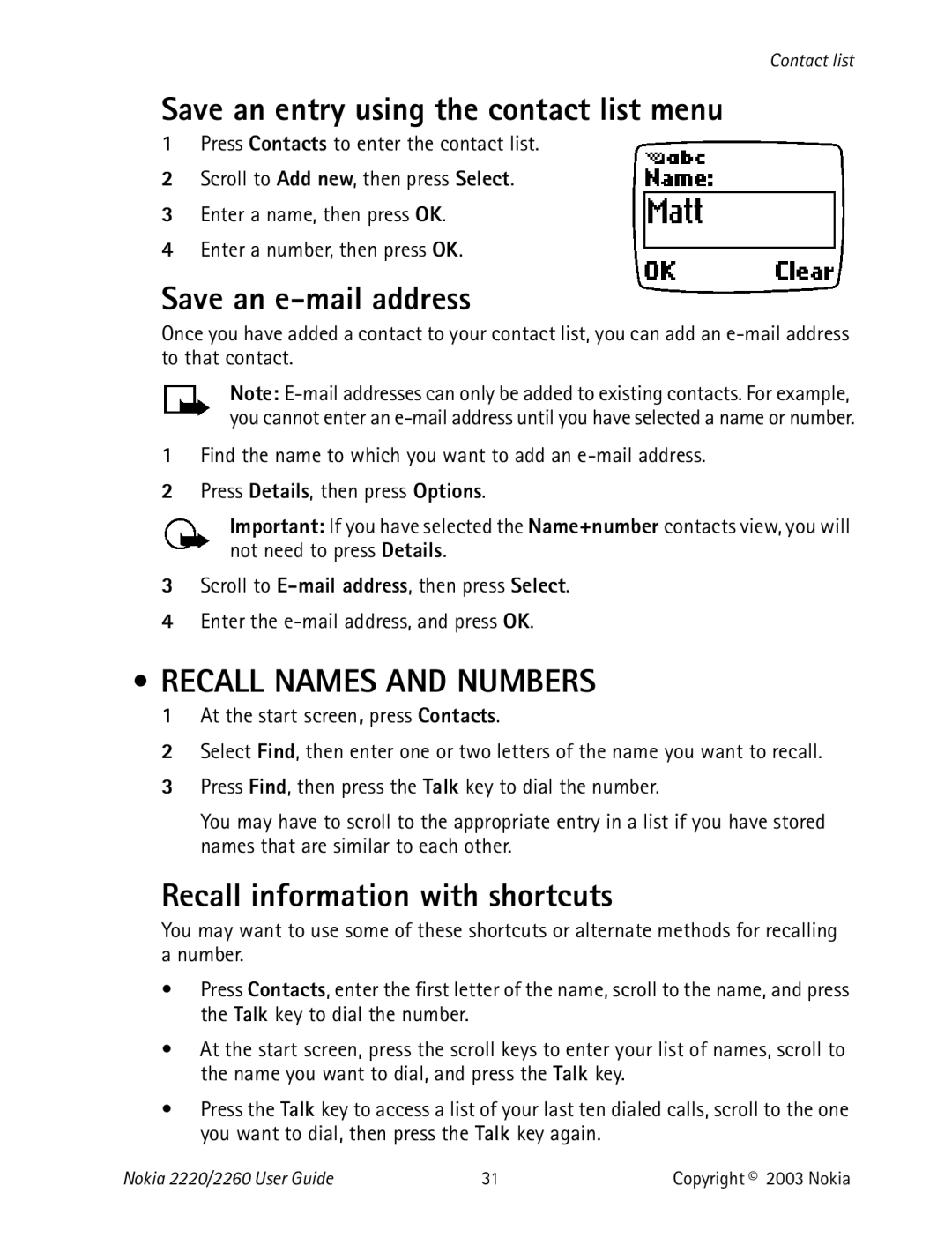3Scroll to
4Enter the
•RECALL NAMES AND NUMBERS
1At the start screen, press Contacts.
2Select Find, then enter one or two letters of the name you want to recall.
3Press Find, then press the Talk key to dial the number.
You may have to scroll to the appropriate entry in a list if you have stored names that are similar to each other.
Recall information with shortcuts
You may want to use some of these shortcuts or alternate methods for recalling a number.
•Press Contacts, enter the first letter of the name, scroll to the name, and press the Talk key to dial the number.
•At the start screen, press the scroll keys to enter your list of names, scroll to the name you want to dial, and press the Talk key.
•Press the Talk key to access a list of your last ten dialed calls, scroll to the one you want to dial, then press the Talk key again.
Nokia 2220/2260 User Guide | 31 | Copyright © 2003 Nokia |