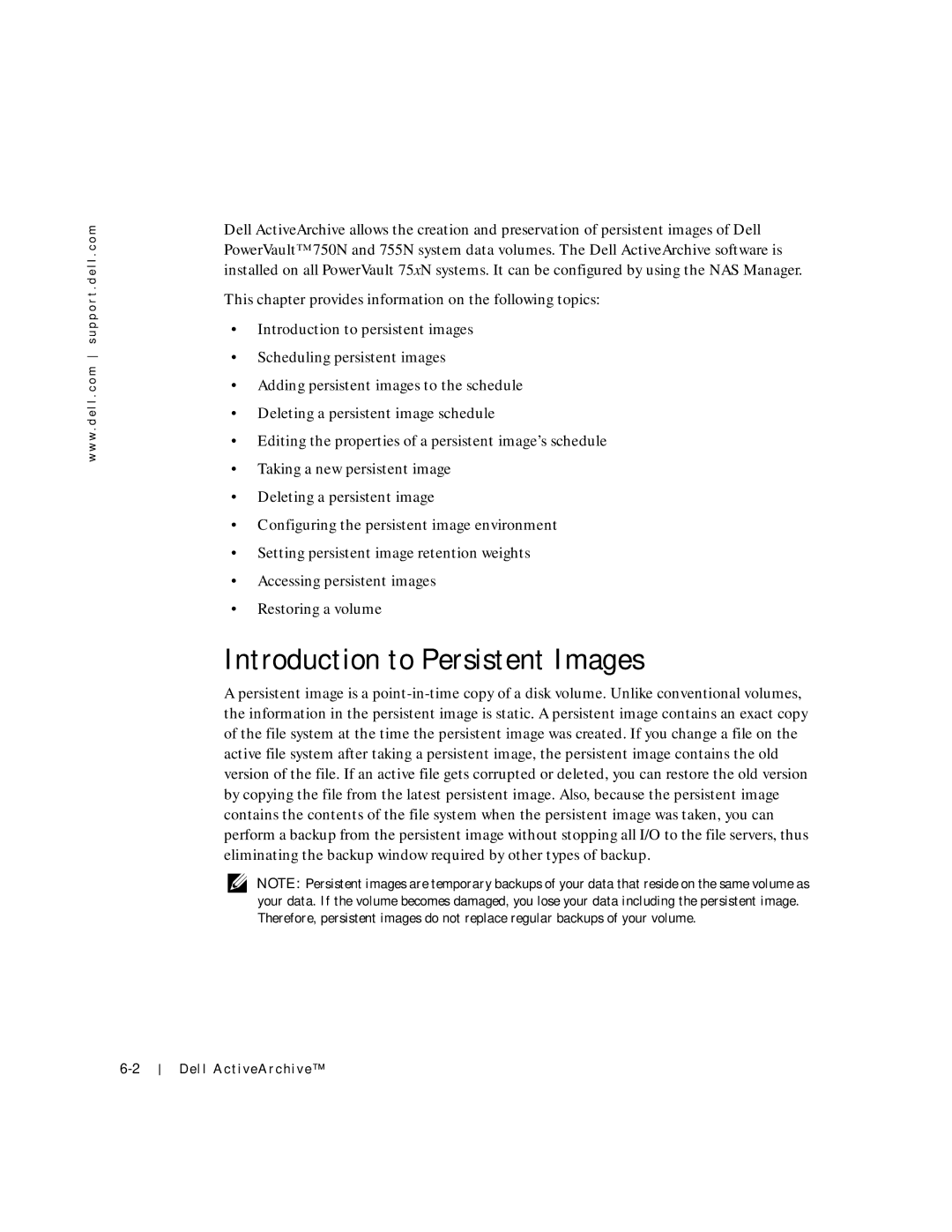w w w . d e l l . c o m s u p p o r t . d e l l . c o m
Dell ActiveArchive allows the creation and preservation of persistent images of Dell PowerVault™ 750N and 755N system data volumes. The Dell ActiveArchive software is installed on all PowerVault 75xN systems. It can be configured by using the NAS Manager.
This chapter provides information on the following topics:
•Introduction to persistent images
•Scheduling persistent images
•Adding persistent images to the schedule
•Deleting a persistent image schedule
•Editing the properties of a persistent image’s schedule
•Taking a new persistent image
•Deleting a persistent image
•Configuring the persistent image environment
•Setting persistent image retention weights
•Accessing persistent images
•Restoring a volume
Introduction to Persistent Images
Apersistent image is a
NOTE: Persistent images are temporary backups of your data that reside on the same volume as your data. If the volume becomes damaged, you lose your data including the persistent image. Therefore, persistent images do not replace regular backups of your volume.
Dell ActiveArchive™