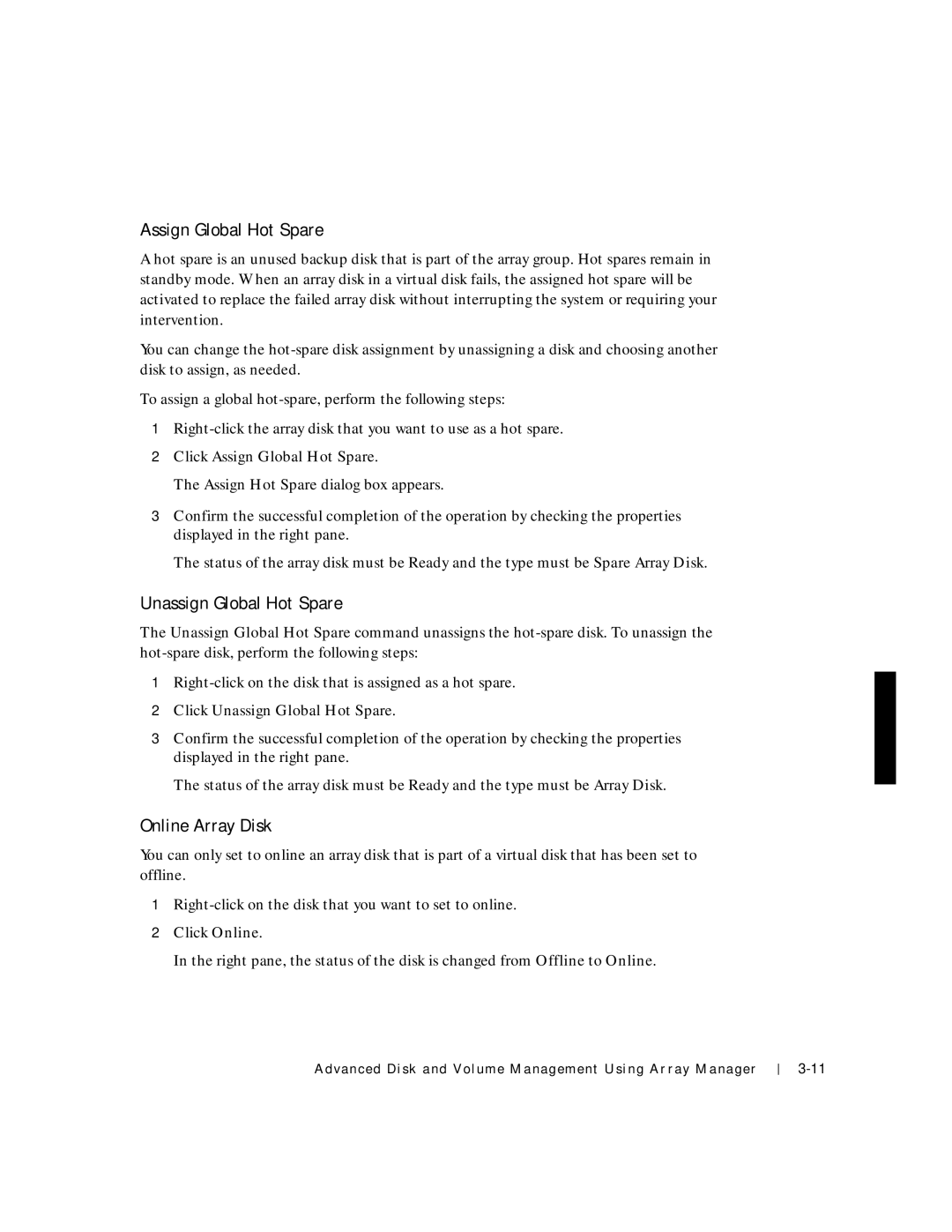Assign Global Hot Spare
A hot spare is an unused backup disk that is part of the array group. Hot spares remain in standby mode. When an array disk in a virtual disk fails, the assigned hot spare will be activated to replace the failed array disk without interrupting the system or requiring your intervention.
You can change the
To assign a global
1
2Click Assign Global Hot Spare.
The Assign Hot Spare dialog box appears.
3Confirm the successful completion of the operation by checking the properties displayed in the right pane.
The status of the array disk must be Ready and the type must be Spare Array Disk.
Unassign Global Hot Spare
The Unassign Global Hot Spare command unassigns the
1
2Click Unassign Global Hot Spare.
3Confirm the successful completion of the operation by checking the properties displayed in the right pane.
The status of the array disk must be Ready and the type must be Array Disk.
Online Array Disk
You can only set to online an array disk that is part of a virtual disk that has been set to offline.
1
2Click Online.
In the right pane, the status of the disk is changed from Offline to Online.
Advanced Disk and Volume Management Using Array Manager