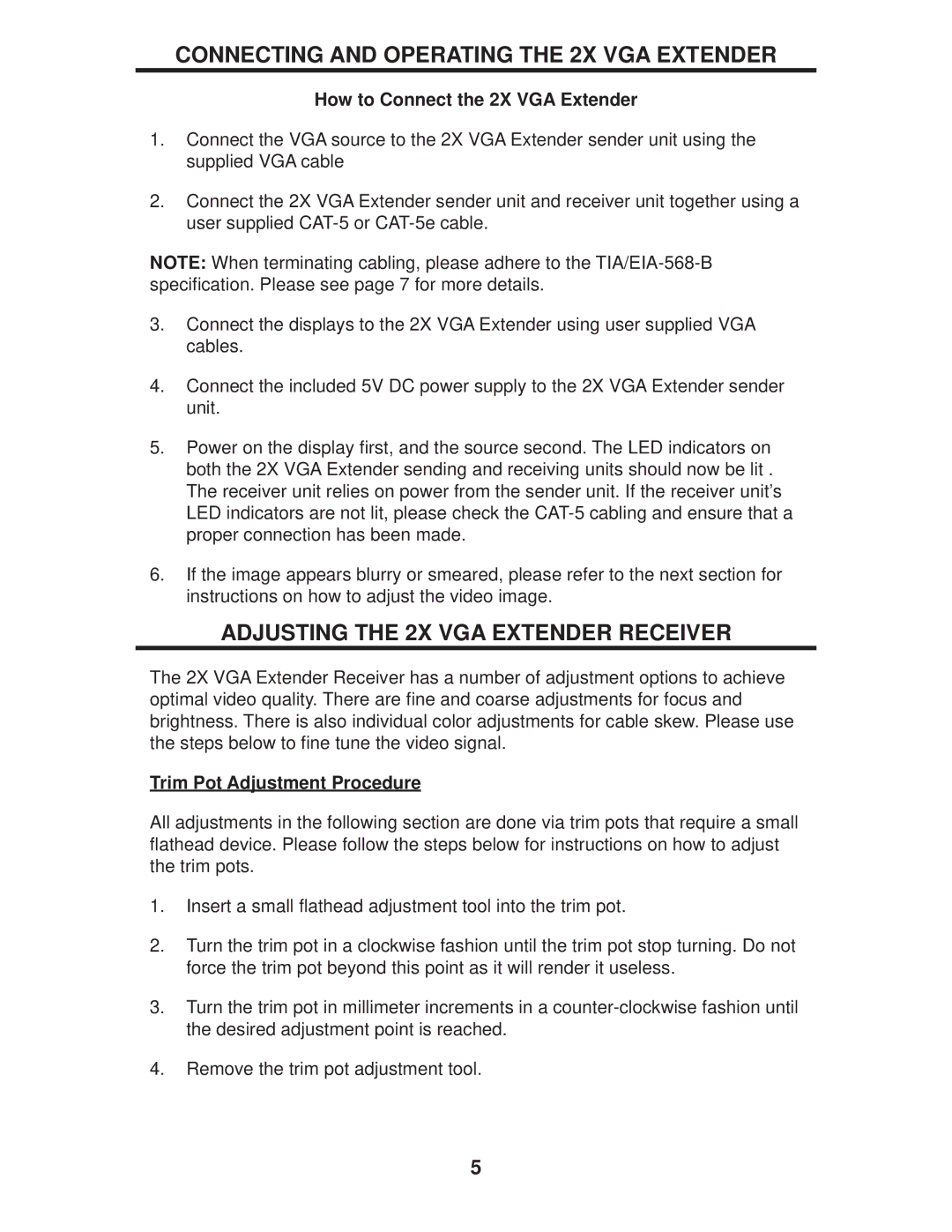CONNECTING AND OPERATING THE 2X VGA EXTENDER
How to Connect the 2X VGA Extender
1.Connect the VGA source to the 2X VGA Extender sender unit using the supplied VGA cable
2.Connect the 2X VGA Extender sender unit and receiver unit together using a user supplied
NOTE: When terminating cabling, please adhere to the
3.Connect the displays to the 2X VGA Extender using user supplied VGA cables.
4.Connect the included 5V DC power supply to the 2X VGA Extender sender unit.
5.Power on the display first, and the source second. The LED indicators on both the 2X VGA Extender sending and receiving units should now be lit . The receiver unit relies on power from the sender unit. If the receiver unit’s LED indicators are not lit, please check the
6.If the image appears blurry or smeared, please refer to the next section for instructions on how to adjust the video image.
ADJUSTING THE 2X VGA EXTENDER RECEIVER
The 2X VGA Extender Receiver has a number of adjustment options to achieve optimal video quality. There are fine and coarse adjustments for focus and brightness. There is also individual color adjustments for cable skew. Please use the steps below to fine tune the video signal.
Trim Pot Adjustment Procedure
All adjustments in the following section are done via trim pots that require a small flathead device. Please follow the steps below for instructions on how to adjust the trim pots.
1.Insert a small flathead adjustment tool into the trim pot.
2.Turn the trim pot in a clockwise fashion until the trim pot stop turning. Do not force the trim pot beyond this point as it will render it useless.
3.Turn the trim pot in millimeter increments in a
4.Remove the trim pot adjustment tool.
5