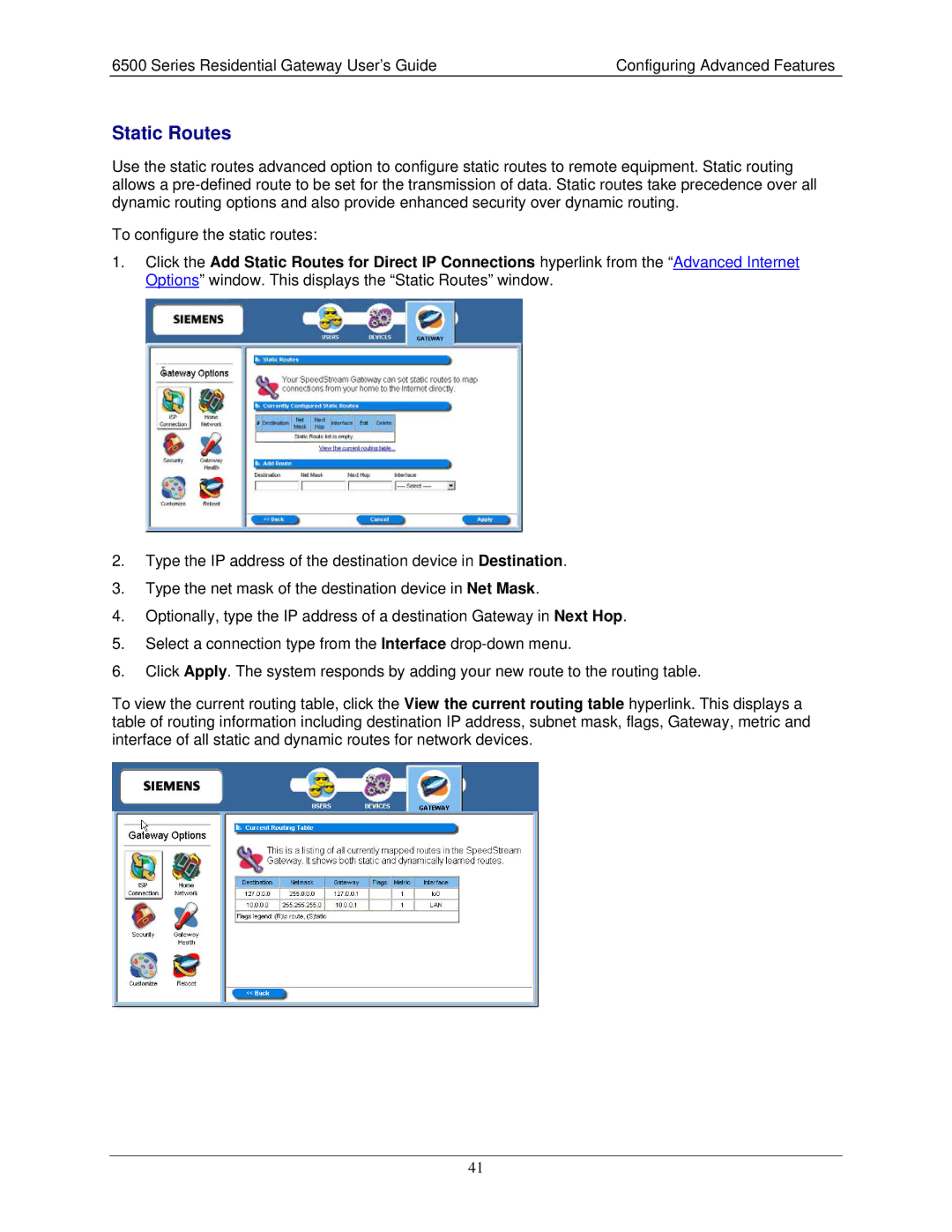6500 Series Residential Gateway User’s Guide | Configuring Advanced Features |
Static Routes
Use the static routes advanced option to configure static routes to remote equipment. Static routing allows a
To configure the static routes:
1.Click the Add Static Routes for Direct IP Connections hyperlink from the “Advanced Internet Options” window. This displays the “Static Routes” window.
2.Type the IP address of the destination device in Destination.
3.Type the net mask of the destination device in Net Mask.
4.Optionally, type the IP address of a destination Gateway in Next Hop.
5.Select a connection type from the Interface
6.Click Apply. The system responds by adding your new route to the routing table.
To view the current routing table, click the View the current routing table hyperlink. This displays a table of routing information including destination IP address, subnet mask, flags, Gateway, metric and interface of all static and dynamic routes for network devices.
41