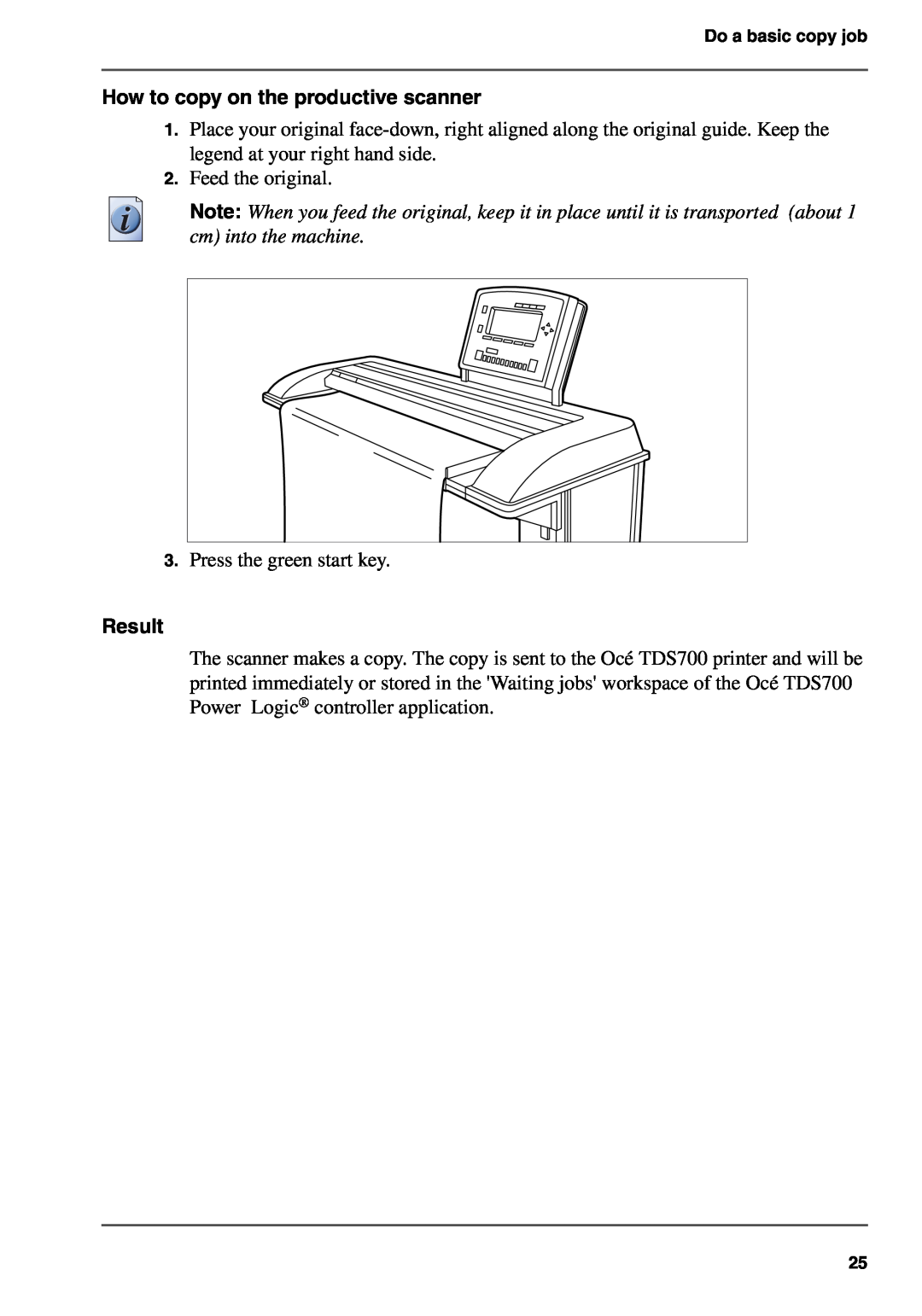Do a basic copy job
How to copy on the productive scanner
1.Place your original
2.Feed the original.
Note: When you feed the original, keep it in place until it is transported (about 1 cm) into the machine.
3.Press the green start key.
Result
The scanner makes a copy. The copy is sent to the Océ TDS700 printer and will be printed immediately or stored in the 'Waiting jobs' workspace of the Océ TDS700 Power Logic® controller application.
25