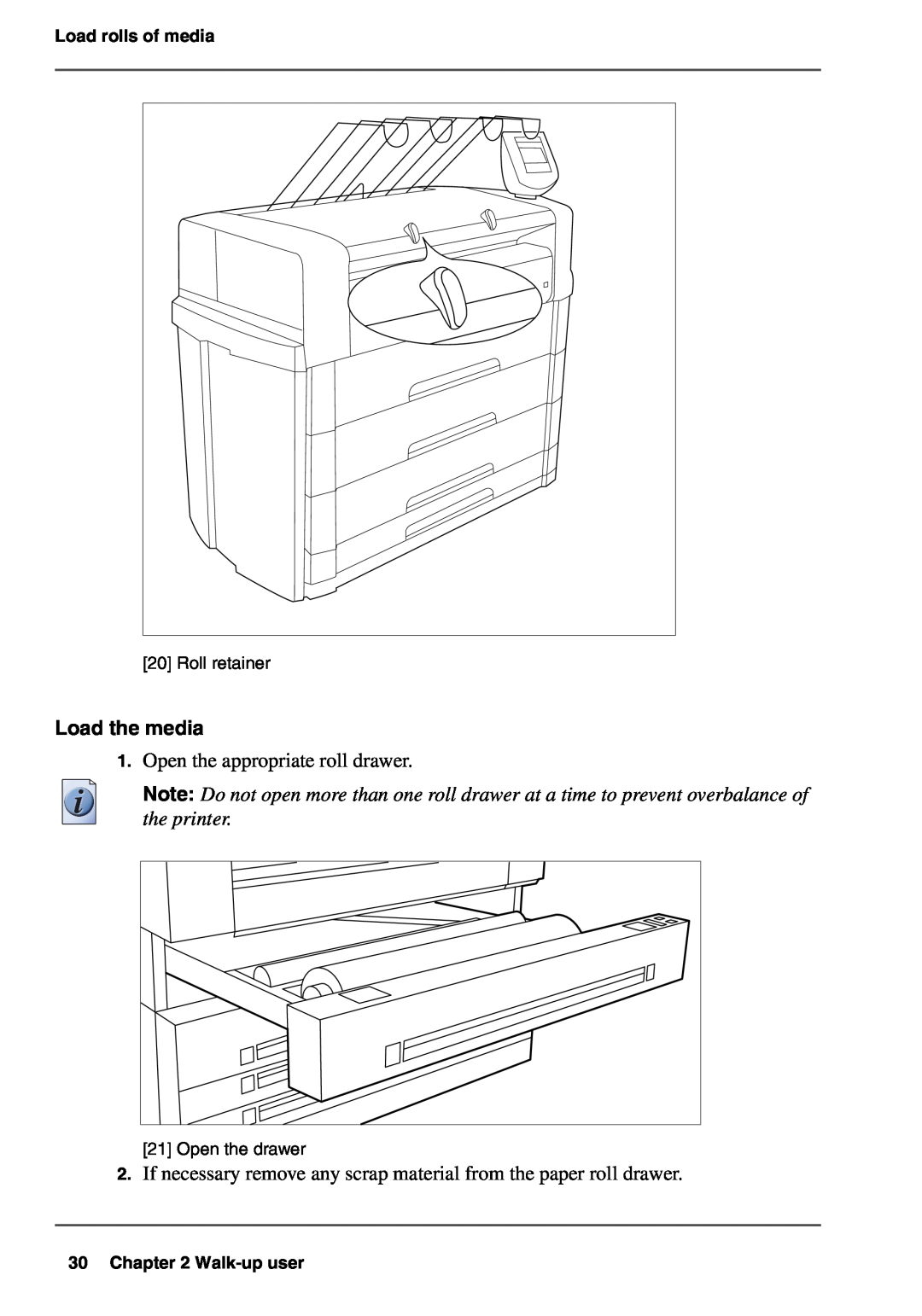![[20] Roll retainer](/images/new-backgrounds/158119/15811959x1.webp)
Load rolls of media
[20] Roll retainer
Load the media
1.Open the appropriate roll drawer.
Note: Do not open more than one roll drawer at a time to prevent overbalance of the printer.
[21] Open the drawer
2.If necessary remove any scrap material from the paper roll drawer.