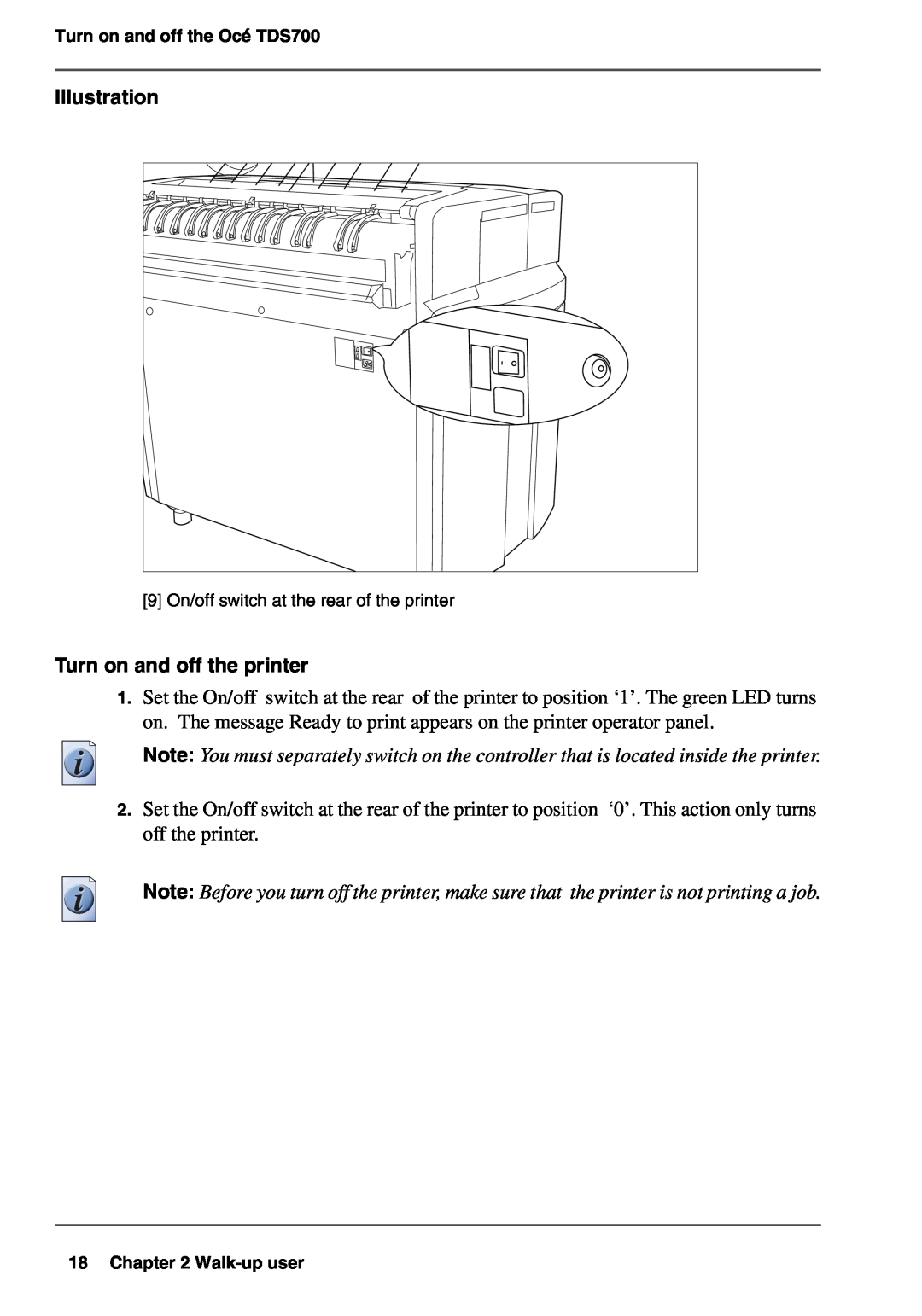Turn on and off the Océ TDS700
Illustration |
[9] On/off switch at the rear of the printer
Turn on and off the printer
1.Set the On/off switch at the rear of the printer to position ‘1’. The green LED turns on. The message Ready to print appears on the printer operator panel.
Note: You must separately switch on the controller that is located inside the printer.
2.Set the On/off switch at the rear of the printer to position ‘0’. This action only turns off the printer.
Note: Before you turn off the printer, make sure that the printer is not printing a job.
18 Chapter 2