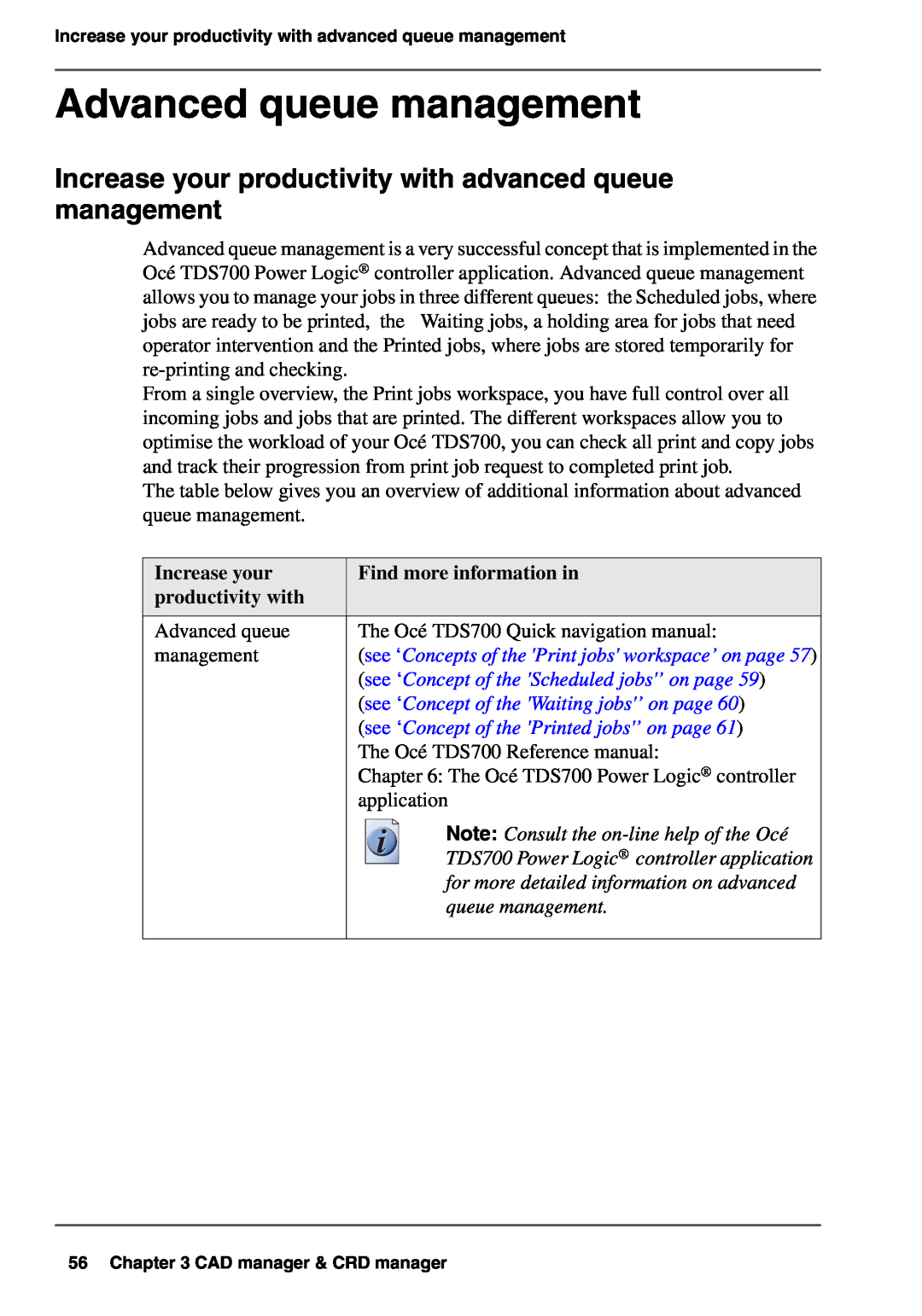Increase your productivity with advanced queue management
Advanced queue management
Increase your productivity with advanced queue management
Advanced queue management is a very successful concept that is implemented in the Océ TDS700 Power Logic® controller application. Advanced queue management allows you to manage your jobs in three different queues: the Scheduled jobs, where jobs are ready to be printed, the Waiting jobs, a holding area for jobs that need operator intervention and the Printed jobs, where jobs are stored temporarily for
From a single overview, the Print jobs workspace, you have full control over all incoming jobs and jobs that are printed. The different workspaces allow you to optimise the workload of your Océ TDS700, you can check all print and copy jobs and track their progression from print job request to completed print job.
The table below gives you an overview of additional information about advanced queue management.
Increase your | Find more information in |
productivity with |
|
|
|
Advanced queue | The Océ TDS700 Quick navigation manual: |
management | (see ‘Concepts of the 'Print jobs' workspace’ on page 57) |
| (see ‘Concept of the 'Scheduled jobs'’ on page 59) |
| (see ‘Concept of the 'Waiting jobs'’ on page 60) |
| (see ‘Concept of the 'Printed jobs'’ on page 61) |
| The Océ TDS700 Reference manual: |
| Chapter 6: The Océ TDS700 Power Logic® controller |
| application |
| Note: Consult the |
| TDS700 Power Logic® controller application |
| for more detailed information on advanced |
| queue management. |
|
|
56 Chapter 3 CAD manager & CRD manager