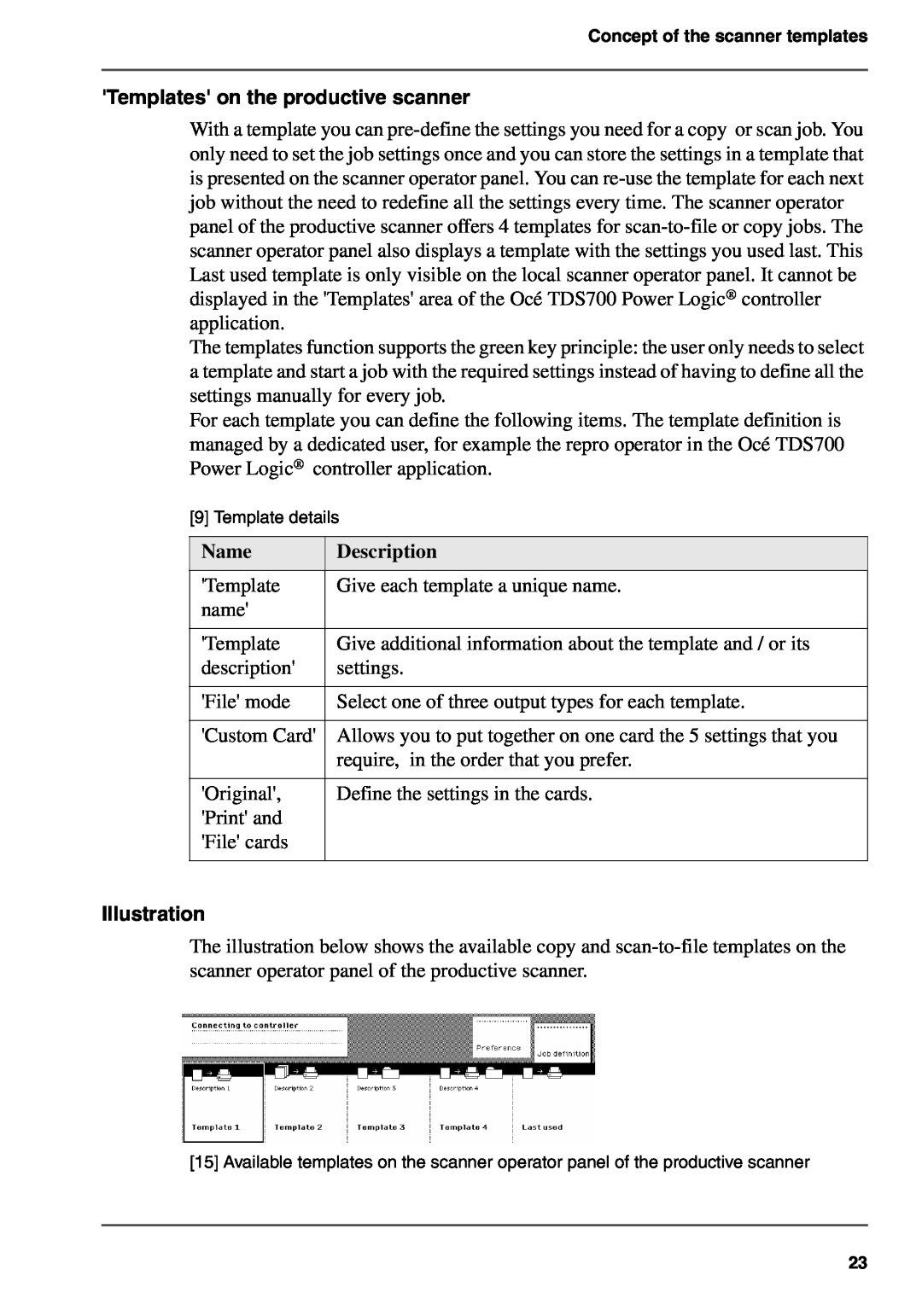Concept of the scanner templates
'Templates' on the productive scanner
With a template you can
The templates function supports the green key principle: the user only needs to select a template and start a job with the required settings instead of having to define all the settings manually for every job.
For each template you can define the following items. The template definition is managed by a dedicated user, for example the repro operator in the Océ TDS700 Power Logic® controller application.
[9] Template details
Name | Description |
|
|
'Template | Give each template a unique name. |
name' |
|
|
|
'Template | Give additional information about the template and / or its |
description' | settings. |
|
|
'File' mode | Select one of three output types for each template. |
|
|
'Custom Card' | Allows you to put together on one card the 5 settings that you |
| require, in the order that you prefer. |
|
|
'Original', | Define the settings in the cards. |
'Print' and |
|
'File' cards |
|
|
|
Illustration
The illustration below shows the available copy and
[15] Available templates on the scanner operator panel of the productive scanner
23