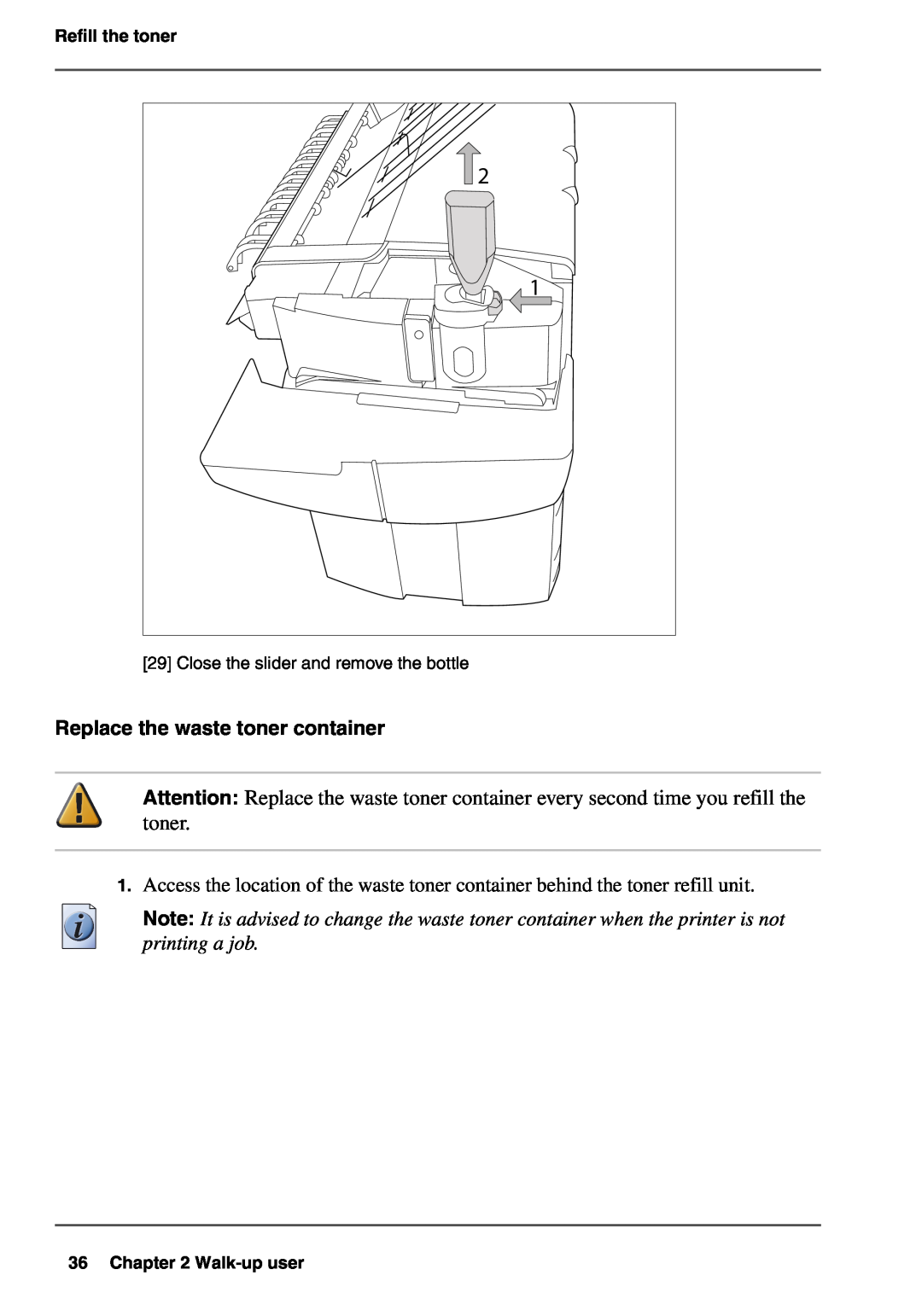![[29] Close the slider and remove the bottle](/images/new-backgrounds/158119/15811971x1.webp)
Refill the toner
![]() 2
2
1
[29] Close the slider and remove the bottle
Replace the waste toner container
Attention: Replace the waste toner container every second time you refill the toner.
1.Access the location of the waste toner container behind the toner refill unit.
Note: It is advised to change the waste toner container when the printer is not printing a job.