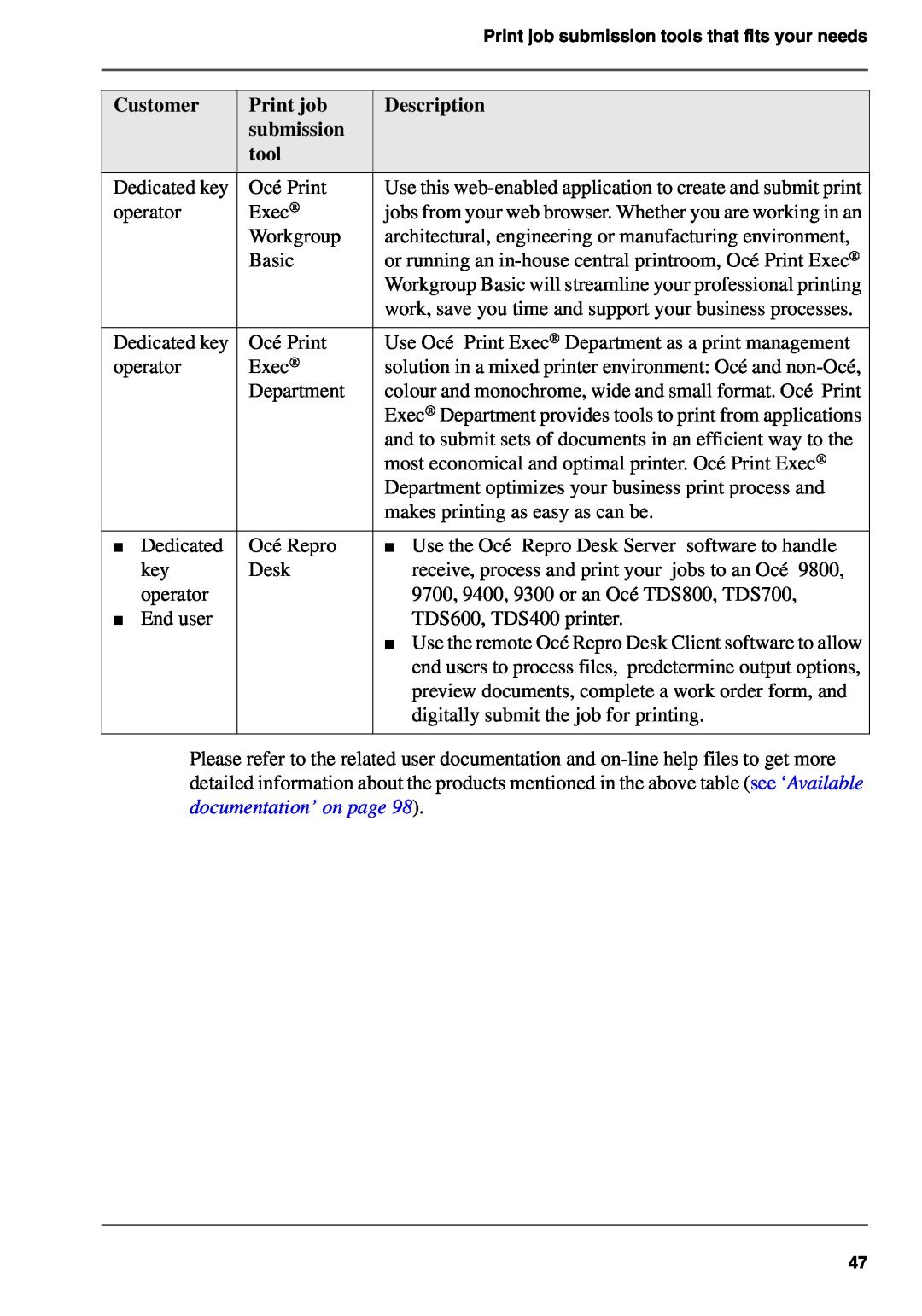|
|
| Print job submission tools that fits your needs |
|
|
| |
|
|
| |
Customer | Print job | Description | |
|
| submission |
|
|
| tool |
|
|
|
| |
Dedicated key | Océ Print | Use this | |
operator | Exec® | jobs from your web browser. Whether you are working in an | |
|
| Workgroup | architectural, engineering or manufacturing environment, |
|
| Basic | or running an |
|
|
| Workgroup Basic will streamline your professional printing |
|
|
| work, save you time and support your business processes. |
|
|
| |
Dedicated key | Océ Print | Use Océ Print Exec® Department as a print management | |
operator | Exec® | solution in a mixed printer environment: Océ and | |
|
| Department | colour and monochrome, wide and small format. Océ Print |
|
|
| Exec® Department provides tools to print from applications |
|
|
| and to submit sets of documents in an efficient way to the |
|
|
| most economical and optimal printer. Océ Print Exec® |
|
|
| Department optimizes your business print process and |
|
|
| makes printing as easy as can be. |
|
|
|
|
■ | Dedicated | Océ Repro | ■ Use the Océ Repro Desk Server software to handle |
| key | Desk | receive, process and print your jobs to an Océ 9800, |
| operator |
| 9700, 9400, 9300 or an Océ TDS800, TDS700, |
■ | End user |
| TDS600, TDS400 printer. |
|
|
| ■ Use the remote Océ Repro Desk Client software to allow |
|
|
| end users to process files, predetermine output options, |
|
|
| preview documents, complete a work order form, and |
|
|
| digitally submit the job for printing. |
|
|
|
|
Please refer to the related user documentation and
47