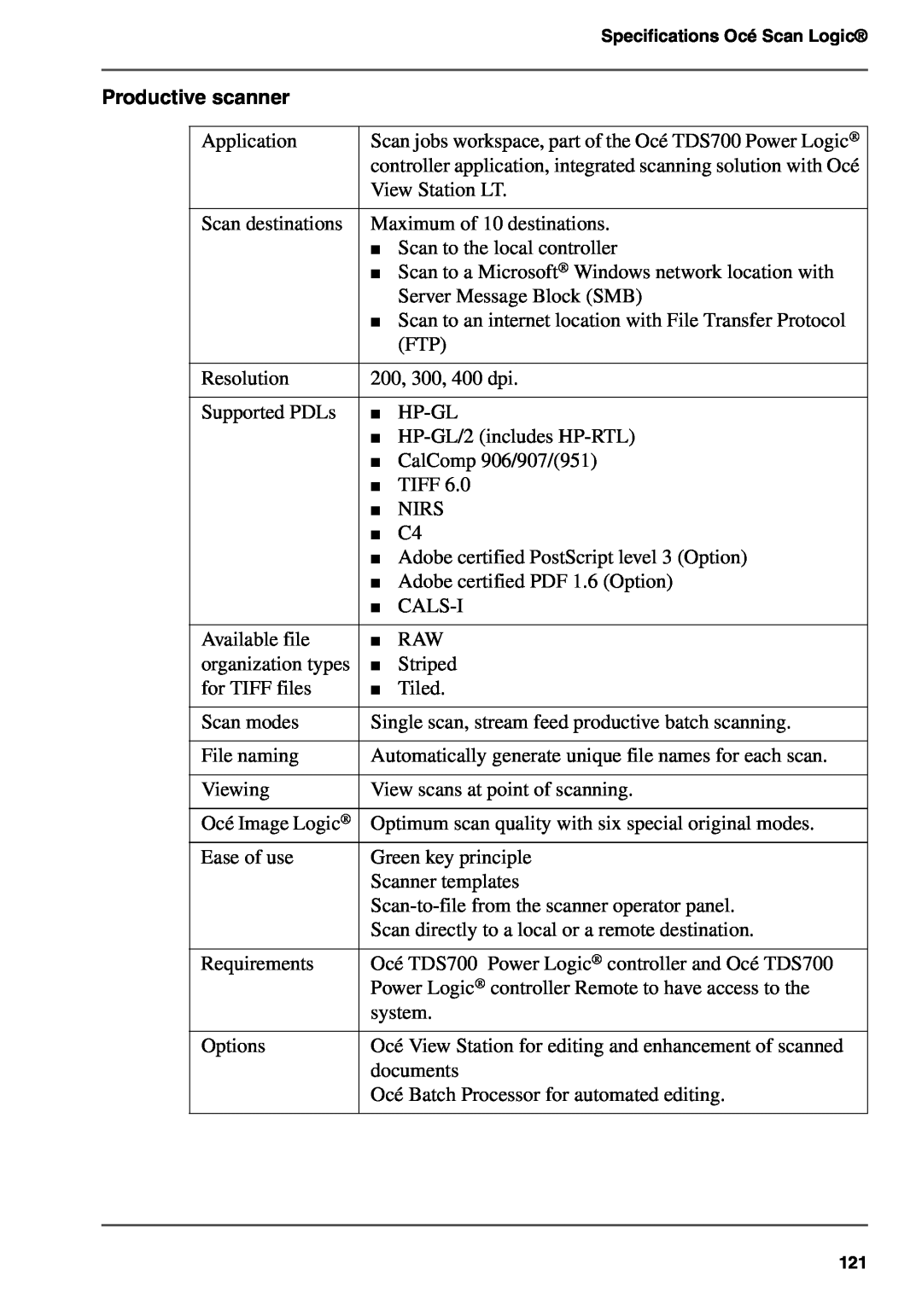|
|
| Specifications Océ Scan Logic® |
|
|
|
|
Productive scanner |
|
| |
|
|
| |
| Application | Scan jobs workspace, part of the Océ TDS700 Power Logic® | |
|
| controller application, integrated scanning solution with Océ | |
|
| View Station LT. | |
|
|
| |
| Scan destinations | Maximum of 10 destinations. | |
|
| ■ Scan to the local controller | |
|
| ■ Scan to a Microsoft® Windows network location with | |
|
|
| Server Message Block (SMB) |
|
| ■ Scan to an internet location with File Transfer Protocol | |
|
|
| (FTP) |
|
|
| |
| Resolution | 200, 300, 400 dpi. | |
|
|
|
|
| Supported PDLs | ■ | |
|
| ■ | |
|
| ■ | CalComp 906/907/(951) |
|
| ■ | TIFF 6.0 |
|
| ■ | NIRS |
|
| ■ | C4 |
|
| ■ Adobe certified PostScript level 3 (Option) | |
|
| ■ Adobe certified PDF 1.6 (Option) | |
|
| ■ | |
|
|
|
|
| Available file | ■ | RAW |
| organization types | ■ | Striped |
| for TIFF files | ■ | Tiled. |
|
|
| |
| Scan modes | Single scan, stream feed productive batch scanning. | |
|
|
| |
| File naming | Automatically generate unique file names for each scan. | |
|
|
| |
| Viewing | View scans at point of scanning. | |
|
|
| |
| Océ Image Logic® | Optimum scan quality with six special original modes. | |
| Ease of use | Green key principle | |
|
| Scanner templates | |
|
| ||
|
| Scan directly to a local or a remote destination. | |
|
|
| |
| Requirements | Océ TDS700 Power Logic® controller and Océ TDS700 | |
|
| Power Logic® controller Remote to have access to the | |
|
| system. | |
|
|
| |
| Options | Océ View Station for editing and enhancement of scanned | |
|
| documents | |
|
| Océ Batch Processor for automated editing. | |
|
|
|
|
121