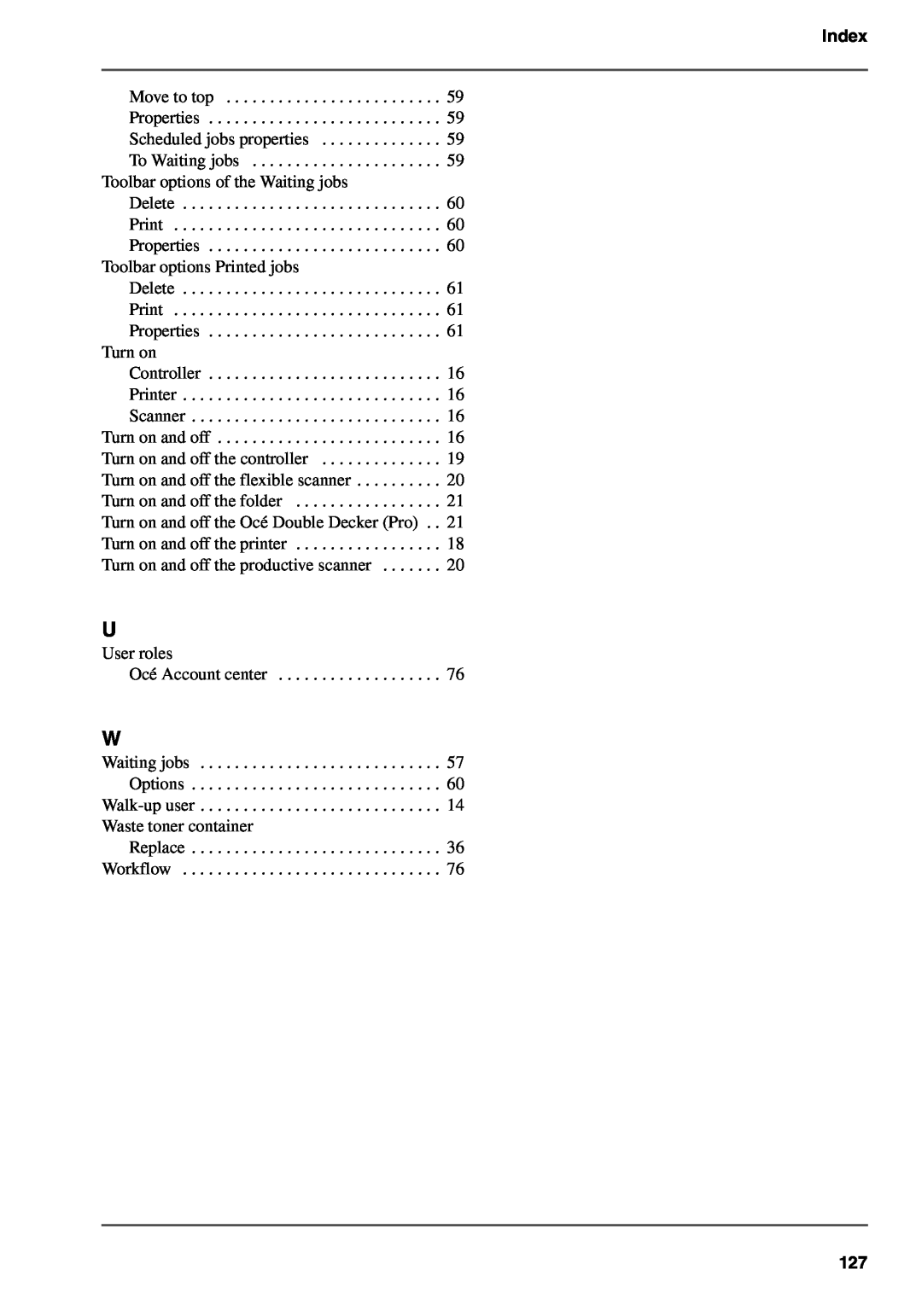Index
Move to top | 59 |
Properties | 59 |
Scheduled jobs properties | 59 |
To Waiting jobs | 59 |
Toolbar options of the Waiting jobs |
|
Delete | 60 |
60 | |
Properties | 60 |
Toolbar options Printed jobs |
|
Delete | 61 |
61 | |
Properties | 61 |
Turn on |
|
Controller | 16 |
Printer | 16 |
Scanner | 16 |
Turn on and off | 16 |
Turn on and off the controller | 19 |
Turn on and off the flexible scanner | 20 |
Turn on and off the folder | 21 |
Turn on and off the Océ Double Decker (Pro) . . | 21 |
Turn on and off the printer | 18 |
Turn on and off the productive scanner | 20 |
U
User roles
Océ Account center . . . . . . . . . . . . . . . . . . . 76
W
Waiting jobs . . . . . . . . . . . . . . . . . . . . . . . . . . . . 57
Options . . . . . . . . . . . . . . . . . . . . . . . . . . . . . 60
Waste toner container
Replace . . . . . . . . . . . . . . . . . . . . . . . . . . . . . 36
Workflow . . . . . . . . . . . . . . . . . . . . . . . . . . . . . . 76
127