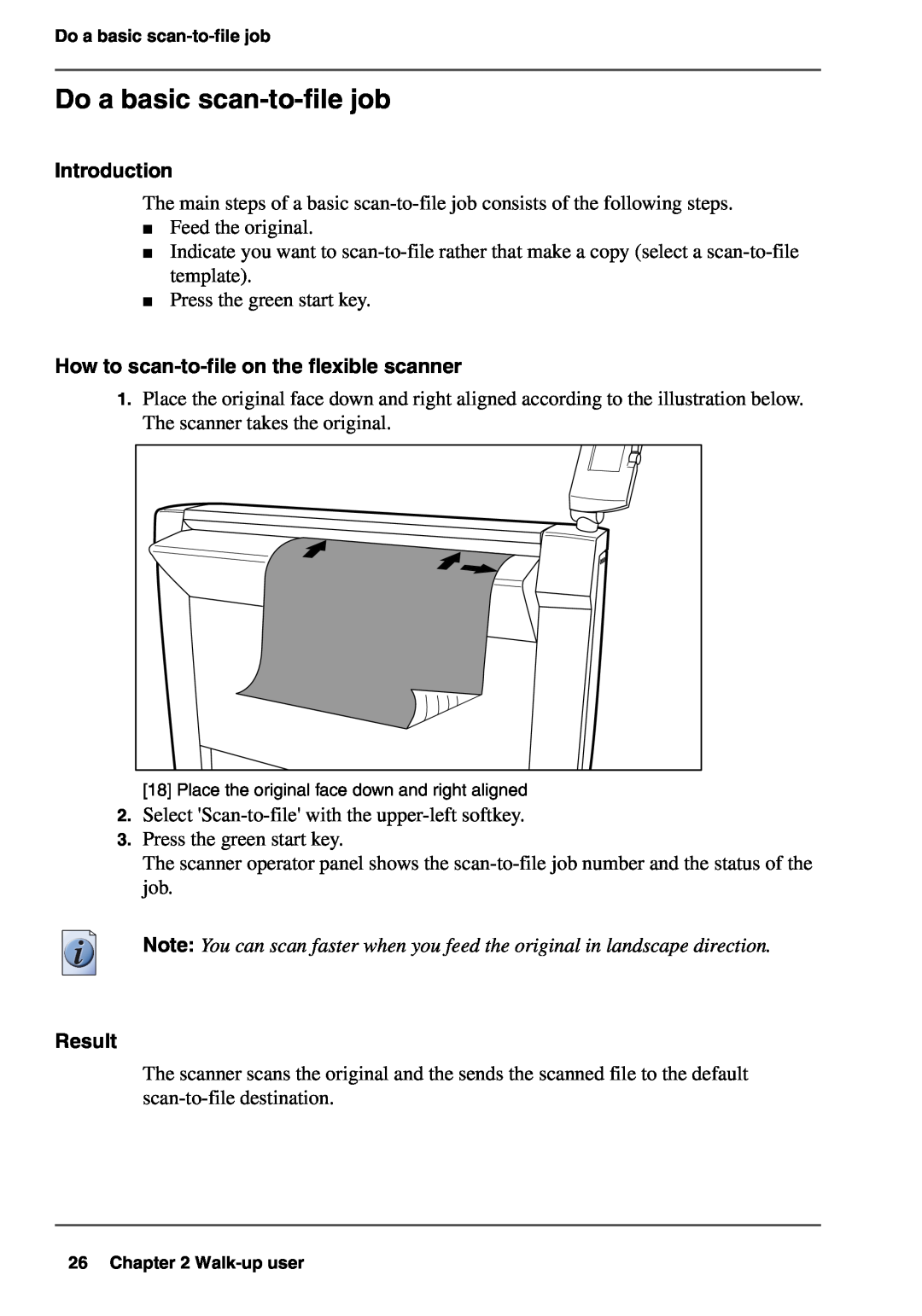Do a basic scan-to-file job
Do a basic scan-to-file job
Introduction
The main steps of a basic
■Feed the original.
■Indicate you want to
■Press the green start key.
How to scan-to-file on the flexible scanner
1.Place the original face down and right aligned according to the illustration below. The scanner takes the original.
[18] Place the original face down and right aligned
2.Select
3.Press the green start key.
The scanner operator panel shows the
Note: You can scan faster when you feed the original in landscape direction.
Result
The scanner scans the original and the sends the scanned file to the default