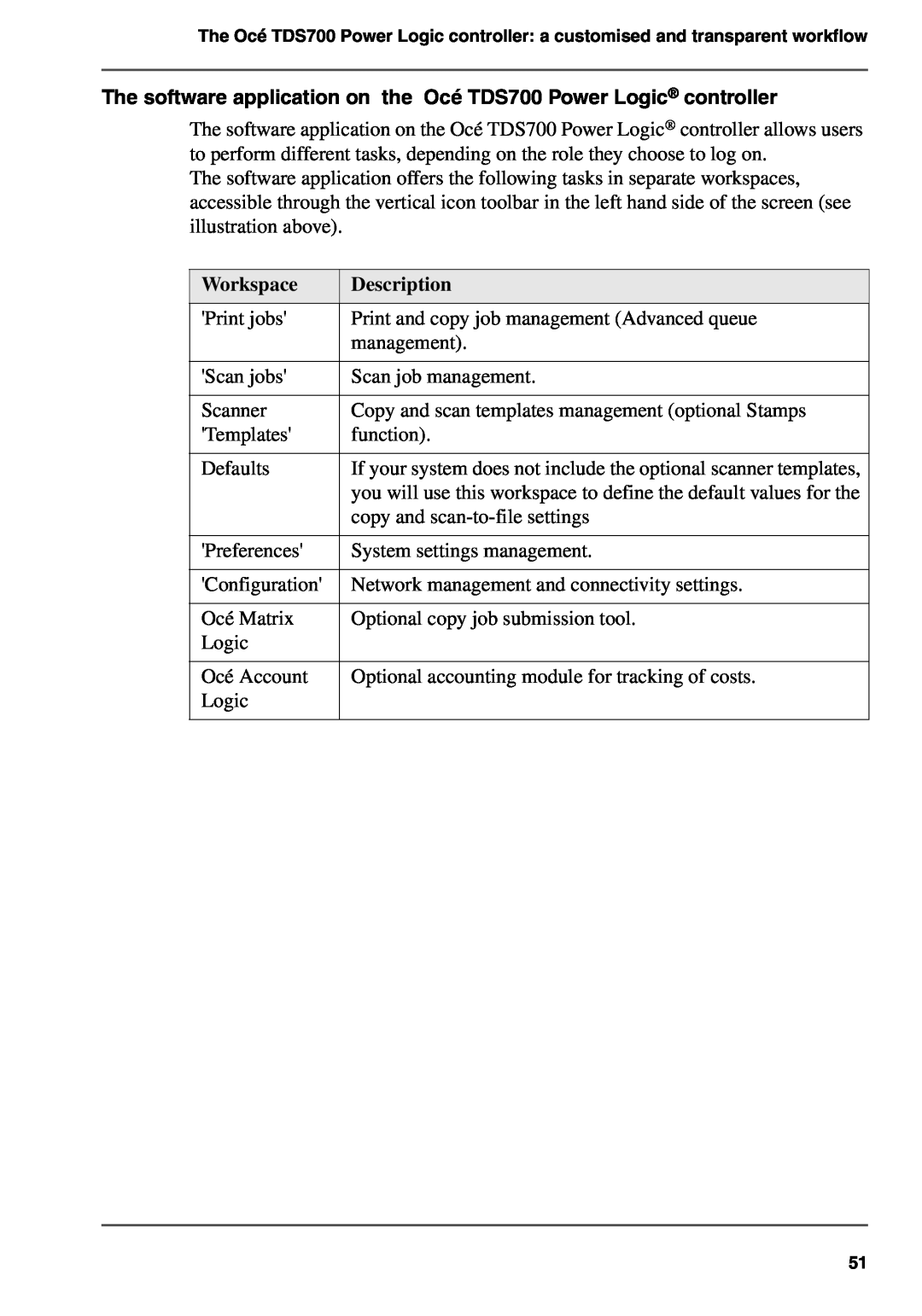The Océ TDS700 Power Logic controller: a customised and transparent workflow
The software application on the Océ TDS700 Power Logic® controller
The software application on the Océ TDS700 Power Logic® controller allows users to perform different tasks, depending on the role they choose to log on.
The software application offers the following tasks in separate workspaces, accessible through the vertical icon toolbar in the left hand side of the screen (see illustration above).
Workspace | Description |
|
|
'Print jobs' | Print and copy job management (Advanced queue |
| management). |
|
|
'Scan jobs' | Scan job management. |
|
|
Scanner | Copy and scan templates management (optional Stamps |
'Templates' | function). |
|
|
Defaults | If your system does not include the optional scanner templates, |
| you will use this workspace to define the default values for the |
| copy and |
|
|
'Preferences' | System settings management. |
|
|
'Configuration' | Network management and connectivity settings. |
|
|
Océ Matrix | Optional copy job submission tool. |
Logic |
|
|
|
Océ Account | Optional accounting module for tracking of costs. |
Logic |
|
|
|
51