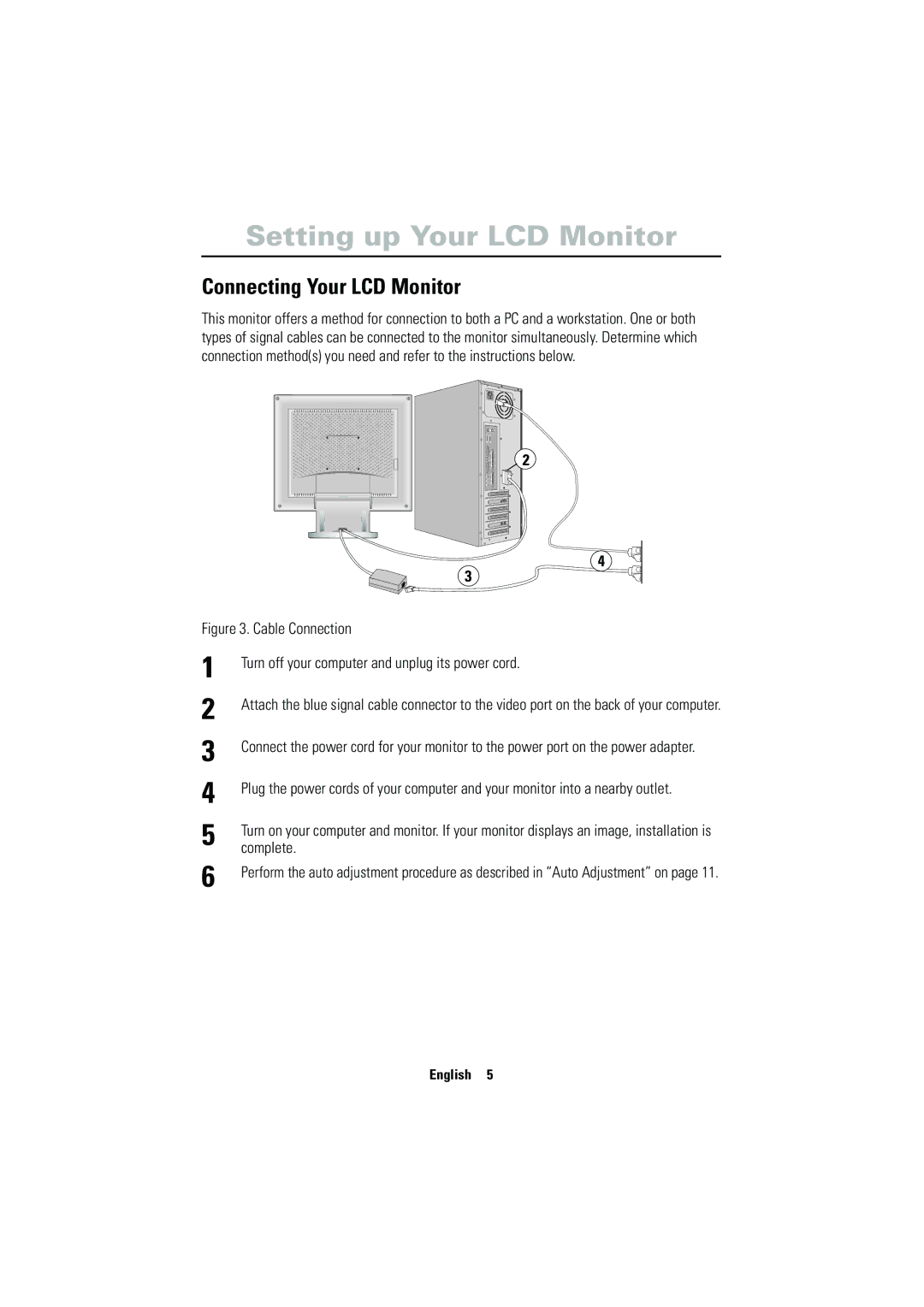Setting up Your LCD Monitor
Connecting Your LCD Monitor
This monitor offers a method for connection to both a PC and a workstation. One or both types of signal cables can be connected to the monitor simultaneously. Determine which connection method(s) you need and refer to the instructions below.
English
2
| 3 | 4 |
|
| |
Figure 3. Cable Connection |
| |
1 | Turn off your computer and unplug its power cord. | 4 |
| ||
|
| |
2 | Attach the blue signal cable connector to the video port on the back of your computer. | |
| ||
3 | Connect the power cord for your monitor to the power port on the power adapter. | |
| ||
4 | Plug the power cords of your computer and your monitor into a nearby outlet. | |
| ||
5 | Turn on your computer and monitor. If your monitor displays an image, installation is | |
complete. |
| |
6 | Perform the auto adjustment procedure as described in “Auto Adjustment” on page 11. | |
| ||
English 5
Italiano Portuguese Deutsch Español Français