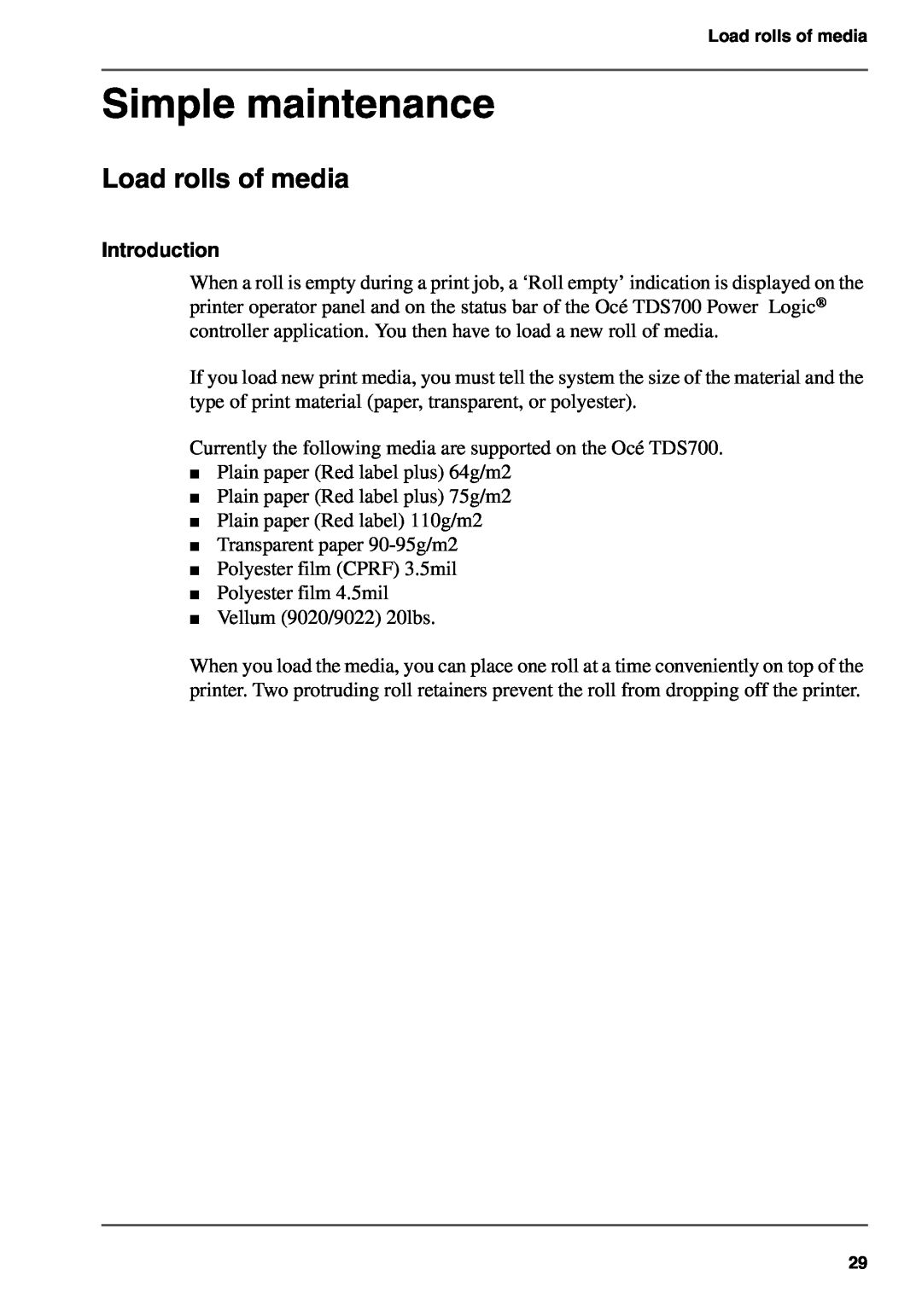Load rolls of media
Simple maintenance
Load rolls of media
Introduction
When a roll is empty during a print job, a ‘Roll empty’ indication is displayed on the printer operator panel and on the status bar of the Océ TDS700 Power Logic® controller application. You then have to load a new roll of media.
If you load new print media, you must tell the system the size of the material and the type of print material (paper, transparent, or polyester).
Currently the following media are supported on the Océ TDS700.
■Plain paper (Red label plus) 64g/m2
■Plain paper (Red label plus) 75g/m2
■Plain paper (Red label) 110g/m2
■Transparent paper
■Polyester film (CPRF) 3.5mil
■Polyester film 4.5mil
■Vellum (9020/9022) 20lbs.
When you load the media, you can place one roll at a time conveniently on top of the printer. Two protruding roll retainers prevent the roll from dropping off the printer.
29