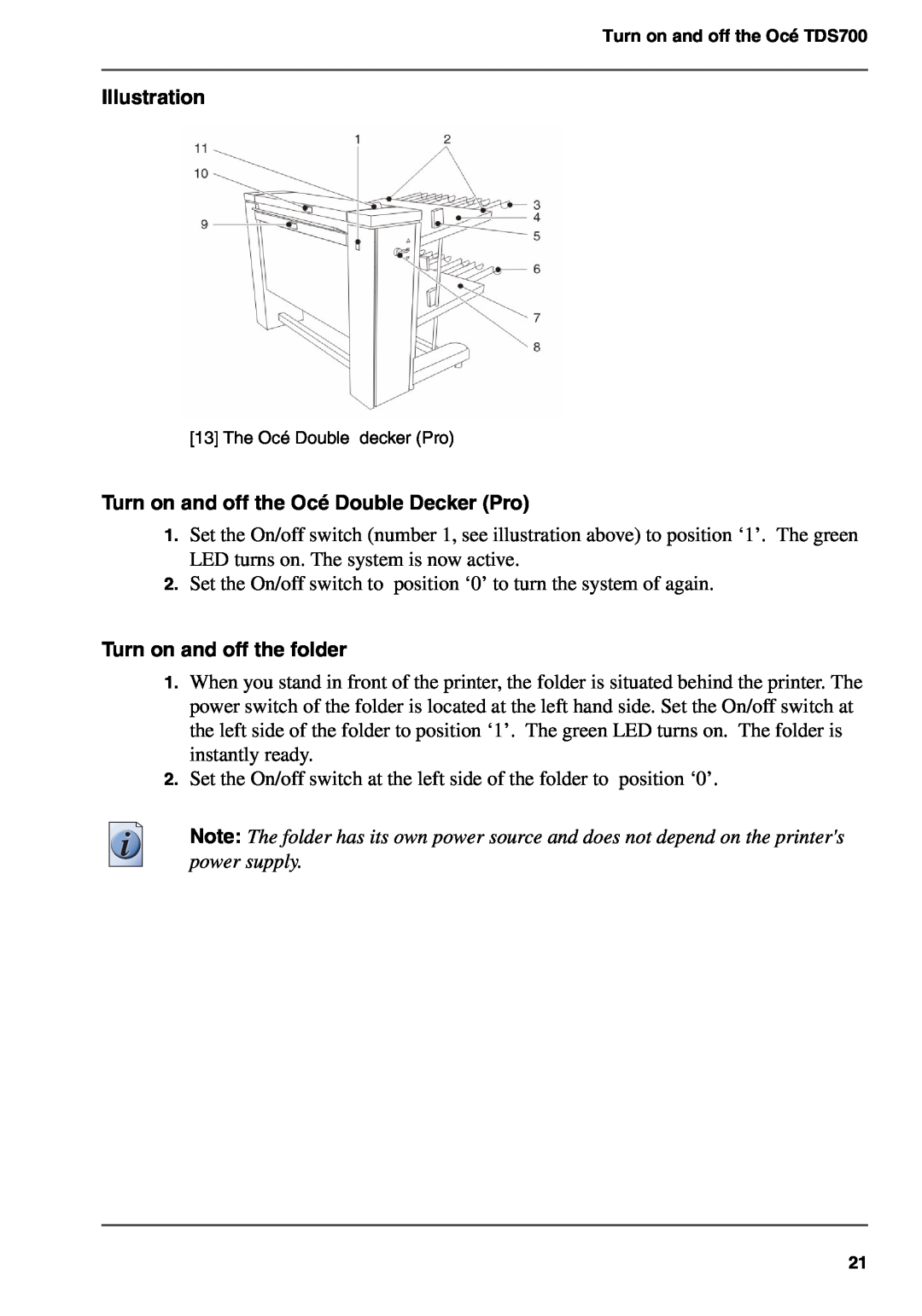Turn on and off the Océ TDS700
Illustration
[13] The Océ Double decker (Pro)
Turn on and off the Océ Double Decker (Pro)
1.Set the On/off switch (number 1, see illustration above) to position ‘1’. The green LED turns on. The system is now active.
2.Set the On/off switch to position ‘0’ to turn the system of again.
Turn on and off the folder
1.When you stand in front of the printer, the folder is situated behind the printer. The power switch of the folder is located at the left hand side. Set the On/off switch at the left side of the folder to position ‘1’. The green LED turns on. The folder is instantly ready.
2.Set the On/off switch at the left side of the folder to position ‘0’.
Note: The folder has its own power source and does not depend on the printer's power supply.
21