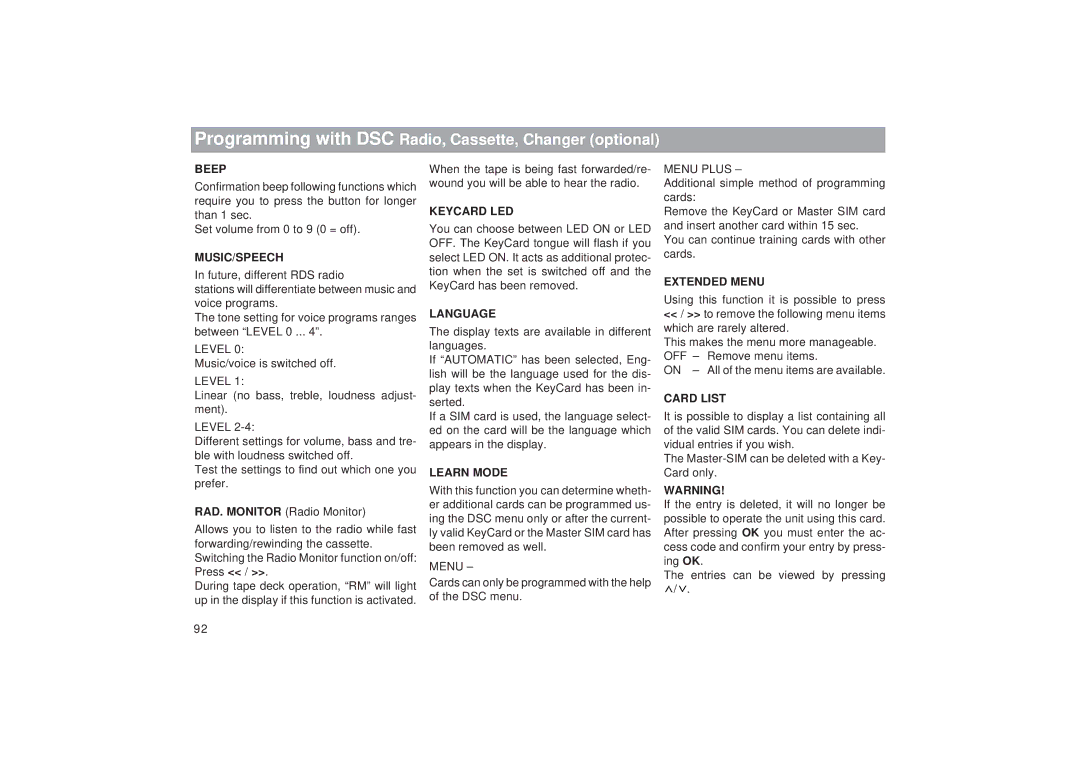Programming with DSC Radio, Cassette, Changer (optional)
BEEP
Confirmation beep following functions which require you to press the button for longer than 1 sec.
Set volume from 0 to 9 (0 = off).
MUSIC/SPEECH
In future, different RDS radio
stations will differentiate between music and voice programs.
The tone setting for voice programs ranges between “LEVEL 0 ... 4”.
LEVEL 0:
Music/voice is switched off.
LEVEL 1:
Linear (no bass, treble, loudness adjust- ment).
LEVEL
Different settings for volume, bass and tre- ble with loudness switched off.
Test the settings to find out which one you prefer.
RAD. MONITOR (Radio Monitor)
Allows you to listen to the radio while fast forwarding/rewinding the cassette. Switching the Radio Monitor function on/off: Press << / >>.
During tape deck operation, “RM” will light up in the display if this function is activated.
When the tape is being fast forwarded/re- wound you will be able to hear the radio.
KEYCARD LED
You can choose between LED ON or LED OFF. The KeyCard tongue will flash if you select LED ON. It acts as additional protec- tion when the set is switched off and the KeyCard has been removed.
LANGUAGE
The display texts are available in different languages.
If “AUTOMATIC” has been selected, Eng- lish will be the language used for the dis- play texts when the KeyCard has been in- serted.
If a SIM card is used, the language select- ed on the card will be the language which appears in the display.
LEARN MODE
With this function you can determine wheth- er additional cards can be programmed us- ing the DSC menu only or after the current- ly valid KeyCard or the Master SIM card has been removed as well.
MENU –
Cards can only be programmed with the help of the DSC menu.
MENU PLUS –
Additional simple method of programming cards:
Remove the KeyCard or Master SIM card and insert another card within 15 sec.
You can continue training cards with other cards.
EXTENDED MENU
Using this function it is possible to press
<</ >> to remove the following menu items which are rarely altered.
This makes the menu more manageable. OFF – Remove menu items.
ON – All of the menu items are available.
CARD LIST
It is possible to display a list containing all of the valid SIM cards. You can delete indi- vidual entries if you wish.
The
WARNING!
If the entry is deleted, it will no longer be possible to operate the unit using this card. After pressing OK you must enter the ac- cess code and confirm your entry by press- ing OK.
The entries can be viewed by pressing / .
92