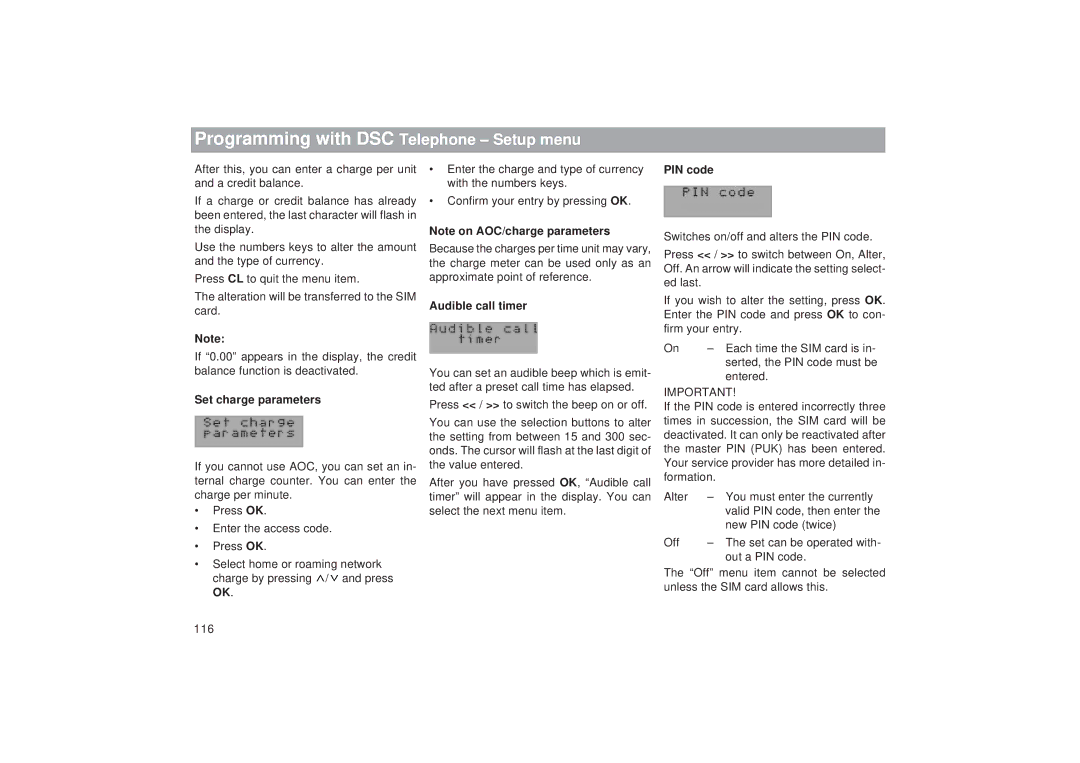Monte Carlo TCM
Remote control RCT 07 optional
Contents Radio, Cassette, Changer Option
Contents Telephone
Safety standards
Safety information
Important information
General information
Using the telephone while driving
Using the telephone in critical areas
Important information
Emergency calls
Installation
Accessories
Guarantee
International telephone informa- tion
Basic information
KeyCard and SIM card
Starting up the Radiophone
Training or replace KeyCard/ SIM card using DSC
KeyCard and SIM card
Removing the KeyCard/SIM card
Train KeyCard/SIM cards
DSC learn mode
Displaying the radio pass data
Optical warning of anti-theft protection
Care of your KeyCard/SIM card
On/off Volume
Switching the unit on/off with the KeyCard
Switching the unit on/off via the ig- nition
Switching the radio on when the ig- nition is switched off
Track switch
SRC Source
TS / BND
Eject cassette
Cassette loading slot
Storing radio stations
Recalling stored radio stations -Se
AF / #
= MIX
Display
Radio operation a
Cassette operation Changer operation optional
Flashing card tongue
Tape operation
Stop this function by pressing or the opposite button
Additional rocker switch functions
Additional settings possible with AUD
DSC mode C ME Unit
Corresponding function must be activated
Audio mode
AF Alternative Frequency
REG regional programme
Radio, tape deck, CD changer optional, auxiliary source
Station tuning
Radio operation with RDS Radio Data System
Entering the frequency directly
Selecting a waveband
Scrolling through the broadcast- ing networks FM only
Storing radio stations
Switching from stereo to mono FM only
Selecting the seek-tuning sensi- tivity
Recalling stored radio stations
Switching traffic announcement priority on/off
Automatic seek tuning start
Switching off the beep tone
Traffic programme station reception with RDS-EON
Operating the cassette deck
Operating the cassette deck
Tape equalisation
Dolby B NR
Care instructions
CD changer operation optional
Switching CD changer operation on
Selecting the CD and the track
Cancel
Select
Alter
Store
= ignition timer switched off
Programming with DSC Radio, Cassette, Changer optional
Cards can only be programmed with the help of the DSC menu
Music/voice is switched off
On All of the menu items are available
You can choose among the following oper- ating modes
End DSC programming/save changes
Overview of the DSC default settings
Telephone operation
Operating the telephone
PIN code
Inserting the SIM card/ entering your PIN code
Reactivating the SIM card
Operating the telephone
Making your first telephone call
GSM emergency calls
Do not hang up until you are told to do so
Quick reference for using the telephone
Volume
On/Off
Selection buttons
Enter PIN code Setup menu/Call menu
To switch back to the telephone mode Press briefly
Displays Radio menu
Telephone-book menu
@ Rocker switch
Using the telephone
GSM network service area
Switching to telephone mode
Save telephone numbers and names
Using the telephone
Dialling a telephone number
Redial function
Answering/ending a call
Automatic
Save telephone numbers from the note- pad
Call waiting 2nd caller
Broker’s call/hold
Making telephone calls using the handset special accessory
Setting up a conference call
Conference calls
International calls
How to place telephone calls in foreign countries
How to receive calls
Teleph. number Blaupunkt You enter +49512149
Tip
Phone book menu
107
How to enter a name/text
Phone book menu
Finding an entry by name
Show my phone number
Prevent access
Check capacity
Finding an entry by position
Add entry
Altering, deleting, moving or copying the entry
Press CL, the altered setting will not be stored
Programming with DSC Telephone
Store/confirm
End DSC
Programming with DSC Telephone -Setup menu
Programming in the setup menu
Select the setup menu by pressing
113
Ringing tone volume Automatic answer Operating mode
Hands-free volume
Handset volume
Automatic redial
SMS tone
Call meter format
Audible call timer
Set charge parameters
PIN code
Entered
Alter access code
Following settings will be deleted
External alarm
Be sure to make a note of the new code if you change it
Overview of the basic factory settings in the set-up menu
Extended menu Ring signal
Hands-free channel TA during call
Hands-free operation is possible on all four channels
Press CL, the new setting will not be stored
Programming with DSC Telephone -Call menu
Programming in the Call Menu
119
Call mailbox Received SMS messages
Selecting the message
Reading messages
Press OK You can display the message by press- ing
Sending SMS messages
Calling the sender or another telephone
Sender
Network selection
Cell Broadcast
Call forwarding
Call meters
Call barring
Phone lock
Fixed dial numbers
Overview of the basic factory settings in the call menu
Closed user group
Glossary
Specifications
Amplifier
Tuner
Telephone
Index
Index
042 175 873
Service numbers
Bosch Gruppe

![]() /
/![]() and press
and press