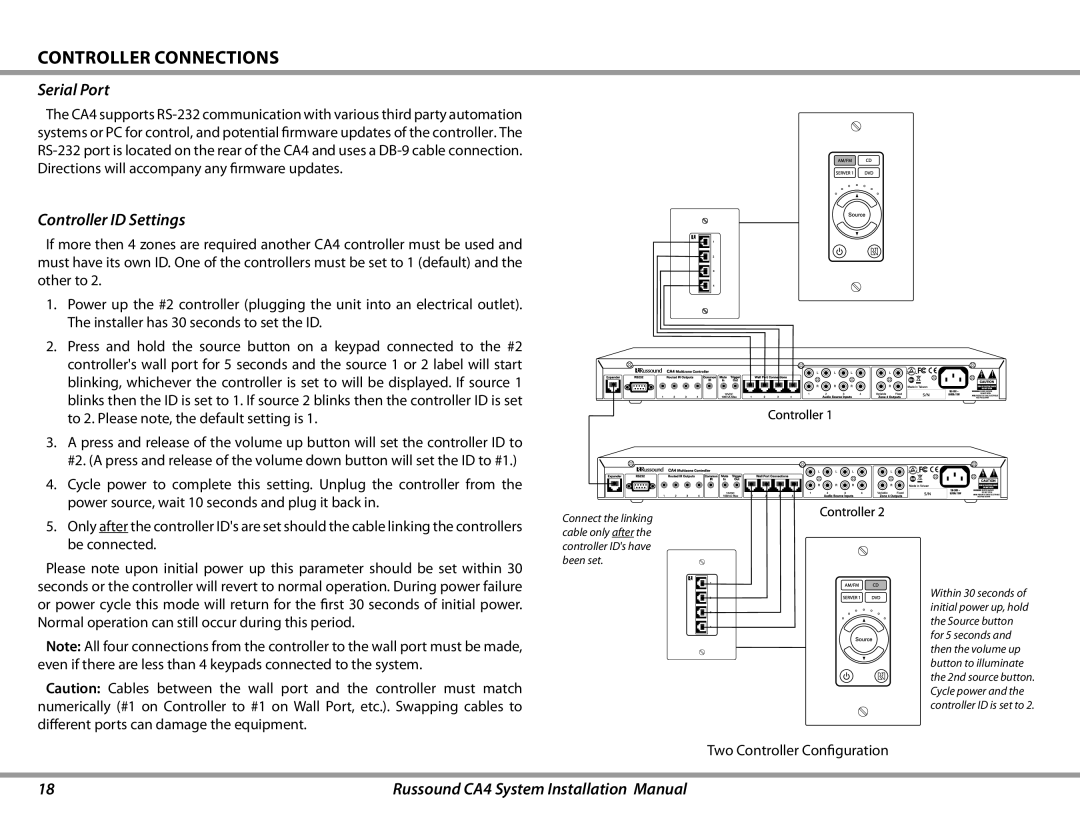CA4 specifications
The Russound CA4 is an advanced multi-room audio system designed to deliver high-quality sound throughout the home. As a versatile and user-friendly solution for audiophiles and casual listeners alike, the CA4 caters to the growing demand for integrated entertainment experiences in today's smart homes.One of the main features of the Russound CA4 is its ability to distribute audio to multiple zones, allowing users to enjoy different sources and adjust volumes independently in each area of the house. With the support for up to four zones, the CA4 is perfect for a medium-sized home. The system can seamlessly integrate with a variety of audio sources, including local streaming services, FM radio, and external devices such as CD players and gaming consoles, making it easy for users to enjoy their favorite content.
The CA4 employs advanced technologies to ensure superior sound quality and reliable performance. Utilizing high-resolution audio support, it reproduces music with pristine clarity, bringing out the details in every track. The Russound CA4 also features a sophisticated digital signal processor (DSP) that optimizes sound distribution, allowing it to adapt to various environments and speaker configurations. This ensures that listeners experience consistent audio quality, no matter where they are in the house.
One of the standout characteristics of the CA4 is its user-friendly interface. The system can be controlled through various methods, including an intuitive mobile app, dedicated wall controls, or remote controls. This flexibility allows users to manage their audio experience from anywhere in the house, making it easier to adjust settings or switch sources on the fly.
Moreover, the CA4 features compatibility with popular smart home platforms, enabling voice control and automation capabilities. This integration allows for seamless operation with existing home automation systems, making it a highly adaptable choice for modern smart homes.
Overall, the Russound CA4 embodies a blend of quality, functionality, and ease of use, making it a stellar choice for anyone wanting to enhance their home audio setup. With its robust feature set and commitment to delivering an exceptional listening experience, the CA4 represents a significant advancement in multi-room audio technologies. Whether hosting a gathering or enjoying a quiet evening, the Russound CA4 ensures that high-quality sound is always within reach.