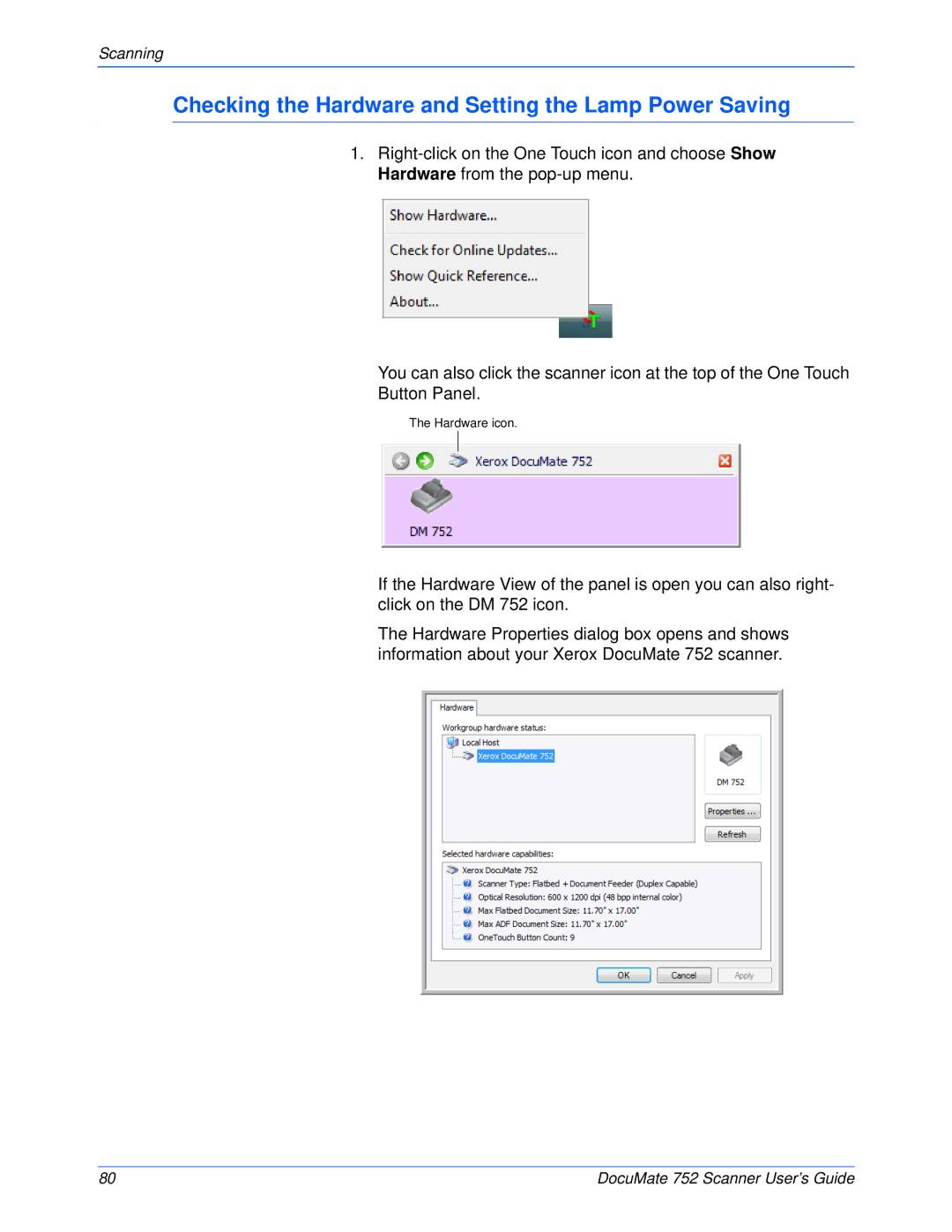Scanning
Checking the Hardware and Setting the Lamp Power Saving
1.
You can also click the scanner icon at the top of the One Touch
Button Panel.
The Hardware icon.
If the Hardware View of the panel is open you can also right- click on the DM 752 icon.
The Hardware Properties dialog box opens and shows information about your Xerox DocuMate 752 scanner.
80 | DocuMate 752 Scanner User’s Guide |