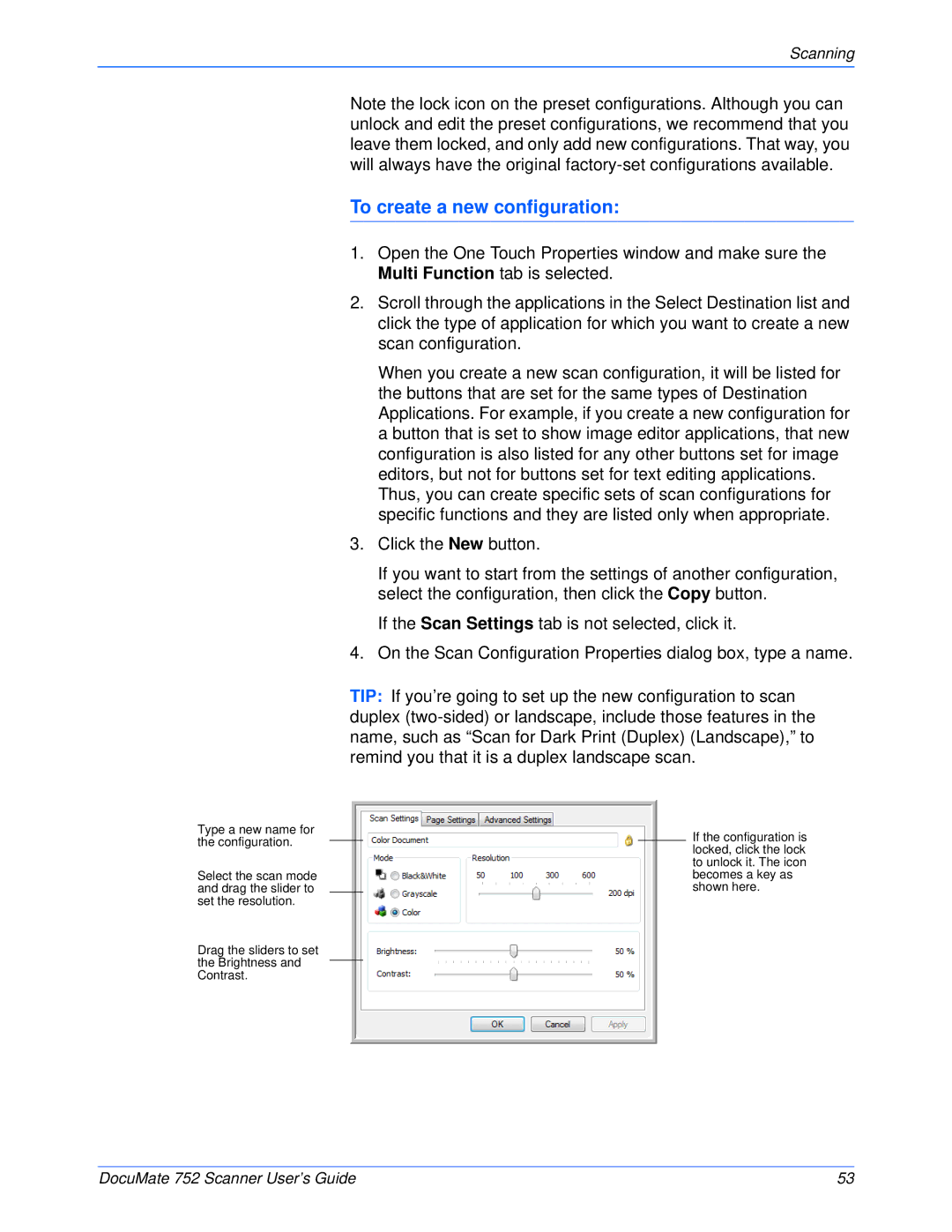Scanning
Type a new name for the configuration.
Select the scan mode and drag the slider to set the resolution.
Drag the sliders to set the Brightness and Contrast.
Note the lock icon on the preset configurations. Although you can unlock and edit the preset configurations, we recommend that you leave them locked, and only add new configurations. That way, you will always have the original
To create a new configuration:
1.Open the One Touch Properties window and make sure the Multi Function tab is selected.
2.Scroll through the applications in the Select Destination list and click the type of application for which you want to create a new scan configuration.
When you create a new scan configuration, it will be listed for the buttons that are set for the same types of Destination Applications. For example, if you create a new configuration for a button that is set to show image editor applications, that new configuration is also listed for any other buttons set for image editors, but not for buttons set for text editing applications. Thus, you can create specific sets of scan configurations for specific functions and they are listed only when appropriate.
3.Click the New button.
If you want to start from the settings of another configuration, select the configuration, then click the Copy button.
If the Scan Settings tab is not selected, click it.
4.On the Scan Configuration Properties dialog box, type a name.
TIP: If you’re going to set up the new configuration to scan duplex
If the configuration is locked, click the lock to unlock it. The icon becomes a key as shown here.
DocuMate 752 Scanner User’s Guide | 53 |